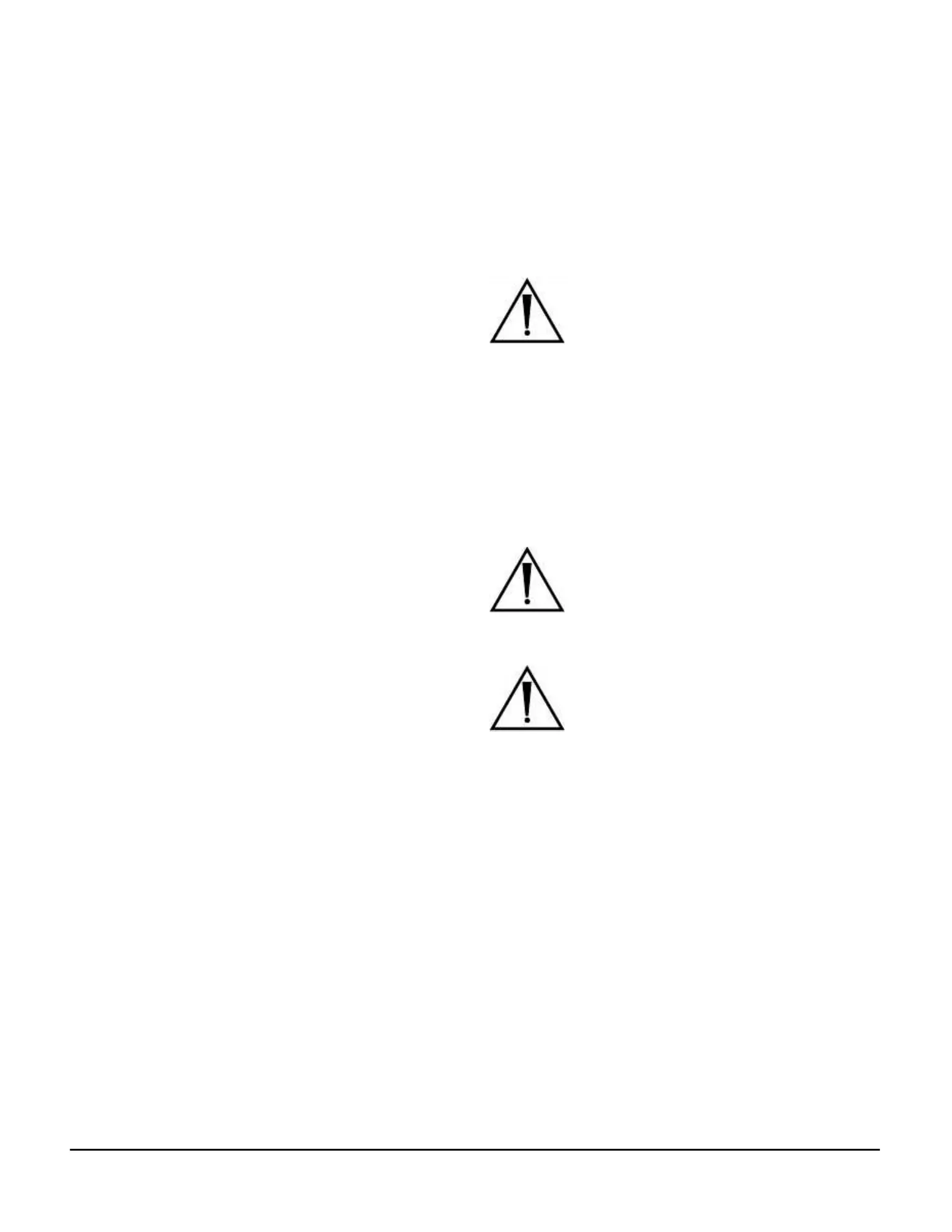using a cloth or sponge dampened with a
detergent or disinfectant.
allow any liquid to drip into the unit.
Caring for the Bulb Module
Xenon bulb, which has a guaranteed
guidelines to ensure maximum bulb life:
alcohol and a cotton swab. Dirt or oil on the bulb
face will cause the bulb to heat unevenly and fail.
succession. Allow the bulb to run for at le
minutes once it has been powered on. Failure to do
the bulb to rapidly darken and fail.
e X8000 has been designed to start the
bulb under most conditions, even when
it is hot. However, if the bulb does not
start within 10 seconds a
has powered on, turn the unit o
ve minutes for the bulb to
cool before restarting. Further attempts
to start the bulb can damage the bulb and
Replacing the Bulb Module
Replace the bulb module when
the LCD indicates 500 hours
surgical site. If possible, replace the bulb module between
housing around the bulb may be hot.
to cool before handling it.
minutes for the bulb to cool.
any reason other than replacing the bulb
bulb module may cause burns or product
very hot and cause burns.
seated on the mating connectors.
module within the light source.
the LCD displays the bulb hours as “0.”
out bulb or with no bulb installed.
