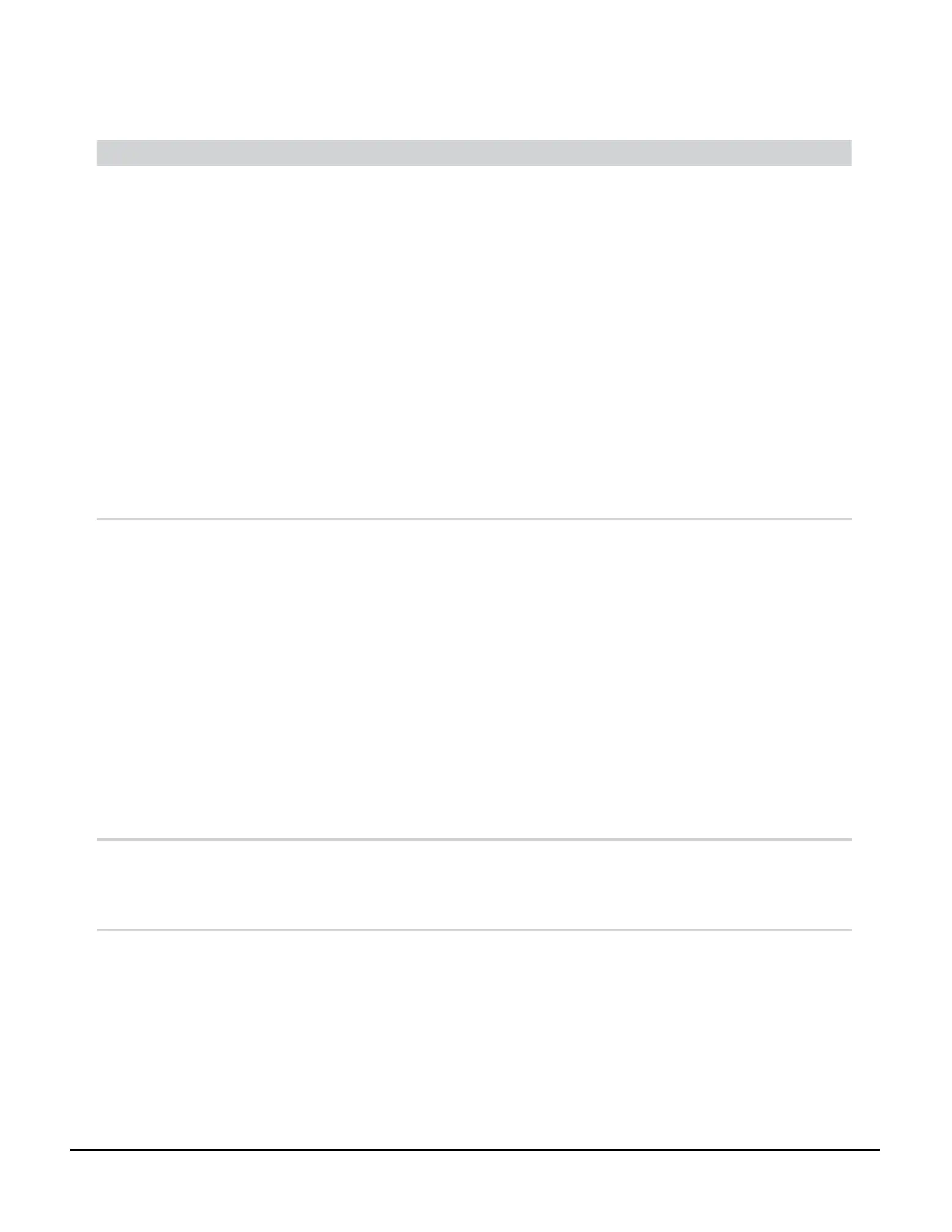the inlet on the rear console panel.
turned all the way to the le
within the light source.
X8000 will provide no light output unless a
beroptic light cable is properly seated in
of this manual for details.
has been activated, please return the X8000 for service. Please see
the Component Replacement section of
this manual for additional information.
illuminated.) If necessary,
press the Mode button to switch from Standby to Run.
transmitting light properly
room light and look into the scope end of the
the pattern contains any black spots, the light cable may be worn out and may require
be too small to provide adequate light transmission for the medical video
signal brightness. If further light reduction is required, decrease the light source
