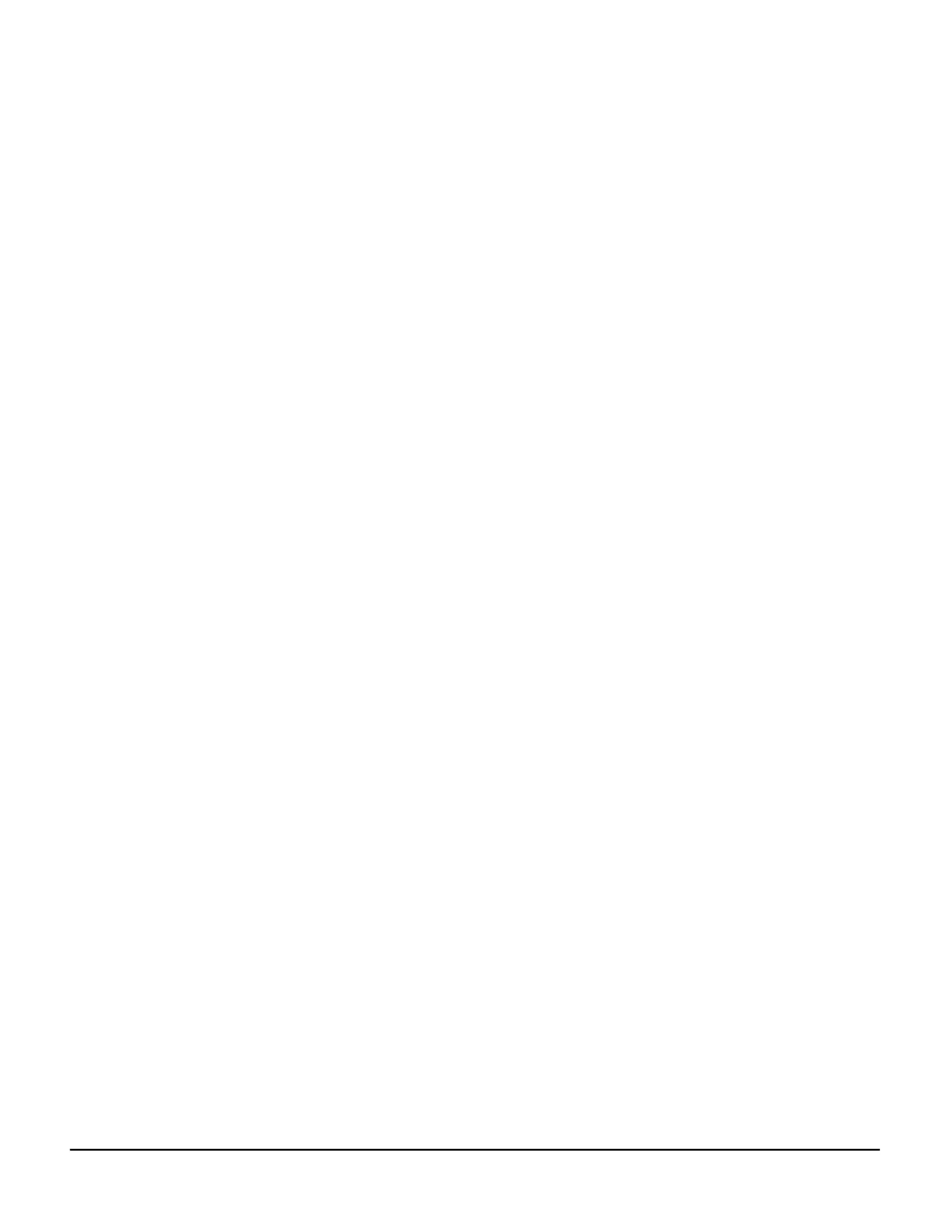system errors, follow the
below. For steps that involve test points on the control
board, refer to the control board diagram at the e
Diagnosis strategies are grouped
7V respectively, proceed to step 2.
closed with the cover or a stand-alone magnet. If
into the jaw. If necessary, reinsert the
chip. If it does, ensure the chip makes contact with
the bulb mount board connector. If necessar
adjust contact between the chip and the
following test points on the control board. Each
detected by the control board. If PD1 reads 0
separator panel to ensure contact.
are closed. If PD2 reads 0
necessary, repair the soldering.
reed switch. Repair/replace as nec
correctly oriented. Adjust as necessar
panel and check if the beam sensor is properly
positioned and connected to the display board.
panel and check if the beam sensor is properly
positioned and connected to the display board.
If the bulb turns on immediately a
to the light source, proceed to diagnosis strategy
ignites immediately upon system startup.”
er the regular startup sequence but then
, perform the following steps until the source
cable sensor (beam sensor) is
erence between TP22 and TP23.
erence is around -1.3 volts,
erence is around 12 volts,
(See the Repair/Replacement Procedures
