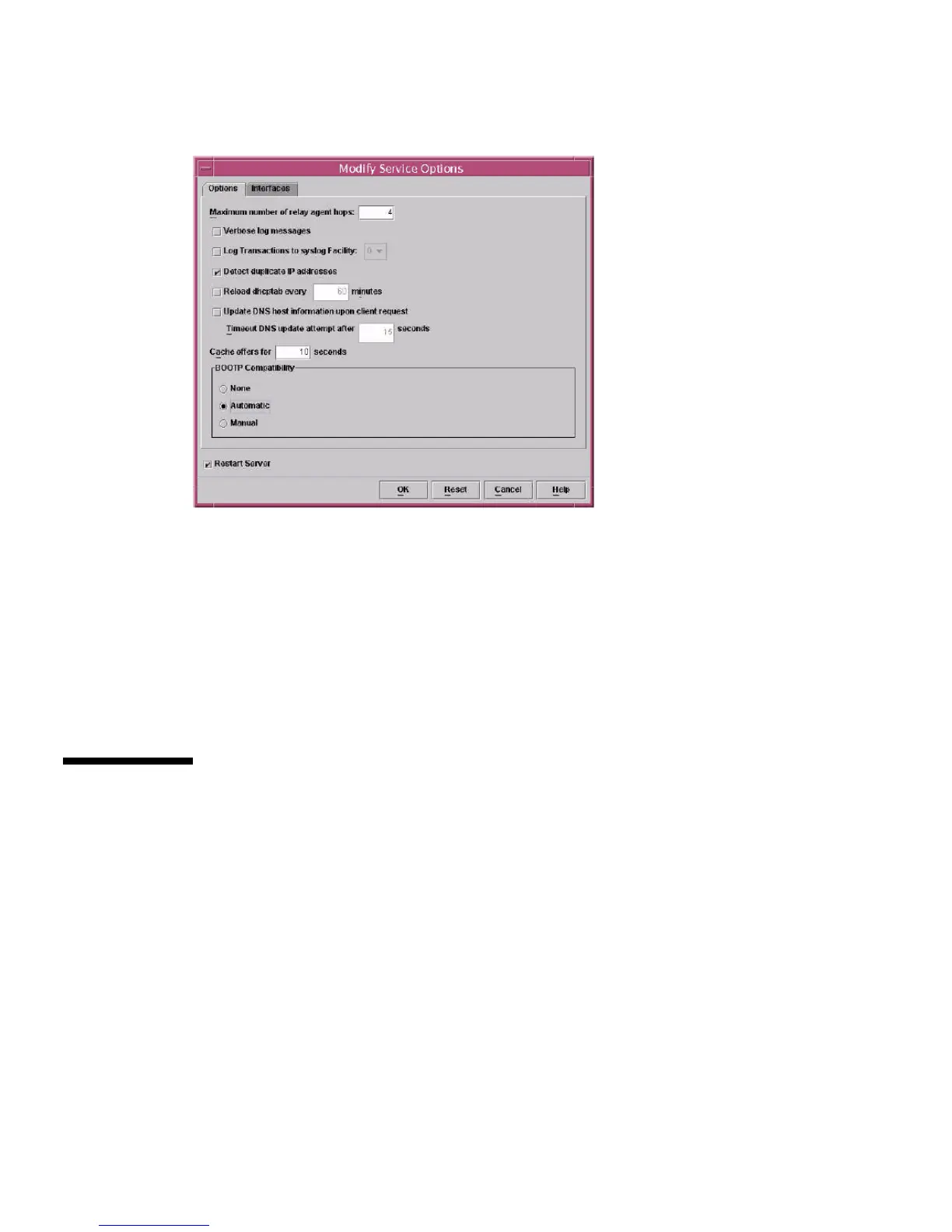86 Sun StorageTek 2500 Series Array Hardware Installation Guide • March 2007
d. Click OK.
After the configuration process has finished, the DHCP server provides BOOTP
services to the MAC address you entered for each RAID controller.
9. To verify that the BOOTP service is running, go to Service > Restart.
10. After you power on the array, ping the address.
If the ping responds with ‘alive’, the DHCP server BOOTP operation was
successful.
Setting Up a Windows 2000 Advanced
Server
Before you begin, make sure the following requirements are met:
■ Windows 2000 server and the array are on the same subnet.
■ IP addresses that are assigned to the RAID controllers do not conflict.
■ The array is in BOOTP IP addressing mode (the default setting for a new array).
■ The Windows 2000 Server setup CD is available.
