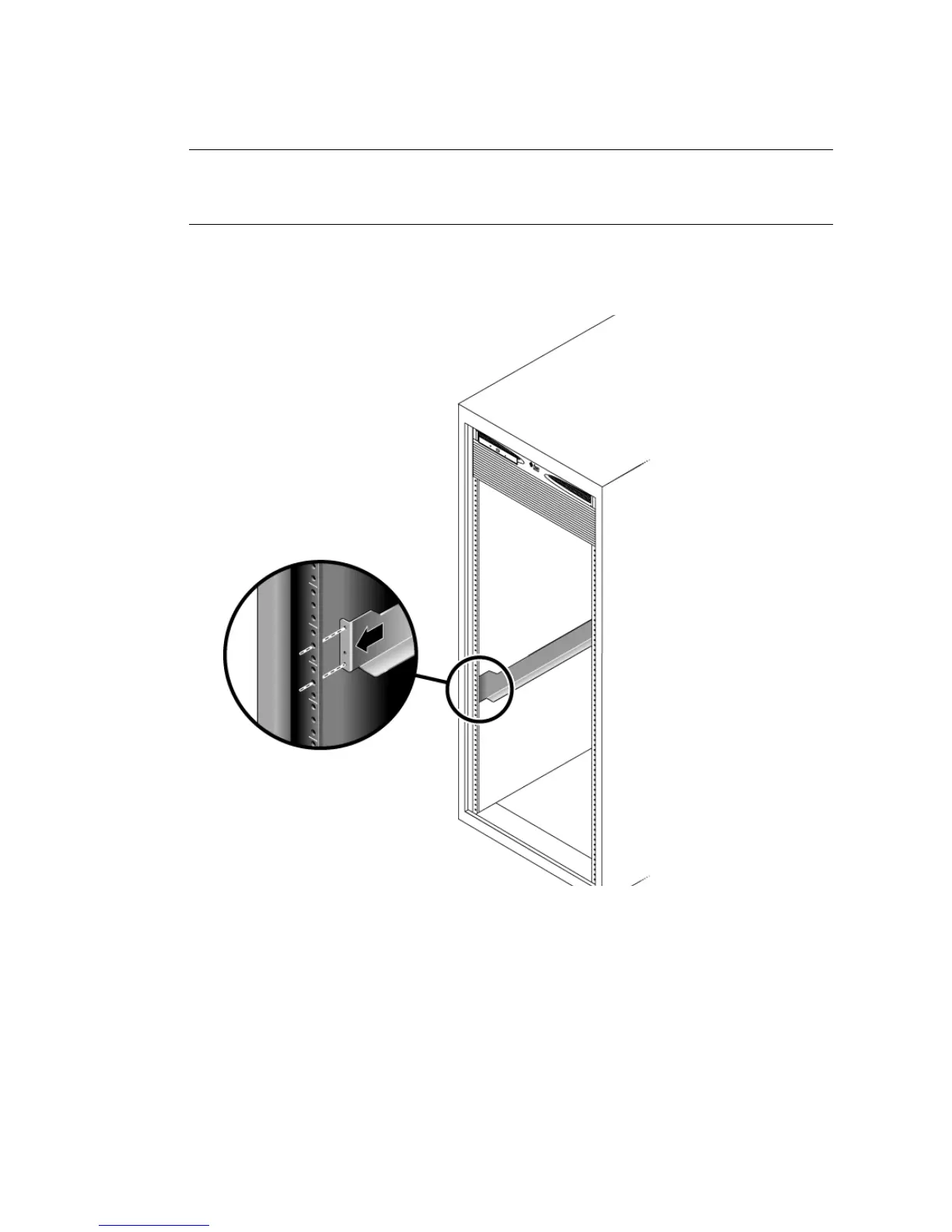28 Sun StorageTek 2500 Series Array Hardware Installation Guide • March 2007
Note – The RUs are not labeled on all racks, as they are on the Sun cabinets. The
rule of thumb to remember is that the division of RUs passes between the two
closest rail holes in each set of holes (see FIGURE 2-2).
FIGURE 2-2 Positioning the Front of the Left Rail Behind the Left Front Cabinet Rail
2. Insert the 8-32 screws through the center holes in each RU of the rack into the
top and bottom holes in the Universal rail (
FIGURE 2-3).
These screws pass through the cabinet rail holes and screw into threaded holes in
the Universal rail.
