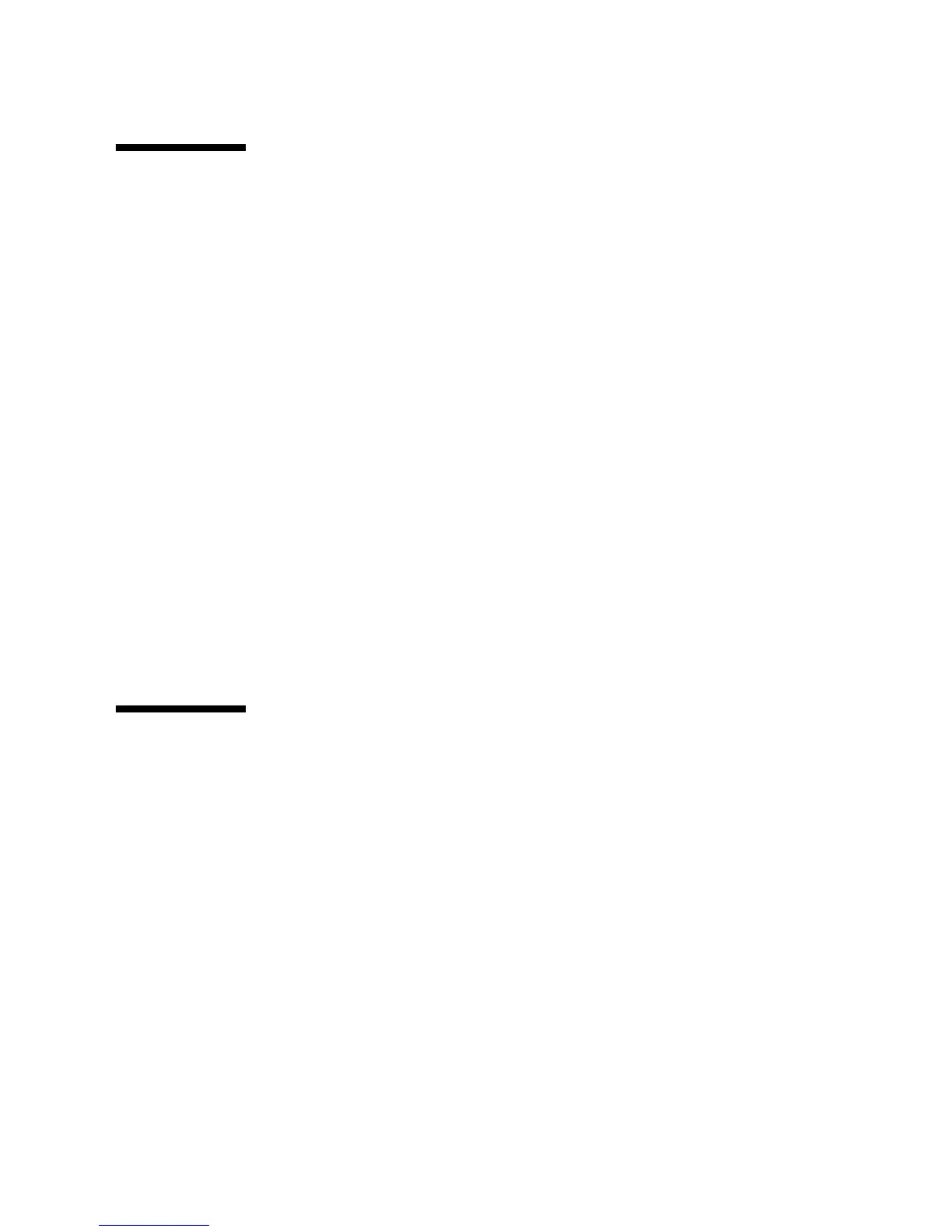Chapter 3 Connecting the Management Host and Data Hosts 59
Host Cable Labeling
Labels for host cabling identify which host HBA ports and which controller ports
you use when you attach cables between the host and the controller. Cable labels are
useful if you need to disconnect cables to service a controller. Attach a label to each
end of the cable. Use this design to create labels for host cables:
■ Host name and HBA port
■ Controller ID (for example, Controller A)
■ Host channel ID (for example, Host channel 1)
Example Label Abbreviation
In this example, the storage configuration has the following characteristics:
■ Host name is “Engineering”
■ Host HBA 1, port 1
■ Controller A, channel 1
Using this design, the label includes the following information:
Heng-HBA1/P1, CtA-Hch1
Next Steps
After you connected the management and data hosts, you can power on the trays, as
described in Chapter 4.
