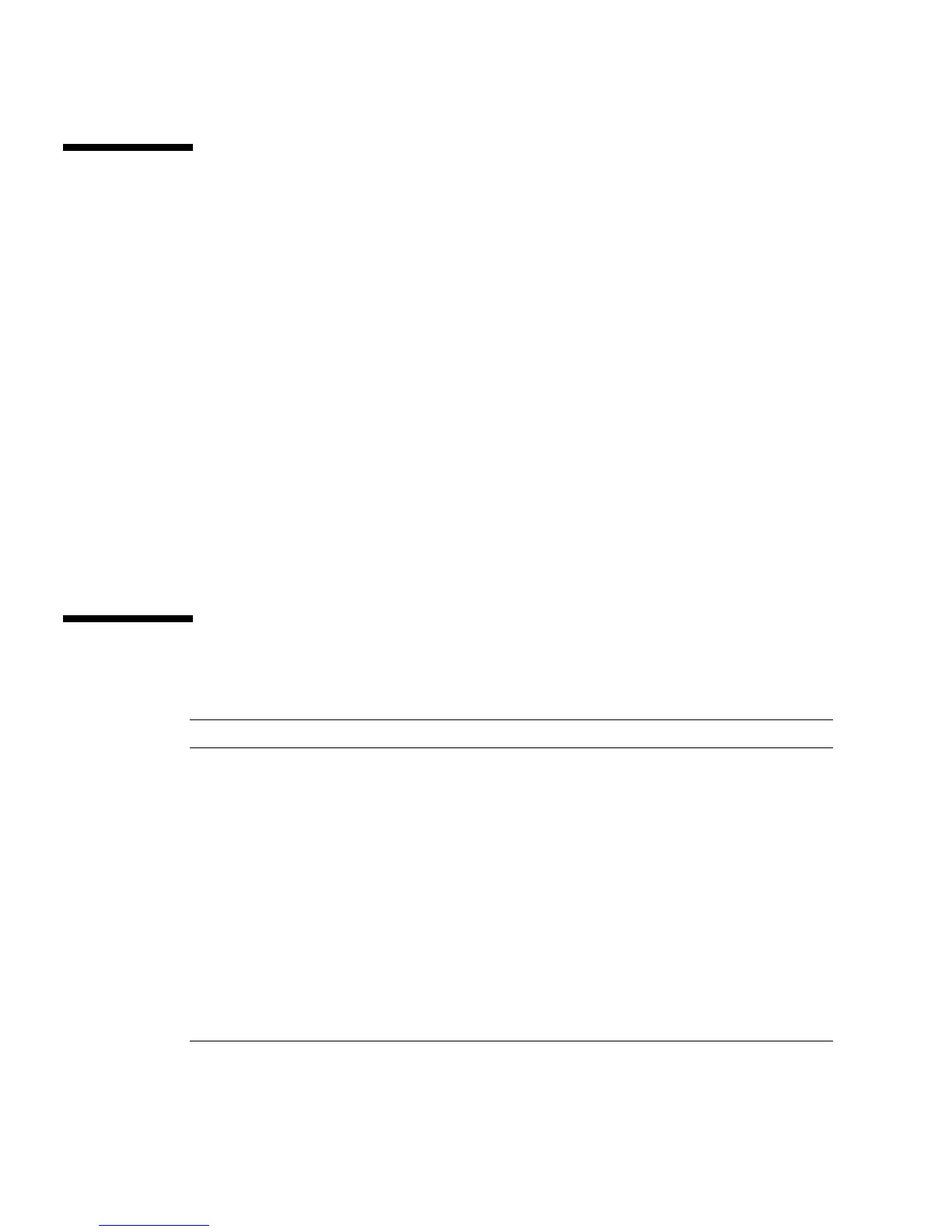xiv Sun StorageTek 2500 Series Array Hardware Installation Guide • March 2007
How This Book Is Organized
Chapter 1 provides an overview of the Sun StorageTek 2500 Series array and the
hardware installation process.
Chapter 2 describes how to install rack-mounting rails, controller modules, and
expansion cabinets in three Sun cabinets.
Chapter 3 describes how to connect the management host and data hosts to enable
access to the array.
Chapter 4 describes tray power-on procedures.
Chapter 5 describes data host software and what you need to do to acquire and
install it.
Chapter 6 describes how to configure IP addressing on the local management host
and the array controllers.
Appendix A describes how to set up a DHCP server.
Related Documentation
Application Title Part Number
Site planning information Sun StorageTek 2500 Series Array Site
Preparation Guide
820-0024-nn
Late-breaking information
not included in the
information set
Sun StorageTek 2500 Series Array Release
Notes
820-0031-nn
Sun StorageTek Common Array Manager
Release Notes
820-0030-nn
Instructions for installing
the Common Array
Manager host
management software
Sun StorageTek Common Array Manager
Software Installation Guide
819-7035-nn
Quick reference
information for the CLI
Sun StorageTek 6130, 2500 Series, and
6540 Arrays sscs(1M) CLI Quick
Reference
820-0029-nn
