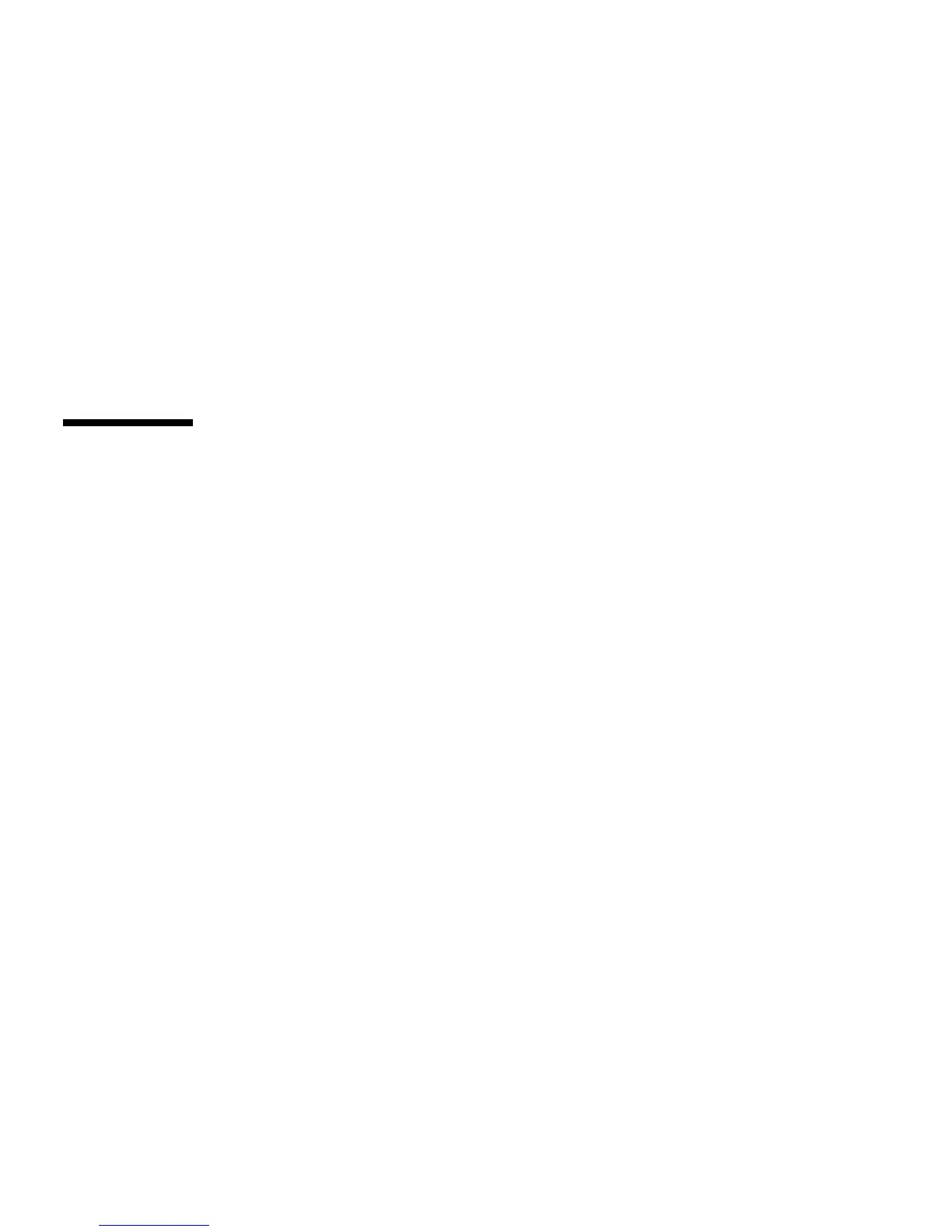48 Sun StorageTek 2500 Series Array Hardware Installation Guide • March 2007
Simplex cabling is the same as the cabling on a single channel of an ordinary array,
such as that shown on the A-side in
FIGURE 2-18. CRU removal and replacement
procedures in a simplex configuration are the same as those for a duplex
configuration with a failed controller (with the exception of the service procedures
targeted at the failed controller). These procedures are available in Service Advisor.
Maintenance procedures such as firmware updates or servicing of the controller or
expansion modules will cause loss of access to the array during the performing of
the procedure, since there is no backup channel.
Performance and default behavior are the same as a duplex configuration with a
failed or missing controller. Write cache is by nature in write-through mode because
there is no cache mirroring possible.
Next Steps
Now you are ready to connect the management and data hosts, as described in
Chapter 3.
