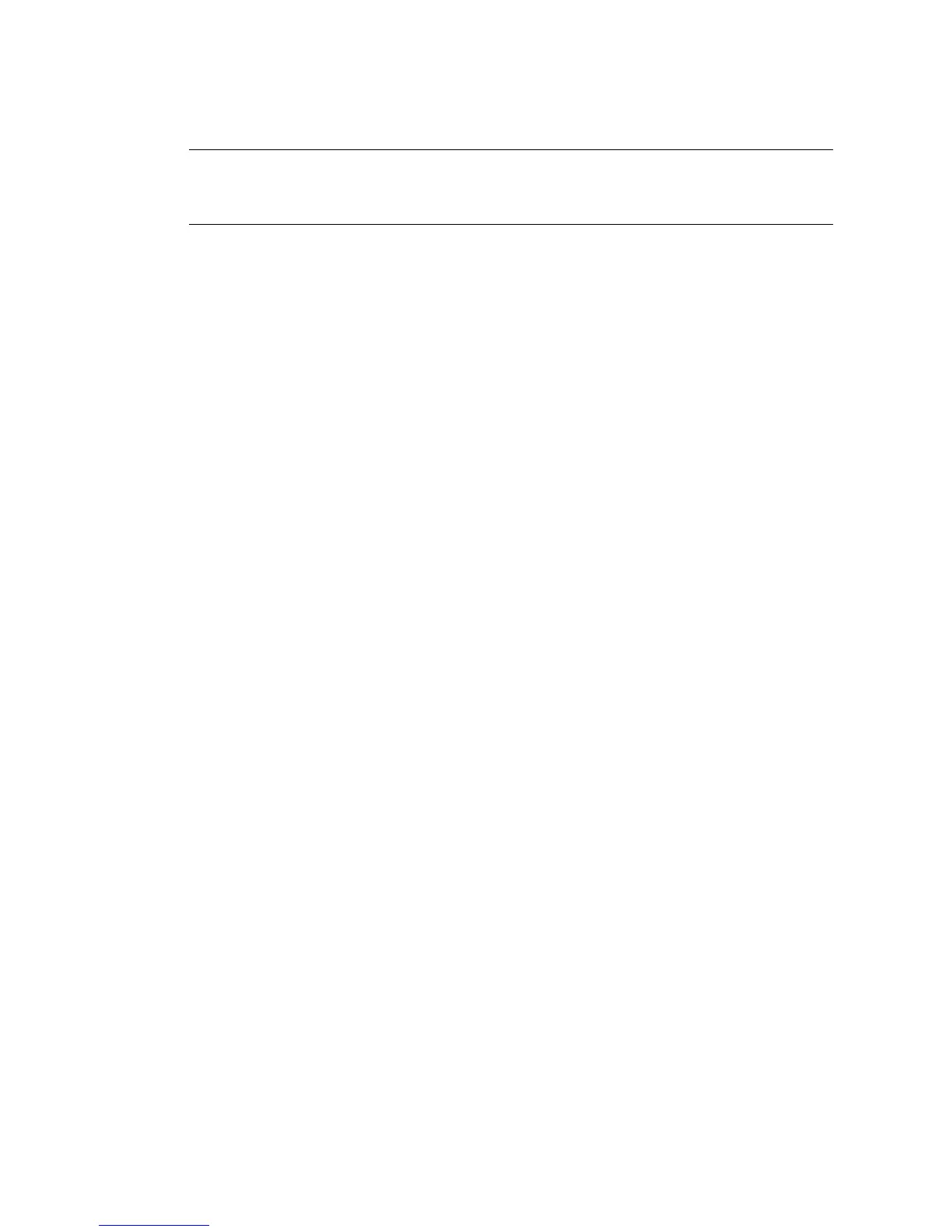52 Sun StorageTek 2500 Series Array Hardware Installation Guide • March 2007
Note – For maximum hardware redundancy, you must install a minimum of two
HBAs in each host. Dual-port HBAs give you two paths into the storage array but do
not ensure redundancy if the HBA fails.
2540 Array Data Host Connection Topologies
You can connect data hosts to access the Sun StorageTek 2540 Array directly to the
array, or through Fibre Channel (FC) switches to the array. The following figures
illustrate four possible host connection topologies for the 2540 Array:
■ Direct connection from a single data host server (FIGURE 3-2)
■ Direct connection from two data host servers (FIGURE 3-3)
■ Data host connection through Fiber Channel switch fabric (FIGURE 3-4)
■ Mixed connection, direct and through switch (FIGURE 3-5)
