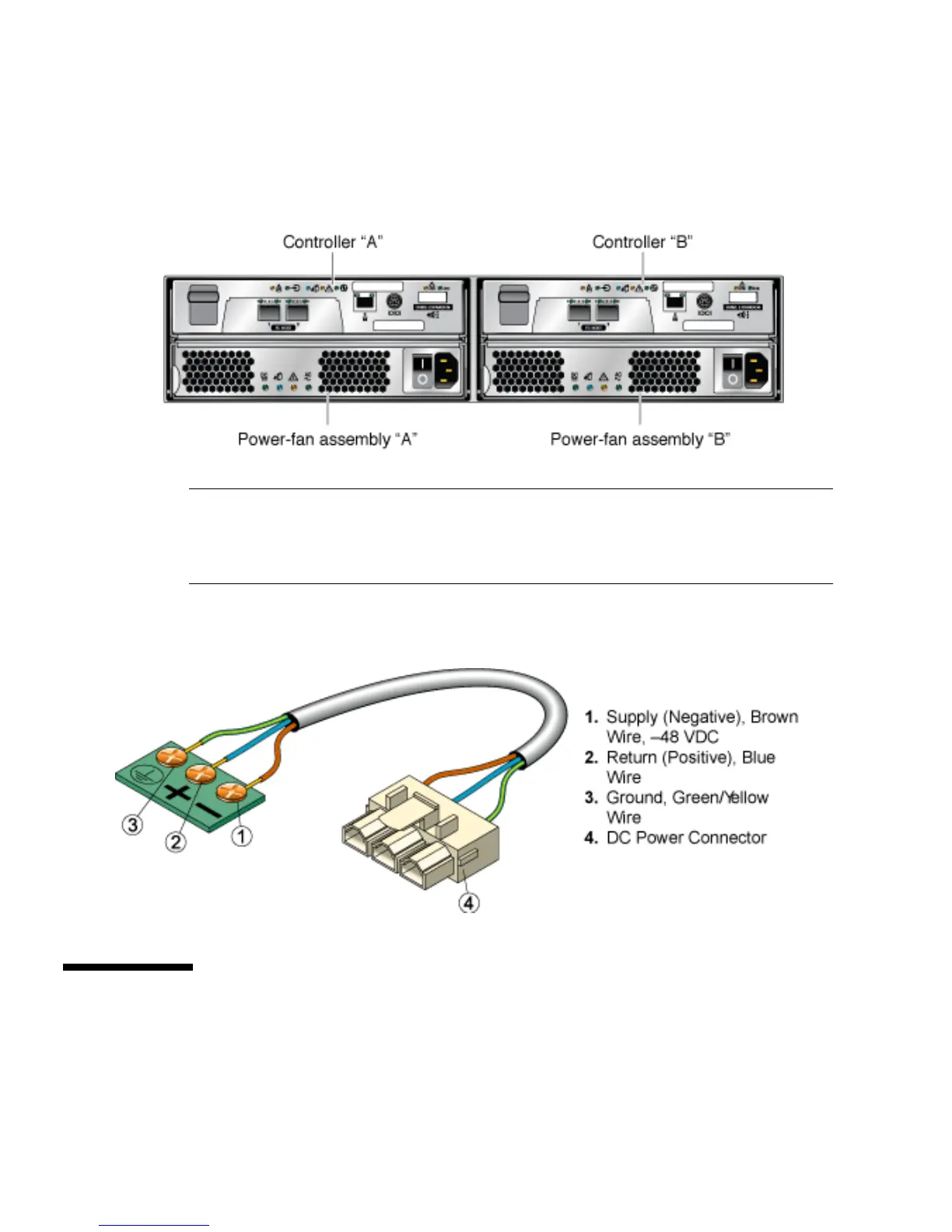92 Sun StorageTek 2500 Series Array Hardware Installation Guide • March 2007
FIGURE B-1 shows the locations of the power-fan assemblies.
FIGURE B-1 Power Fan Assembly Locations.
Caution – Risk of electrical shock – This unit has more than one power source.
To remove all power from the unit, all DC MAINS must be disconnected by
removing all power connectors (item 4 in Appendix FIGURE B-2) from the power
supplies.
FIGURE B-2 DC Power Connector Cable and Source Wires
Installation Notes for DC Power
The sections that follow provide hardware information about DC power.
