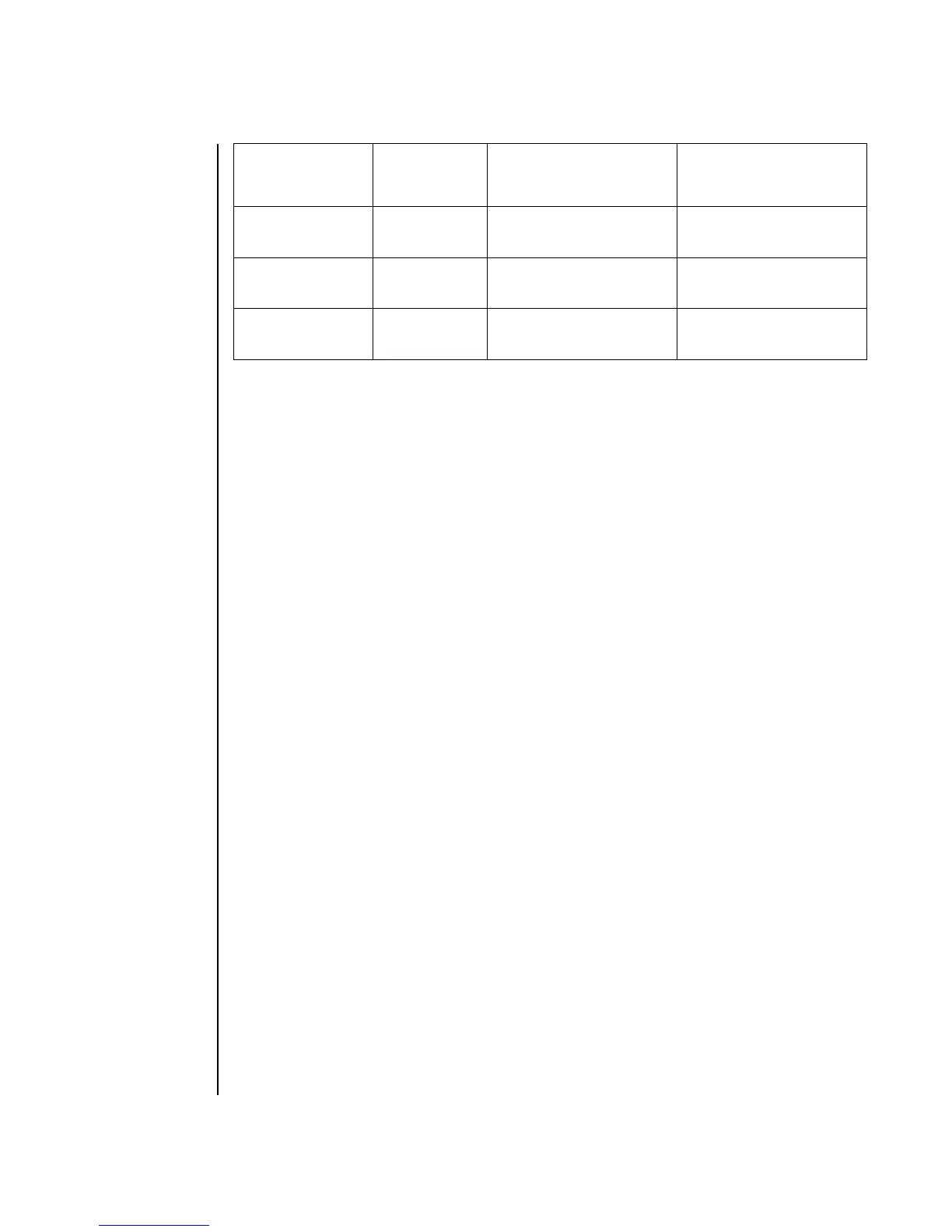setdomainmode(8)
176 SPARC Enterprise Mx000 Servers XSCF Reference Manual • Last Revised April 2009
For details of the CPU operational mode and the DR operation, see the DR User’s
Guide.
■ To add the XSB other than those above, you need to perform the domain
reconfiguration accompanied by the domain power off/on or reboot.
■ When the operational mode of CPU has been automatically determined, if a
situation as described below occurred, the CPU operational mode changes at the
domain restart, from the SPARC64 VI compatible mode to the SPARC64 VII
enhanced mode. In the SPARC64 VII enhanced mode, an XSB mounted with the
SPARC64 VI processors cannot be added by DR operation.
■ When the SPARC64 VII and VI processors are mixed, after the restart due to
the SPARC64 VI processor failure, there is no SPARC64 VI processor on a
domain.
When the SPARC64 VI processors mounted, or planned to be mounted on the
domain, set the operational mode of CPU to the SPARC64 VI compatible mode.
■ To check the mode of CPUs which currently set to the domain, execute the
prtdiag(1M) command on Solaris OS. For the prtdiag(1M) command, see the
manual page of Solaris OS.
■ If the Mode switch of the operator panel is set to Service, the settings of the
modes of operation for the specified domain have the following values,
regardless of the settings of the setdomainmode(8) command:
■ OpenBoot PROM diagnostic level (Diagnostic Level), operational mode of
CPU (CPU Mode): operates as the setdomainmode(8) command setting
■ Host watchdog and suppress break signal reception (Secure Mode), auto
boot function (Autoboot): off
■ When the OpenBoot PROM environmental variable 'auto-boot?' has been set
to false, the auto boot function is disabled.
■ The diagnostics level of OpenBoot PROM is applied to the diag level of the
addboard(8) command and moveboard(8) command.
SPARC64 VII compatible SPARC64 VI compatible
mode
Any CPU configuration
SPARC64 VII/VI auto or
compatible
SPARC64 VI compatible
mode
Any CPU configuration
SPARC64 VI auto or
compatible
SPARC64 VI compatible
mode
Any CPU configuration
Domain CPU
configuration
Value of CPU
Mode
Current CPU operational mode CPU configuration of a system
board which can be added by
DR operation