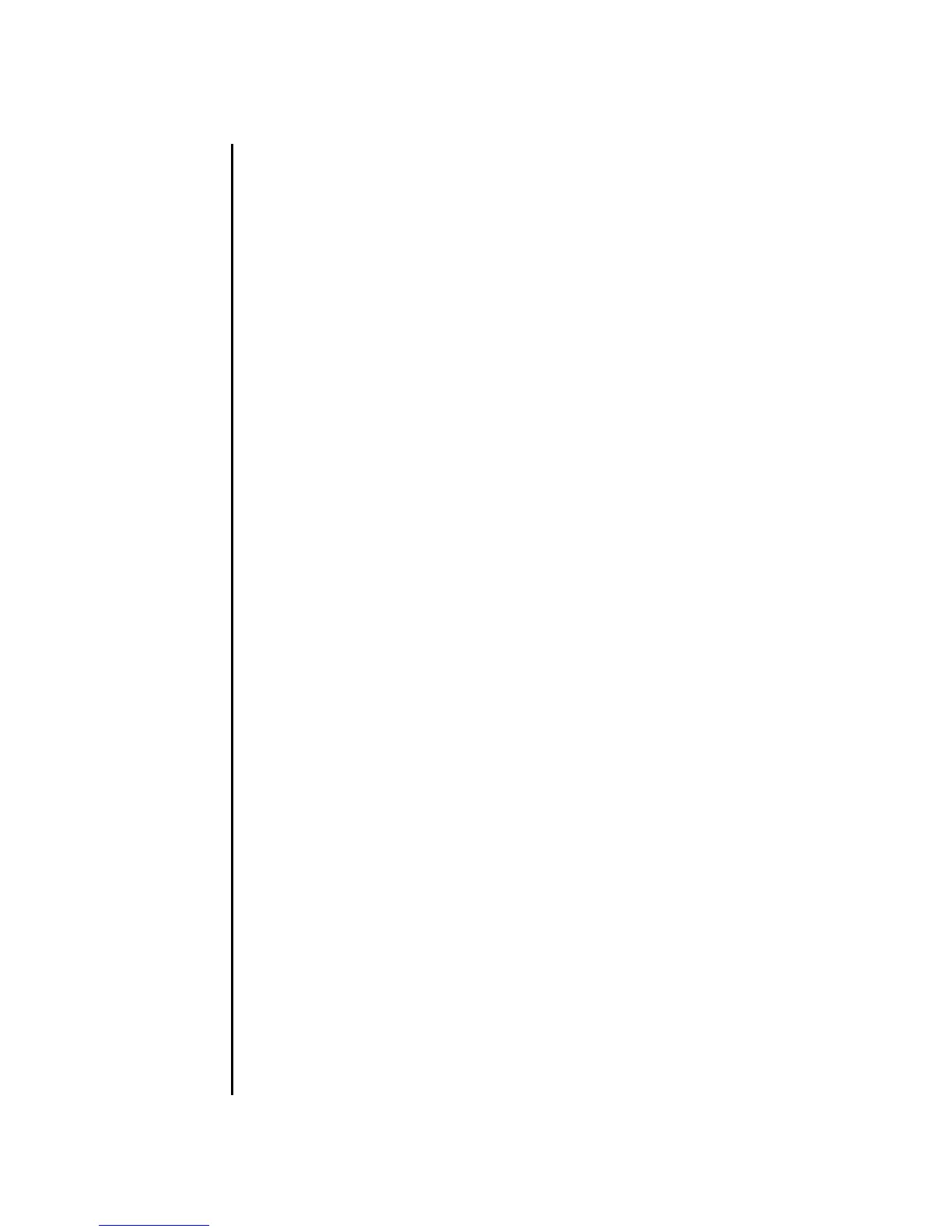setnetwork(8)
System Administration 215
NAME setnetwork - set or remove an XSCF network interface
SYNOPSIS setnetwork [-m addr] interface address
setnetwork -c {up | down} interface
setnetwork [[-q] -{y|n}] -r interface
setnetwork -h
DESCRIPTION setnetwork(8) command sets or removes an XSCF network interface.
The following settings can be made for the specified network interface:
■ Whether to enable or disable the network interface.
■ IP address
■ Netmask
When you set an IP address or netmask, the specified network interface will be
enabled at the same time as the setting.
When you removed the netmask interface, the specified network interface will be
disabled at the same time as the removal. And when the routing information is set
to the target network interface, it will be removed together.
Privileges You must have platadm privileges to run this command.
Refer to setprivileges(8) for more information.