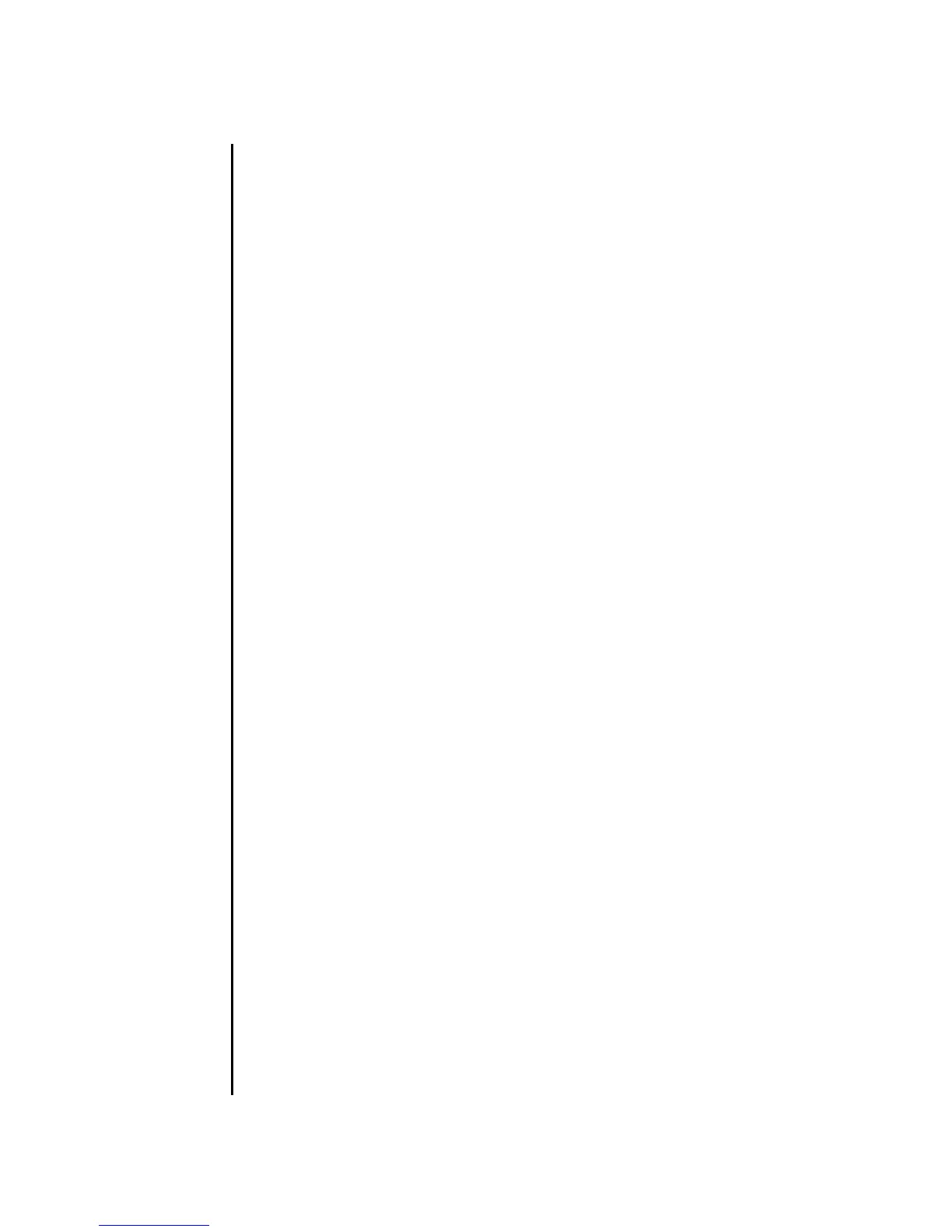setsmtp(8)
System Administration 243
NAME setsmtp - set up the Simple Mail Transfer Protocol (SMTP) settings
SYNOPSIS setsmtp [-v]
setsmtp [-s variable= value]...
setsmtp -h
DESCRIPTION setsmtp(8) sets up the SMTP configuration values.
When used without options, this command prompts for the name of the SMTP
email server to be used, and for the port and the Reply-To address to be used on
outgoing email. Make sure that a valid email address is specified here. The -s option
lets you specify SMTP settings noninteractively.
After you have set up the email server and port have been set up using
setsmtp(8), you can use setemailreport(8) to set up email report configuration
data and send a test email message.
Privileges You must have platadm privileges to run this command.
Refer to setprivileges(8) for more information.