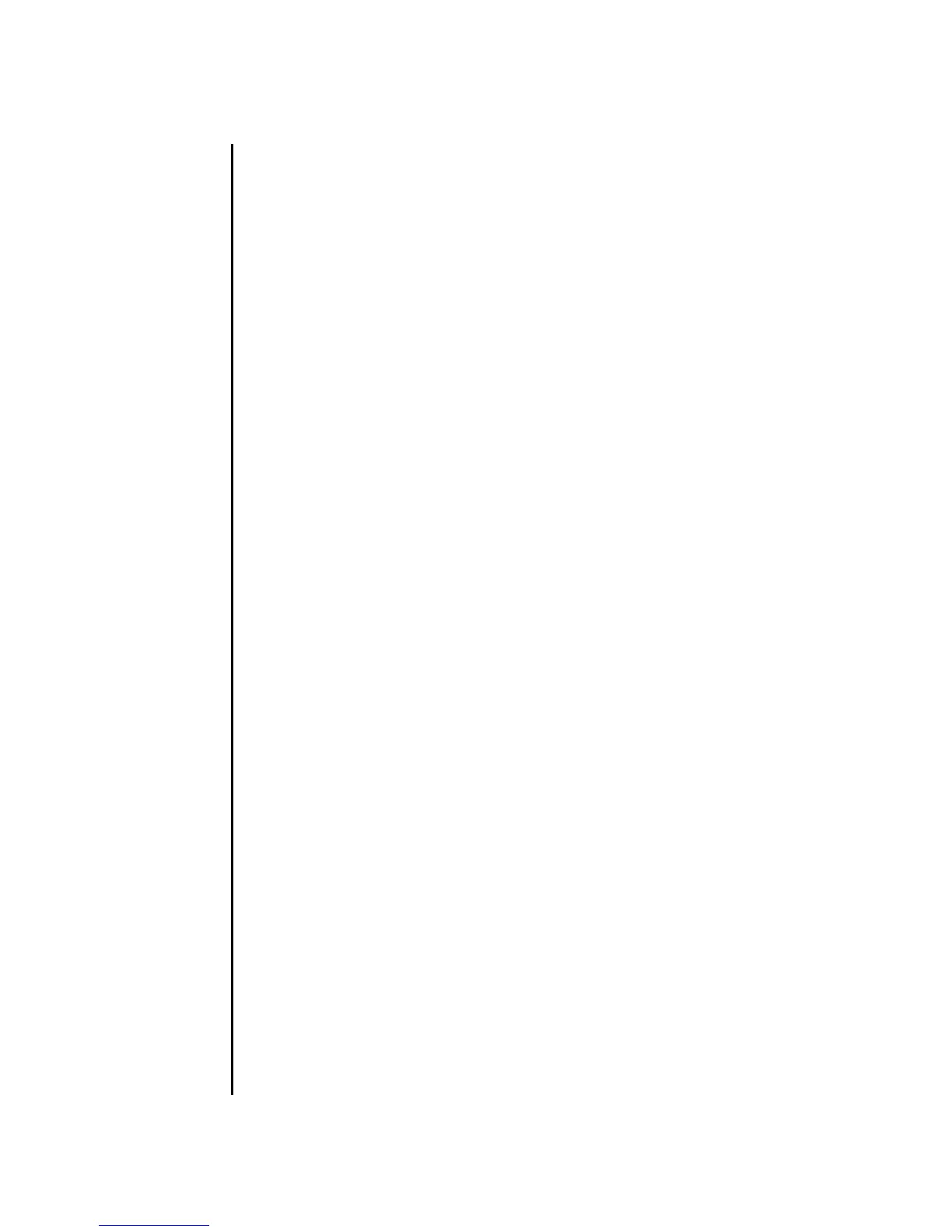setsmtp(8)
System Administration 245
EXAMPLE 3 Setting Up SMTP Authentication in Interactive Mode
EXAMPLE 4 Setting Up Mailserver With Invalid Authentication Mechanism
EXIT STATUS The following exit values are returned:
SEE ALSO setemailreport(8), setnameserver(8), showsmtp(8)
XSCF> setsmtp
Mail Server [10.4.1.1]:
Port [25]:
Authentication Mechanism [none]:
smtp-auth
User Name []: jsmith
Password []: ******
Reply Address [useradm@company.com]:
XSCF> setsmtp
Mail Server [10.4.1.1]:
Port [25]:
Authentication Mechanism [none]: ?
Invalid value ’?’. Valid authentication mechanism are: none pop smtp-auth
Authentication Mechanism [none]:
Reply Address [useradm@company.com]:
0 Successful completion.
>0 An error occurred.