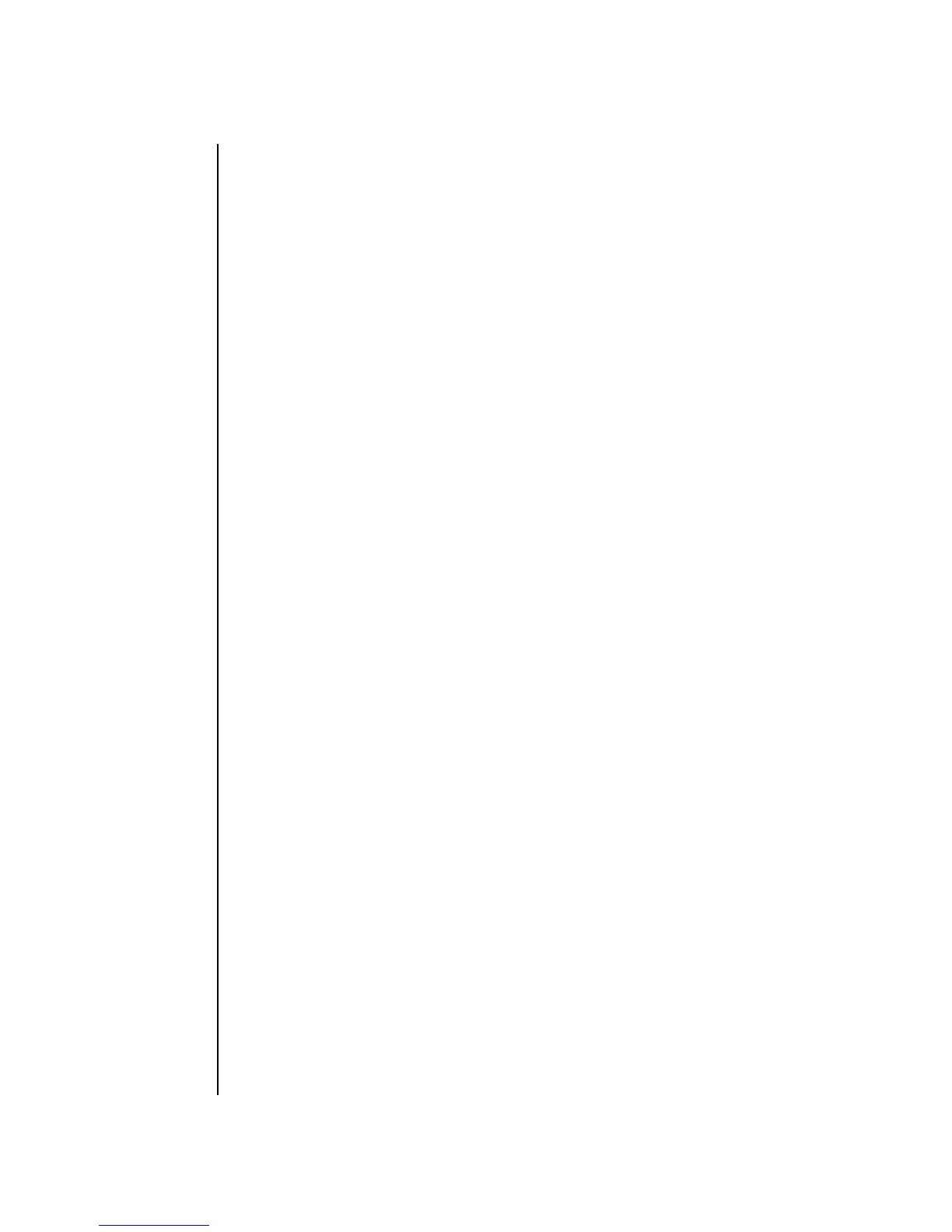showlogs(8)
388 SPARC Enterprise Mx000 Servers XSCF Reference Manual • Last Revised September 2008
-T time Specifies the end date and time of the display range for log data.
It is specified in one of the following formats:
yyyy-mm-dd,hh:mm
The timestamp is specified in the ’year-month-day, hour:minute’
format.
mm/dd/yy,hh:mm
The timestamp is specified in the ’month/day/year, hour:minute’
format.
Monddhh:mmyyyy
The timestamp is specified in the ’month-name, day, hour:minute,
year’ format.
yyyy-mm-dd,hh:mm:ss
The timestamp is specified in the ’year-month-day,
hour:minute:second’ format.
mm/dd/yy,hh:mm:ss
The timestamp is specified in the ’month/day/year,
hour:minute:second’ format.
Monddhh:mm:ssyyyy
The timestamp is specified in the ’month-name, day,
hour:minute:second, year’ format.
Even if the -r option is specified together with this option, the
specified -t
and -T options are not reversed. The -T option
cannot be used for the monitoring message log.
-v Displays a log in detail. Details of Diagnostic Codes UUID and
MSG-ID, which are used by the fmadm(8) and fmdump(8)
commands, are also displayed in addition to the items normally
displayed. This option cannot be specified together with the -S
or -V option. This option can be specified for an error log or
event log.
-V Displays a log in greater detail. If detailed log information on
machine administration and OBP console log information have
already been collected, they are also displayed in addition to the
information displayed by the -v option. This option cannot be
specified together with the -S or the -v option. This option can
be specified for an error log.