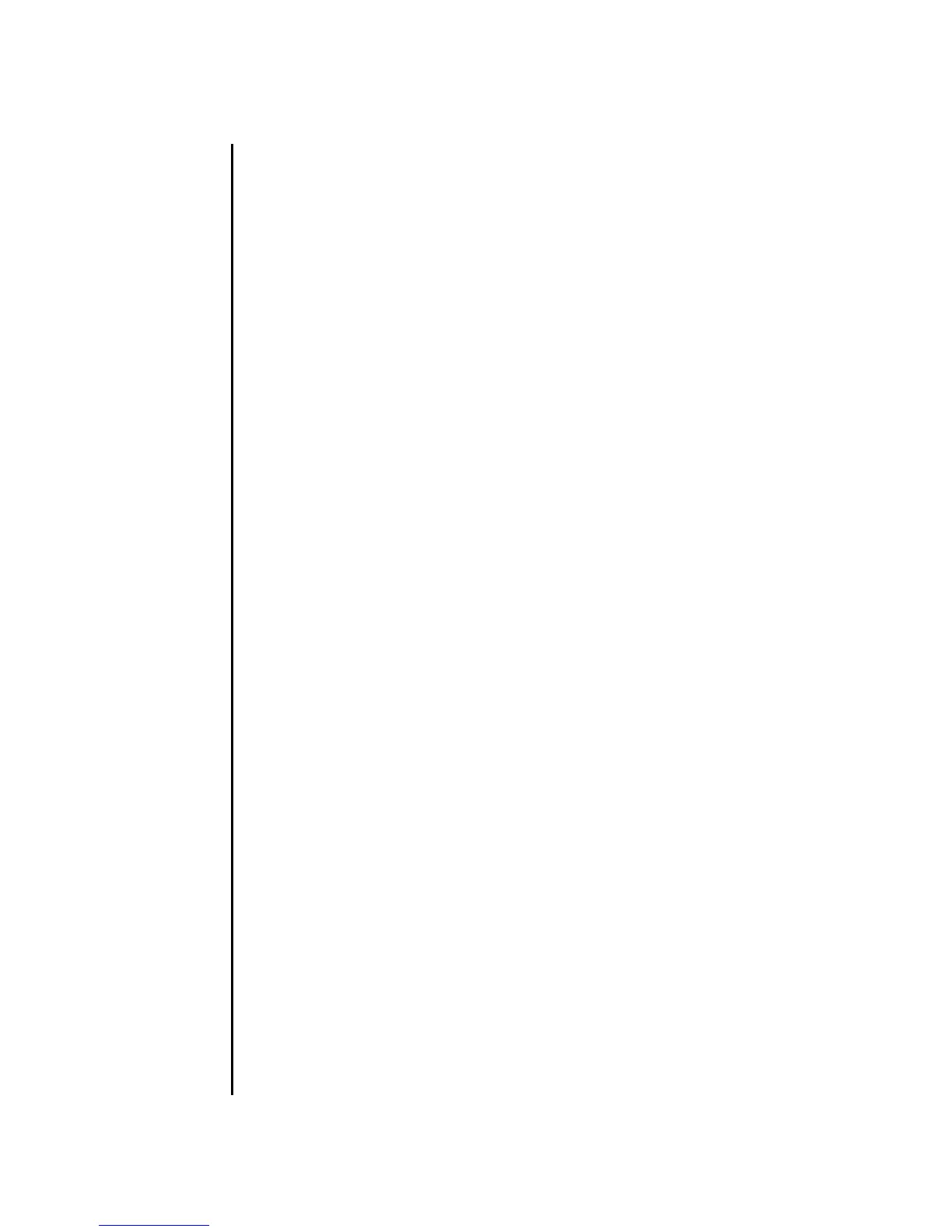deleteboard(8)
System Administration 35
EXTENDED
DESCRIPTION
■ You can execute the deleteboard(8) command under the environment where
the following services, managed by the Solaris Service Management Facility
(SMF), are in operation:
■ Domain SP Communication Protocol (dscp service) is working properly and
the network with XSCF has been established
■ Domain Configuration Server (dcs service) is working properly
■ Sun cryptographic key management daemon (sckmd service) is working
properly
■ When the command is executed, a prompt to confirm execution of the command
with the specified options is displayed. Enter "y" to execute the command or "n"
to cancel the command.
■ If "-c disconnect" is specified when either the domain power has been turned
off or the XSB is already disconnected from the domain configuration, no
operation is performed. If domain power-on or power-off is in progress, the
command results in an error.
■ If "-c unassign" is specified when either the domain power has been turned
off or the XSB is already disconnected from the domain configuration, the XSB is
switched from the assigned state to a system board pool. If the XSB is already in
a system board pool, no operation is performed.
■ If "-c reserve" is specified when either the domain power has been turned off
or the XSB is already disconnected from the domain configuration, the XSB is
immediately switched from the assigned state to a system board pool. If the XSB
is already in a system board pool, no operation is performed. If domain power-
on or power-off is in progress, the command results in an error.
■ When the XSB is disconnected, the hardware resource on the XSB is disconnected
from the operating system. For this reason, command execution may take time.
■ The state in which an XSB has been assigned means that configuring the XSB in
the specified domain has been reserved. The reserved XSB is configured when
the domain is rebooted or the addboard(8) command is executed. An already
assigned XSB cannot be specified for configuring or assignment from other
domains.
■ An XSB in the system board pool means that the XSB belongs to no domain and
is therefore available for configuring or assignment.
EXAMPLES
EXAMPLE 1 Puts the system board XSB#00-0, #01-0, #02-0, and #03-0 in the system board
pool
EXAMPLE 2 Reserves disconnection of XSB#00-0, #01-0, #02-0, and #03-0 .
XSCF> deleteboard -c unassign 00-0 01-0 02-0 03-0
XSCF> deleteboard -c reserve 00-0 01-0 02-0 03-0
