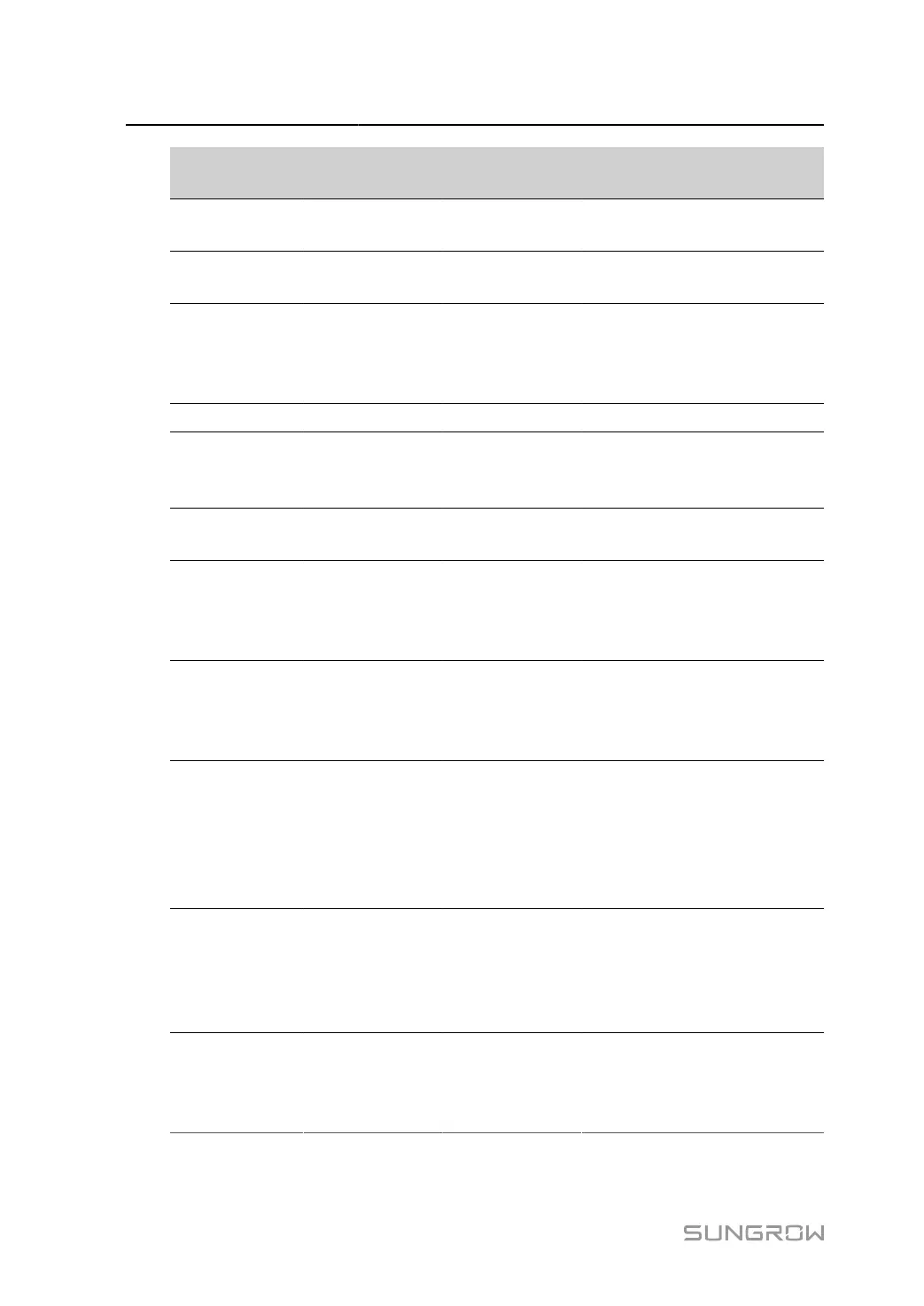5 Electrical Connection User Manual
Symbol Name
Recommended
cables
Description
ETH3~ETH4
Fast dispatch
port
-
Used for active and reactive
fast scheduling using Goose.
ETH5 Ethernet port -
Reserved for master/standby
functions.
DI Digital input
0.75mm
2
outdoor
anti-ultraviolet
wire
Passive dry contact input port
USB USB port - Reserved
Micro SD SD port -
Used for software programming
(this port is only available to
SUNGROW technicians)
Debug Debug port -
Used for debugging of the Data
Logger
RST Reset -
Press and hold it for > 30s to
restore the default settings.
Press and hold it for < 3
seconds, reserved
DO1~DO4 Digital output
0.75mm
2
outdoor
anti-ultraviolet
wire
Relay output interface
Relay specification: 250Vac/1A
or 30Vdc/1A
PT1 and PT2
AI1~AI4
Analog input
0.75mm
2
outdoor
anti-ultraviolet
wire
PT100/PT1000 detect range:
-30°C ~120°C
Two-wire or three-wire
connection method
AI1: 0~10Vdc
AI2-AI4: 4~20mA
A1B1~A7B7
RS485
communication
interface
2 x (0.75~1.5)
mm
2
outdoor
anti-ultraviolet
twisted pair with
a shielding layer
Support of 7 inputs of RS485
Can be connected to both slave
device and background
IRIG-B
Inter-Range
Instrumentation
Group-Time
Code Format B
- Reserved
20
