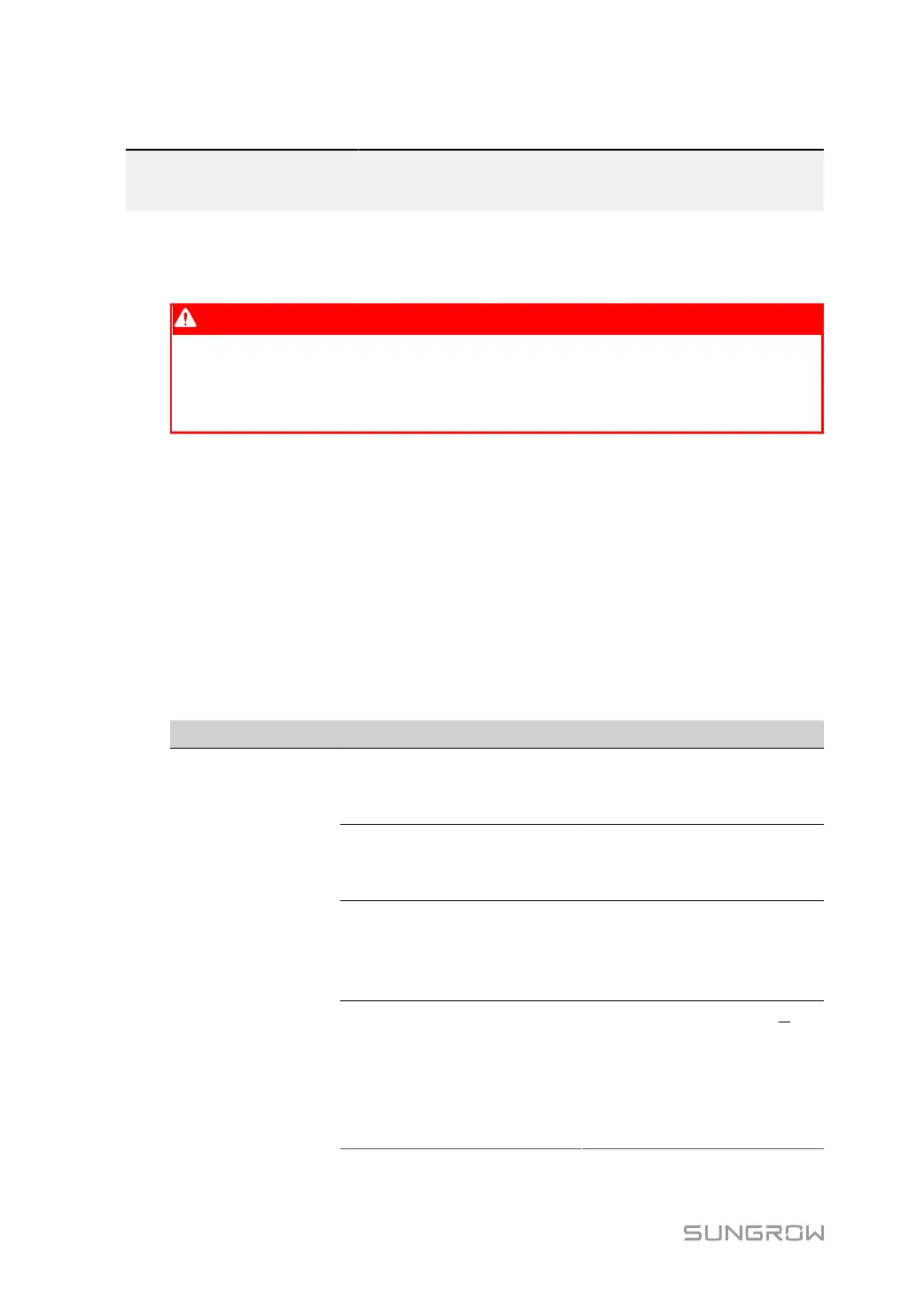11 Troubleshooting
11.1 Safety Instructions
DANGER
Before proceeding with any troubleshooting, ensure that the grounding cable is
properly grounded. Failure to do so may result in a severe electric shock hazard
for the operators.
11.2 Common Faults and Corrective Measures
The following table shows common faults and corresponding corrective measures. If the fault
still persists after you perform the corrective measures as described in this manual, contact
SUNGROW with the following information provided:
• Serial number of the Data Logger, date of manufacture, and software version
• Serial number of the Data Logger, date of manufacture, and software version
• Fault information and a brief description of the fault
• Pictures of the fault occurrence site (if on-site conditions permit)
Fault Possible Cause Corrective measure
Cable connection between
the PC and the Data Logger is
abnormal.
Check whether the PC is
normally connected to the port
ETH of the Data Logger.
PC network signal is abnormal.
Check whether the network
signal icon of the PC is
abnormal.
IP address of the PC is
incorrect.
Manually set the IP address of
the PC network port to be in the
same network range as the IP
address of the Data Logger.
Failure to log into the
Web
The PC cannot normally
receive data.
Use the shortcut key Win+R to
call up the command prompt.
Input ping 12.12.12.12 (IP
address of the Data Logger)
to check whether the PC can
receive data packets.
92
