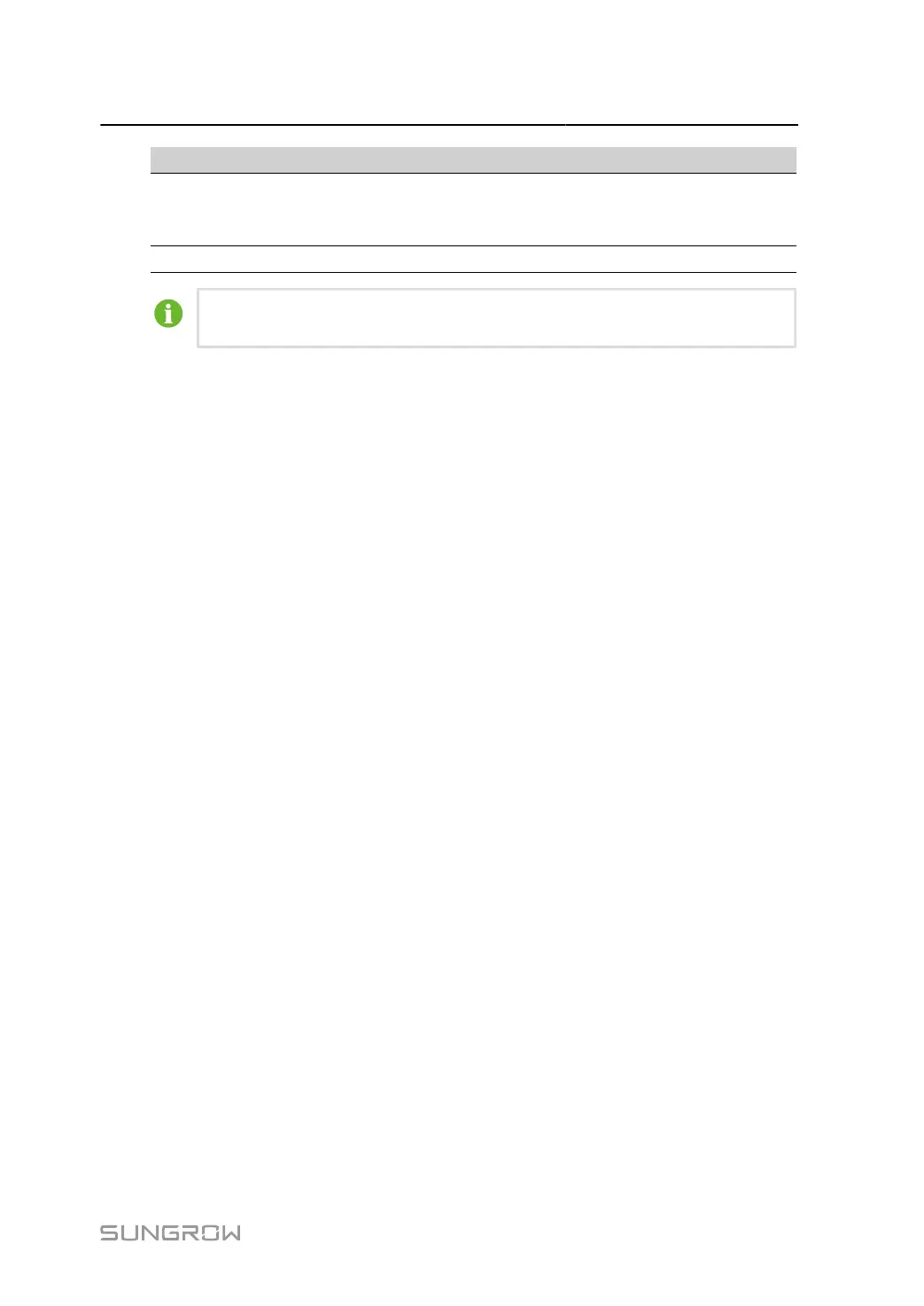User Manual 7 Web Main Interface
Parameters Description
Array ID
Data range: 1 ~ 255.
It should be the actual number of the array to ensure that the number of
each array on site is different.
Phase Value The default is AC, with the option to select AB or BC.
It is recommended to remain default values of parameters in Advanced Settings.
step 4 Click Next.
step 5 Optional: To synchronize the parameter settings to the slave node, select the device and click
Synchronization.
step 6
After the synchronization, click Logout to finish setting the MPLC parameter of the master and
slave nodes.
The master and slave nodes will be automatically restarted to apply the changes.
- - End
7.9.12.2 Action
PLC Mode Upgrade
• Local Update Package: Use a local update package for updating.
• Online Update Package: Use the update package downloaded via iConfig for updating.
• iSolarCloud Upgrade Package: Use the update package on iSolarCloud for updating.
PLC Log Export
It is used to export PLC operation records.
7.9.13 More
step 1 Click System > More to enter the corresponding page.
step 2 Select state of Auto Online from the drop-down list: Disable or Enable.
• If set to Enable, parameters of string inverters developed by SUNGROW can be
automatically added without additional operations on the Web.
•
If set to Disable, the above operations are not supported.
- - End
7.9.14 About
Click About to enter the About page.
Information such as firmware information of the Data Logger can be viewed.
71
