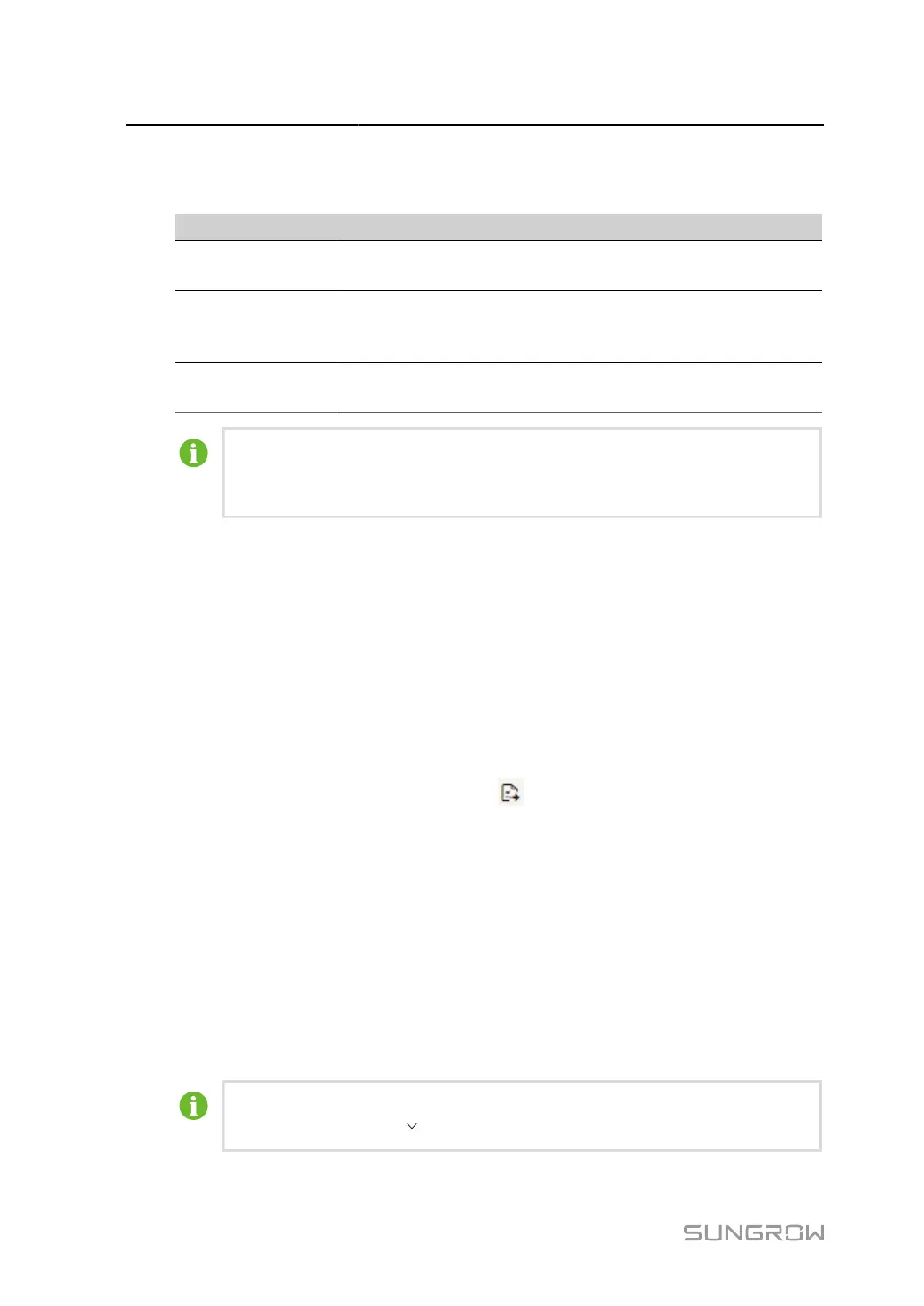7 Web Main Interface User Manual
step 1 Click Device > Firmware Update to enter the corresponding page.
step 2 Click Select a Firmware File to select an update method.
Update Methods Description
Local Update
Package
Users need to obtain the device update package in advance and save
it locally.
Online Update
Package
Use the update package downloaded via iConfig for updating. This
requires users to install the iConfig. Contact SUNGROW customer
service for the installation package if needed.
iSolarCloud
Upgrade Package
Use the update package on iSolarCloud for updating. This requires
the Data Logger to access to iSolarCloud. See 7.9.6 iSolarCloud.
The upgrade package supports both .sgu and .zip files, where the .zip file must be
compressed by UC packaging tool. Contact SUNGROW customer service if the UC
packaging tool is needed.
step 3 Select the upgrade file, and click Open to import the file. Matching devices are displayed.
step 4 Select the device, and click Upgrade.
step 5 Complete firmware update to view current version, target version, start time, end time and other
information.
- - End
7.7.3 Inverter Log
step 1 Click Device > Inverter Log to enter the corresponding page.
step 2 Select the device running information, and click to view the export progress.
step 3 Click Export to store the exported log locally.
step 4 Click Cancel and then Confirm on the pop-up window, to cancel the current operation.
- - End
7.7.4 AFCI Activation
step 1 Click Device > ACFI Activation to enter the corresponding page.
step 2 Check the devices that need to self-checking, click Self Checking and then Confirm on the pop-
up window.
The status of the self-checking device must be Enable . If the self-checking status is
Disable , you can click to set the self-checking status to Enable .
54
