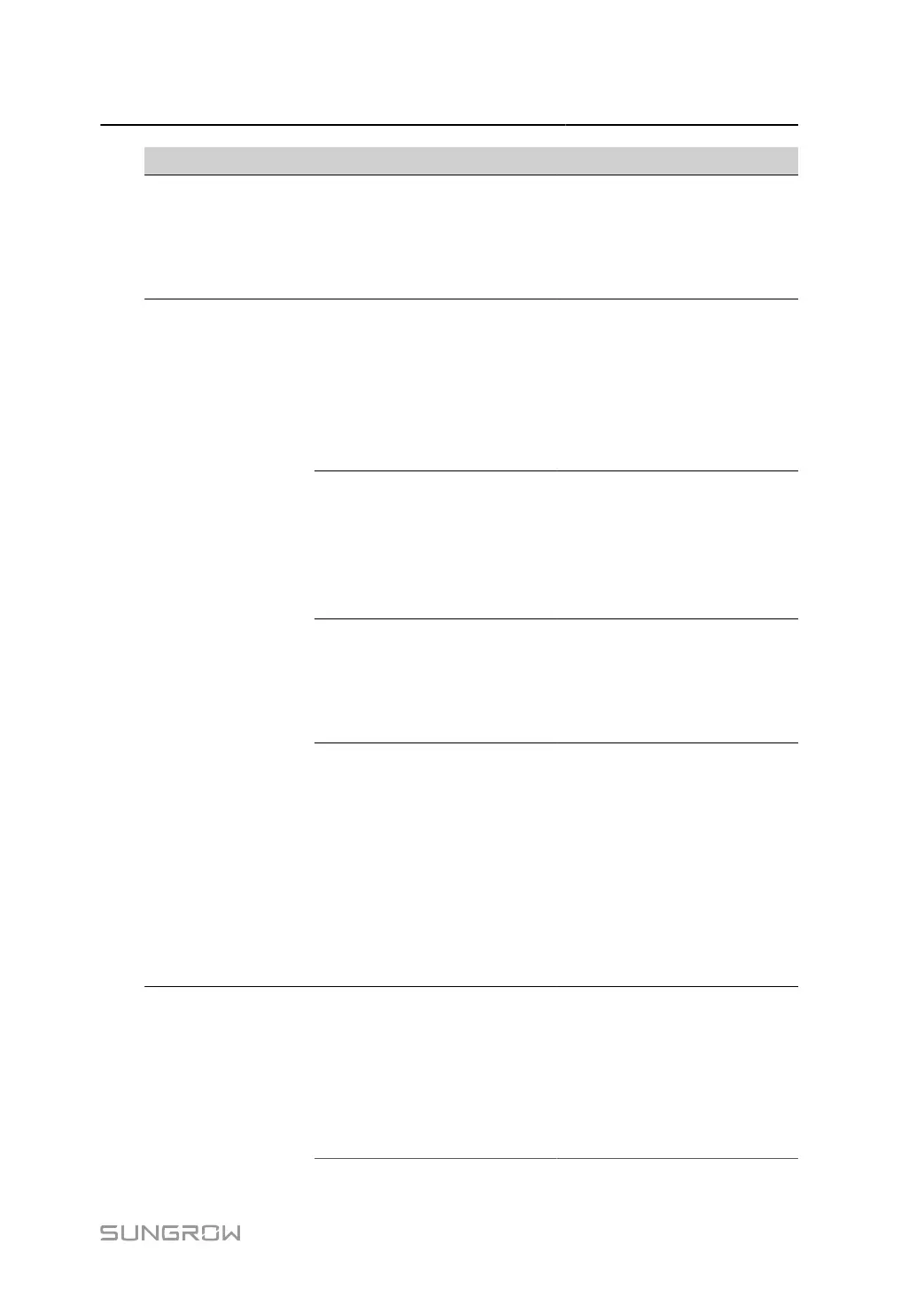User Manual 11 Troubleshooting
Fault Possible Cause Corrective measure
Conflicts with the network card,
antivirus software, or other
factors.
If PC cannot receive data
packets, disable any other
network cards, antivirus
software, or firewalls, and then
retry the operation.
The RS485 cable connecting
the device and the Data Logger
is abnormal.
Inspect the RS485
communication cable between
the device and the Data
Logger for any short circuits,
open circuits, or reverse
connections between RS485-A
and RS485-B.
Configuration of the serial port
is inconsistent with the RS485
parameters of the device.
Log into the Web, and on the
System > Port Parameter >
RS485 page, verify whether the
port configuration is consistent
with the RS485 parameters of
the device.
The current device is an
inverter, and the inverter
cannot be added to the Web
system in automatic search
manner.
Manually input the inverter
address to add the inverter to
the Web system.
Communication
failure between the
Data Logger and
devices connected to
it
Communication connection
status between the Data
Logger and the device is
abnormal.
Log into the Web, and on
the Device Monitoring
page, verify whether the
communication status is
normal.
If there is an abnormality,
check for duplicate addresses
on the same port.
If the fault persists, contact
SUNGROW Customer Service.
No data exchange
between the and
background via
ModbusRTU
The RS485 cable connecting
the device and the Data Logger
is abnormal.
Inspect the RS485
communication cable between
the device and the Data
Logger for any short circuits,
open circuits, or reverse
connections between RS485-A
and RS485-B.
93
