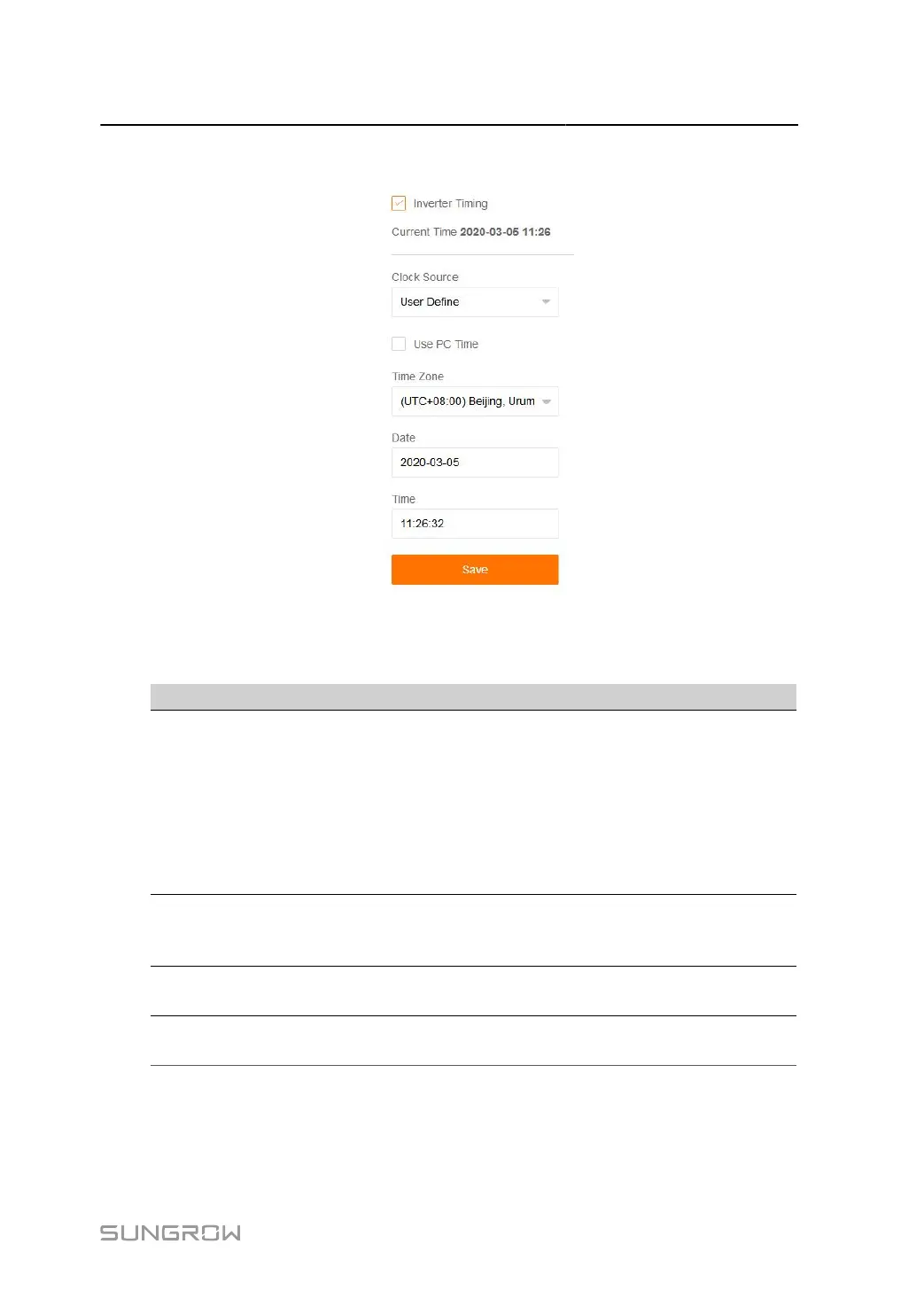User Manual 7 Web Main Interface
step 1 Click System > System Time to enter the corresponding page.
step 2 Check Inverter Timing to synchronize the device time with the time of the Data Logger.
step 3
Select the clock source from the drop-down list.
Clock source Description
User Define
The current system time and time zone can be set in the following two
ways:
•
Check Use PC Time to synchronize the time of the Data Logger with
the time of the PC.
•
Click the Time Zone, Date, and Time, and clickSave to manually set
the time of the Data Logger.
It is recommended to select User Define for debugging purposes.
NTP
It allows for the synchronization of time across all devices. Select Time
Zone. Fill in Server, set Time Interval, and click Save. This synchronizes
the time of the Data Logger with the time of the server.
IEC104
The Data Logger and the background must use the IEC104
communication protocol. Otherwise, setting to IEC104 is invalid.
iSolarCloud
The Data Logger must be connected to iSolarCloud. Otherwise, setting to
iSolarCloud is invalid.
63