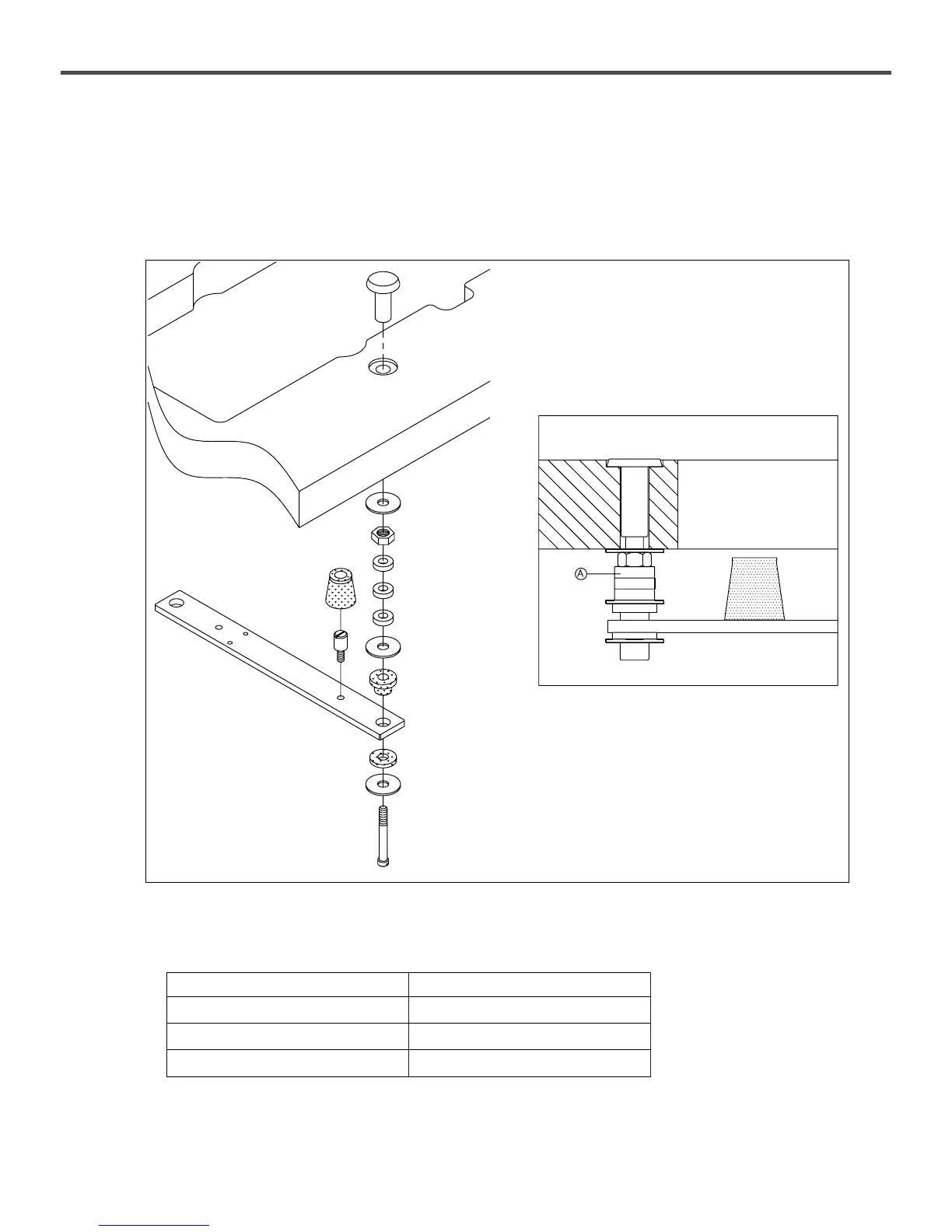12
(2) Installation of Supporting Board
Install the sewing machine as shown in [Fig. 4].
Insert screws into the bed supporting board to fix the bed on the table. Place rubber cushions on top of screws for safety.
Then install the sewing machine.
※ Required Number of Spacer A
[ Figure 4 ]
Thickness of Table Number of A
40mm 3×4 = 12
45mm 2×4 = 8
50mm 1×4 = 4
SF 7500 Series
