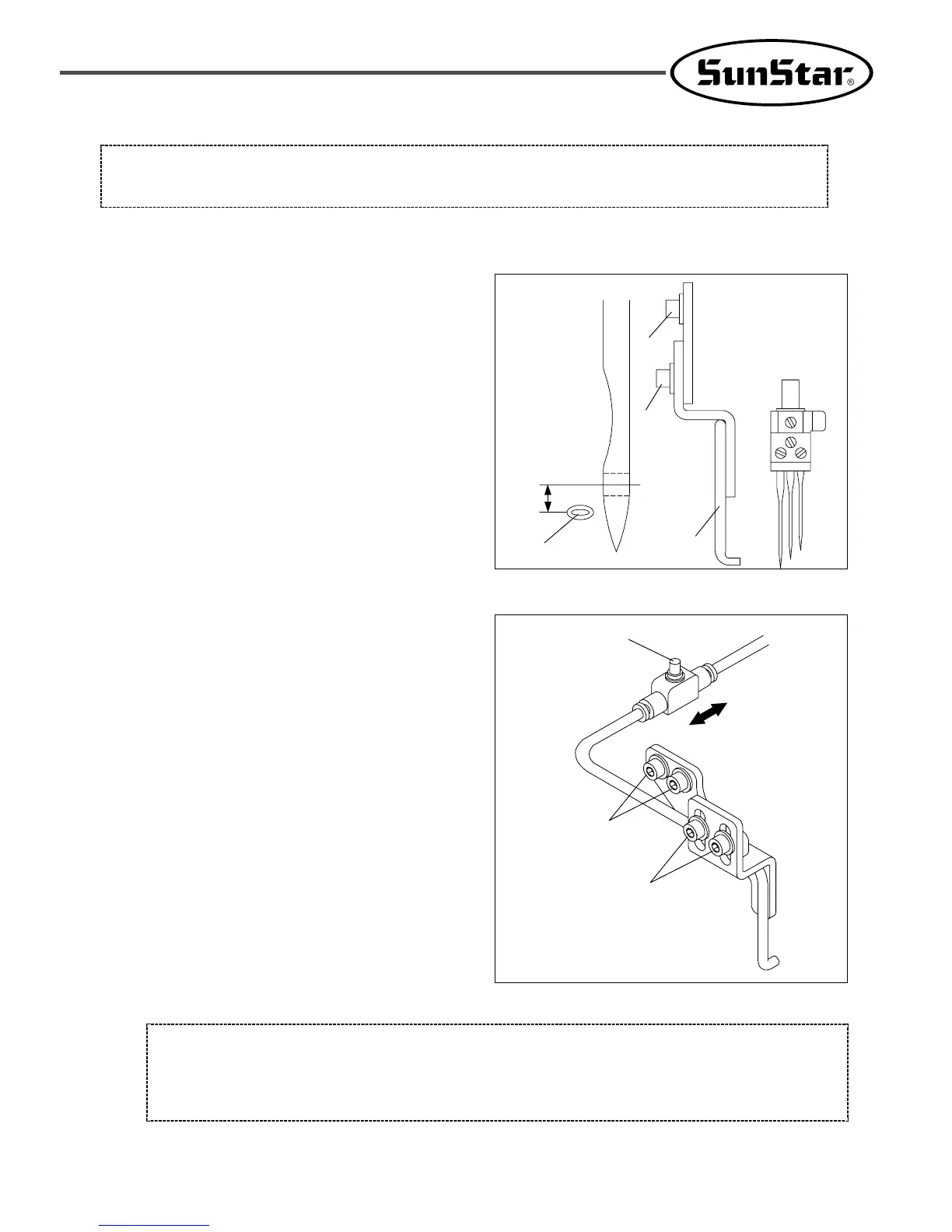49
(1) Loosen the screw ③.
(2) Move the air wiper ① front and back so that the air wiper
① operates behind the needle.
(3) Fasten the screw ③.
(4) Loosen the screw ④.
(5) When the needle is at the highest point, adjust the air
wiper ① so that the center of the air blowing hole ② is
1.0~2.0 mm lower than the needle groove of the left
needle.
(6) Fasten the screw ④.
(7) Control the amount of air with the speed controller ⑤.
To reduce the air, turn the screw clockwise and to
increase, turn it counter-clockwise.
7) Adjustment of air wiper
[ Warning ]
Before adjustments, always turn off the motor switch and check to make sure that the motor is in stop mode.
[ Figure 92 ]
③
④
①
②
1mm~
2mm
[ Figure 93 ]
IN
OUT
④
③
⑤
[ Caution ]
1. Keep the air level to the minimum as long as the machine functions well.
2. If air gets out from the needle front, the needle thread may slip off of the needle hole. Make sure that the wiper
operates to the backside of the needle.
