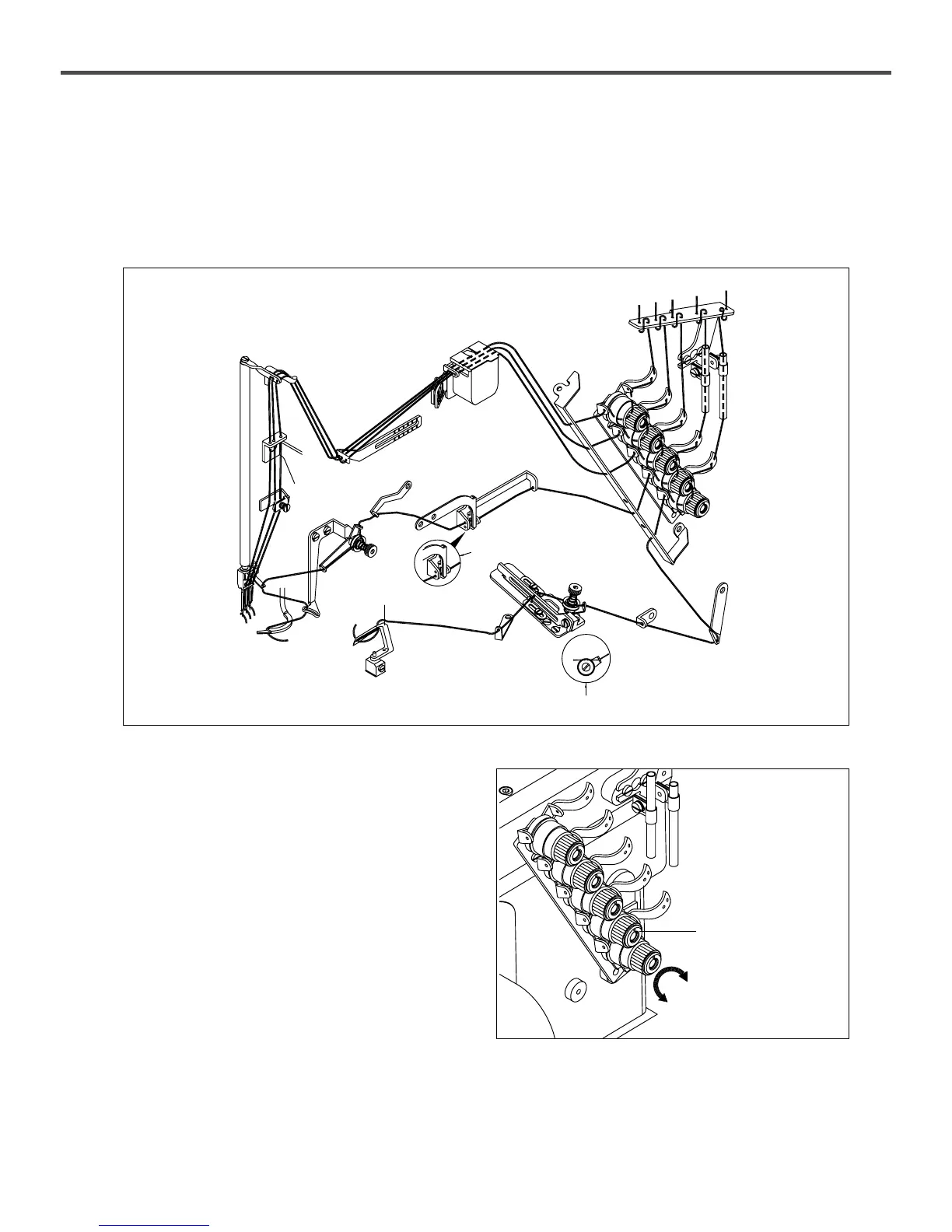18
3) Threading
Insert the thread as shown in figure 18 for 3-needle sewing machine.
If treading is not done correctly, stitches may skip, threads may break or tension may be uneven. A, B and C stand for each
needle thread, D for top cover thread and E for looper thread.
Except for the second needle thread in the case of 2-needle sewing machine, refer to the above instructions for threading.
4) Adjustment of thread tension
Thread tension must be adjusted according to the type of
threads and fabrics, stitch length and other sewing
conditions.
Thread tension can be adjusted by rotating the thread
adjusting device cap①. Turn clockwise to strengthen and
counterclockwise to weaken the tension.
[ Figure 19 ]
①
Strong
Weak
[ Figure 18 ]
A
B
C
D
E
⑤
When using wool thread
Do not insert thread when using wool thread
