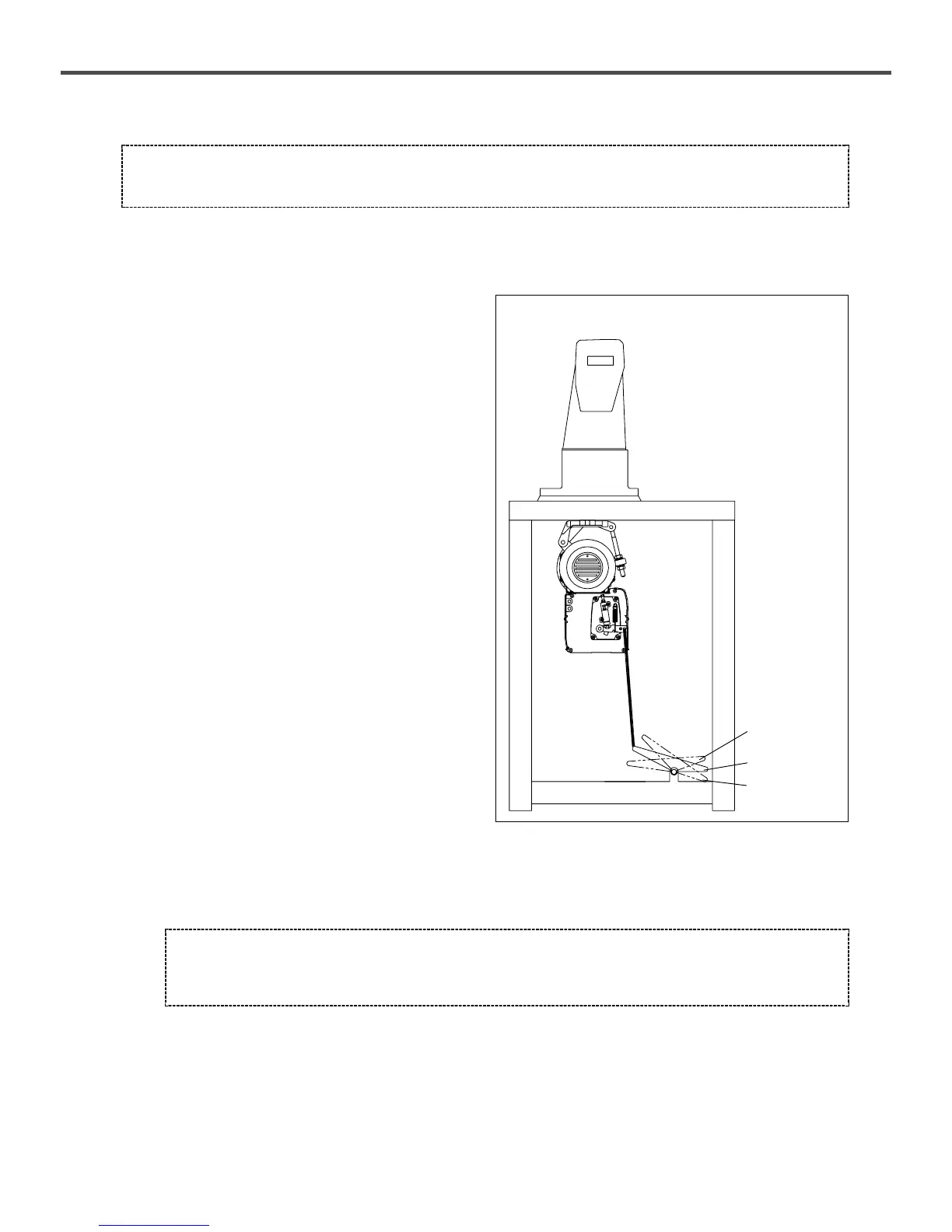32
Motor is selected either from ① or ②. Operation
procedures for ① or ② are as follows.
A. Put sewing materials under the presser foot and step
on the pedal towards ① position
→ Sewing will begin.
B. Leave pedal at ② neutral
→ The needle will stop at the highest point.
C. Step the pedal backward towards ③ position.
→ The trimming device will begin to move under the
needle plate to cut the needle thread and looper
thread. The clamp spring will catch the looper
thread, after trimming top cover thread, and the
presser foot will go up.
→ (For UT-A device, lifting of the presser foot and
wiper operation will begin at the same time.)
D. Leave the pedal at ② neutral.
→ The presser foot will go down.
(2) Operation procedures for ST-C device.
[ Caution ]
Be sure to place sewing materials under the presser foot before operation.
[ Figure 59 ]
① Start
② Neutral
③ Trimming,
Presser foot
lifting
[ Caution ]
If the pedal is not in ① position, move the pedal towards ② or ③ to bring the presser foot up/down.
