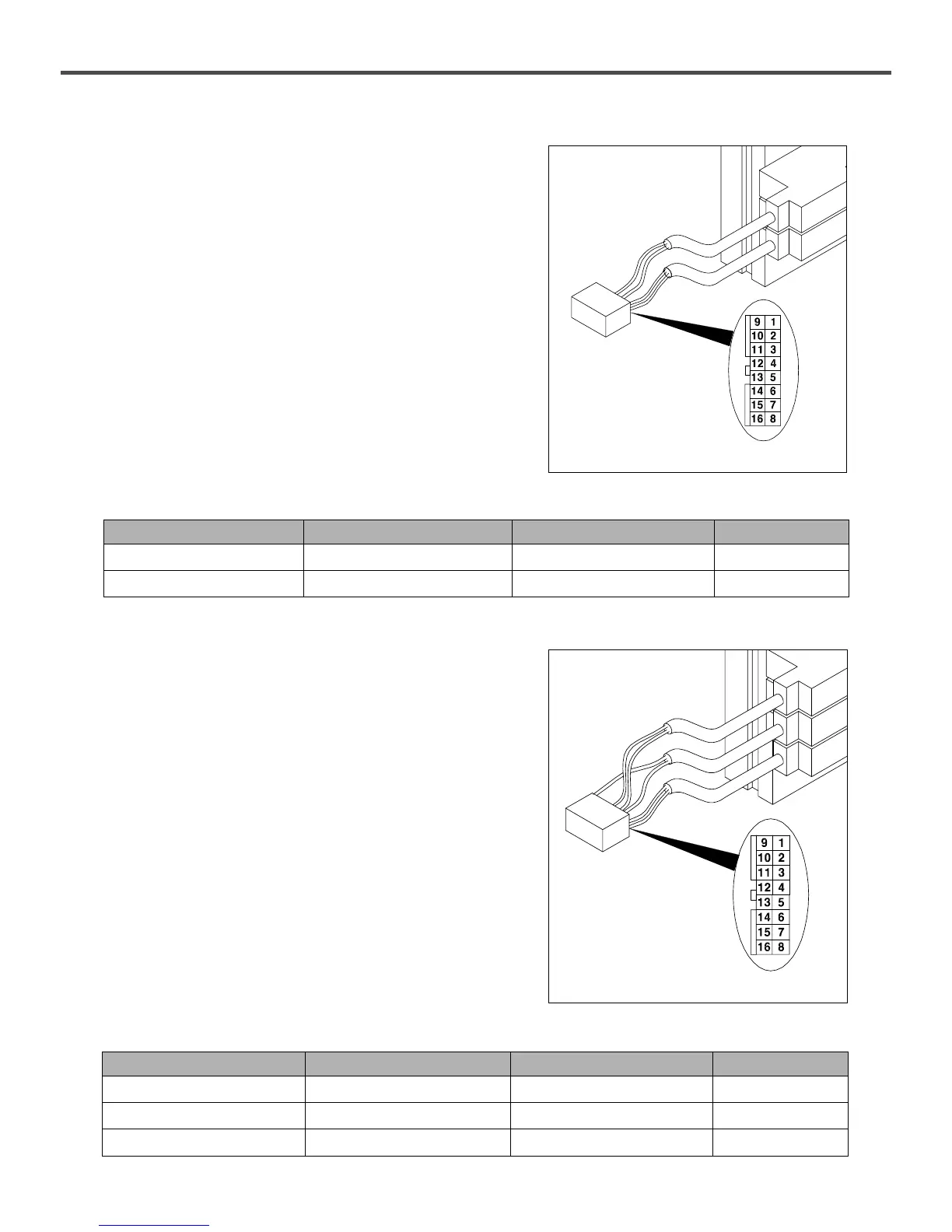36
b. For UT-A device.
·Press solenoid valve buttons to check how each
device moves.
·If the device does not work, check the cords.
·For the pneumatic solenoid valve carries polarity,
check the connection between the cable and the
connector.
·The device will not work if the cords are plugged
in incorrectly to opposite power.
[ Figure 67 ]
Standard solenoid connector
Solenoid valve number Solenoid valve application Connector type Pin number
1 Presser foot lifting Standard solenoid connector 2 [+], 10 [signal]
2 Lower trimming Standard solenoid connector 11 [signal], 3 [+]
[ Figure 68 ]
Standard solenoid connector
c. For ST-C device.
·Press solenoid valve buttons to check how each
device moves.
·If the device does not work, check the cords.
·For the pneumatic solenoid valve carries
polarity, check the connection between the cable
and the connector.
·The device will not work if the cords are
plugged in incorrectly to opposite power.
Solenoid valve number Solenoid valve application Connector type Pin number
1 Presser foot lifting Standard solenoid connector 2 [+], 10 [signal]
2 Lower trimming Standard solenoid connector 11 [signal], 3 [+]
3 Top cover thread trimming Standard solenoid connector 12 [signal], 4 [+]
