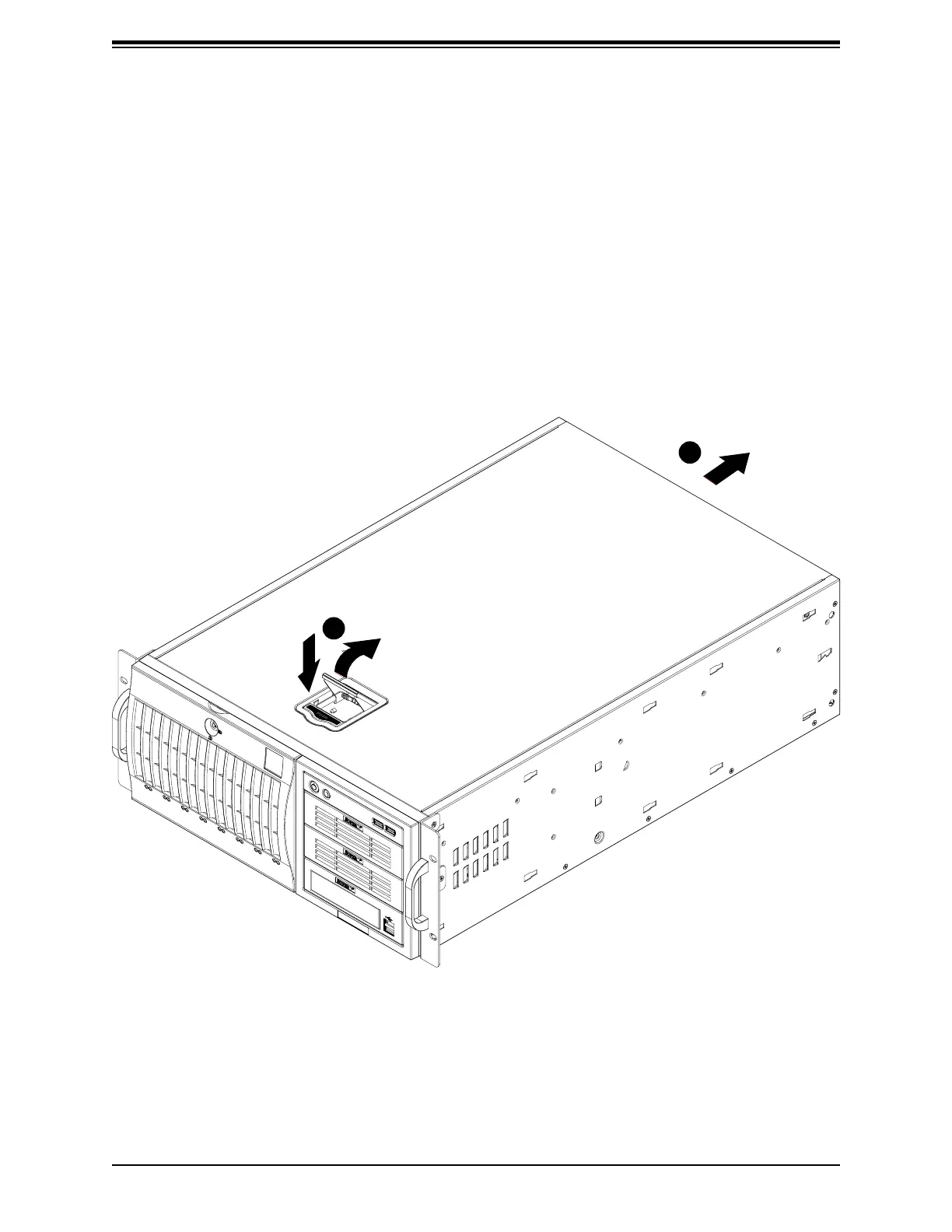27
Chapter 3: Maintenance and Component Installation
3.2 Accessing the System
The chassis offers a removable side cover (top, if rack mounted) which allows access to the
internal components.
Removing the Side Cover
1. Locate the latch on the cover, depress where it says "push," then lift the latch to release
the cover.
2. Slide the cover to the rear and off.
Figure 3-1. Removing the Chassis Cover
1
1
1
2
