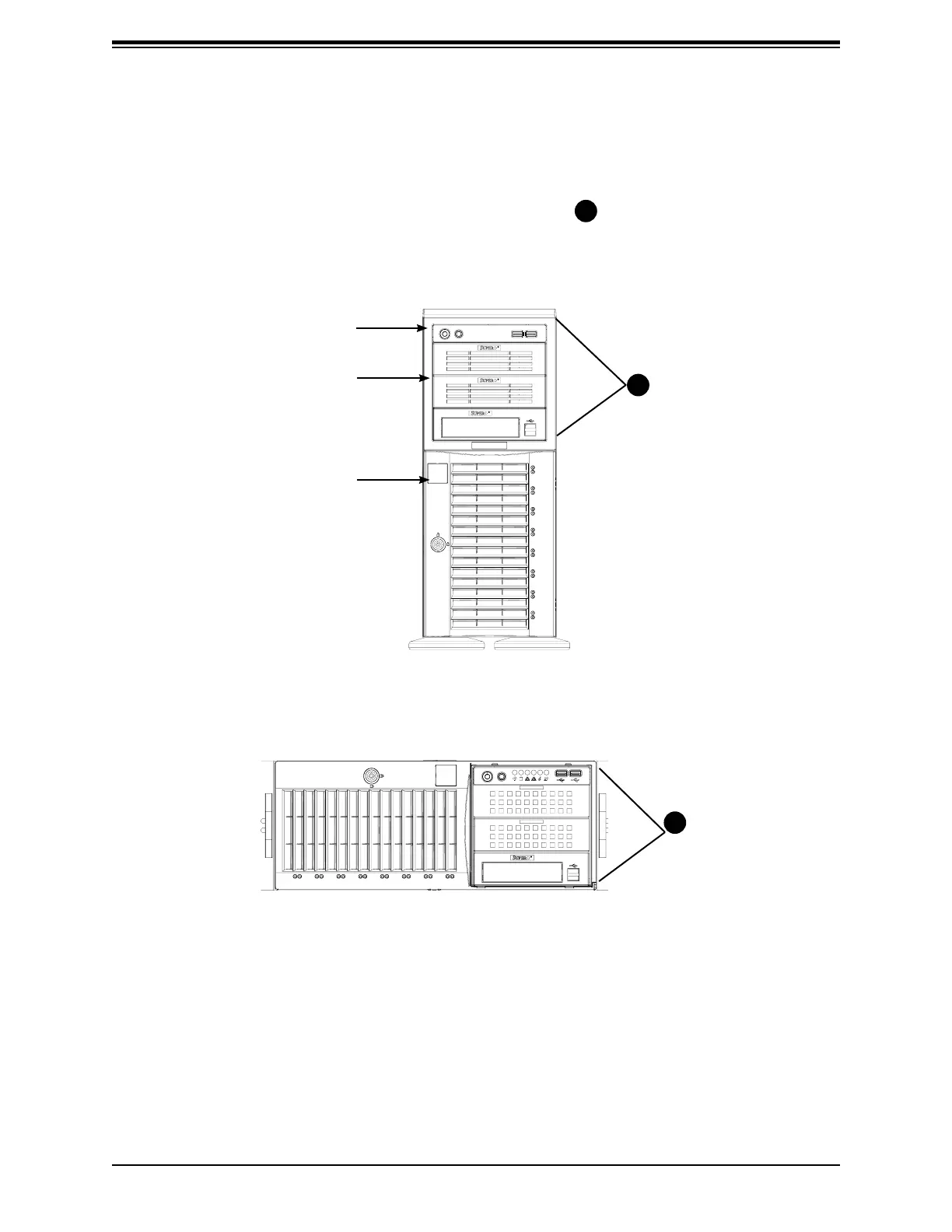Chassis SC743 User's Manual
24
2.6 Control Panel Orientation
The server can be congured for either tower or server rack orientation. It is shipped in tower
mode and can be immediately used as desktop server. To use it in a rack, rotate the module
that contains the control panel and the three drive trays (
1
in Figure 2-6) 90 degrees.
Note that two of the 5.25" drives may be replaced by a mobile rack containing eight 2.5"
storage drives.
Figure 2-6. Chassis in Tower Mode (Default Conguration)
Figure 2-7. Chassis in Rack Mount Mode
Control Panel/
Drive Module
1
Default Hard
Disk Drive Bays
5.25" Drive Trays
Control Panel
1
Control Panel/
Drive Module
