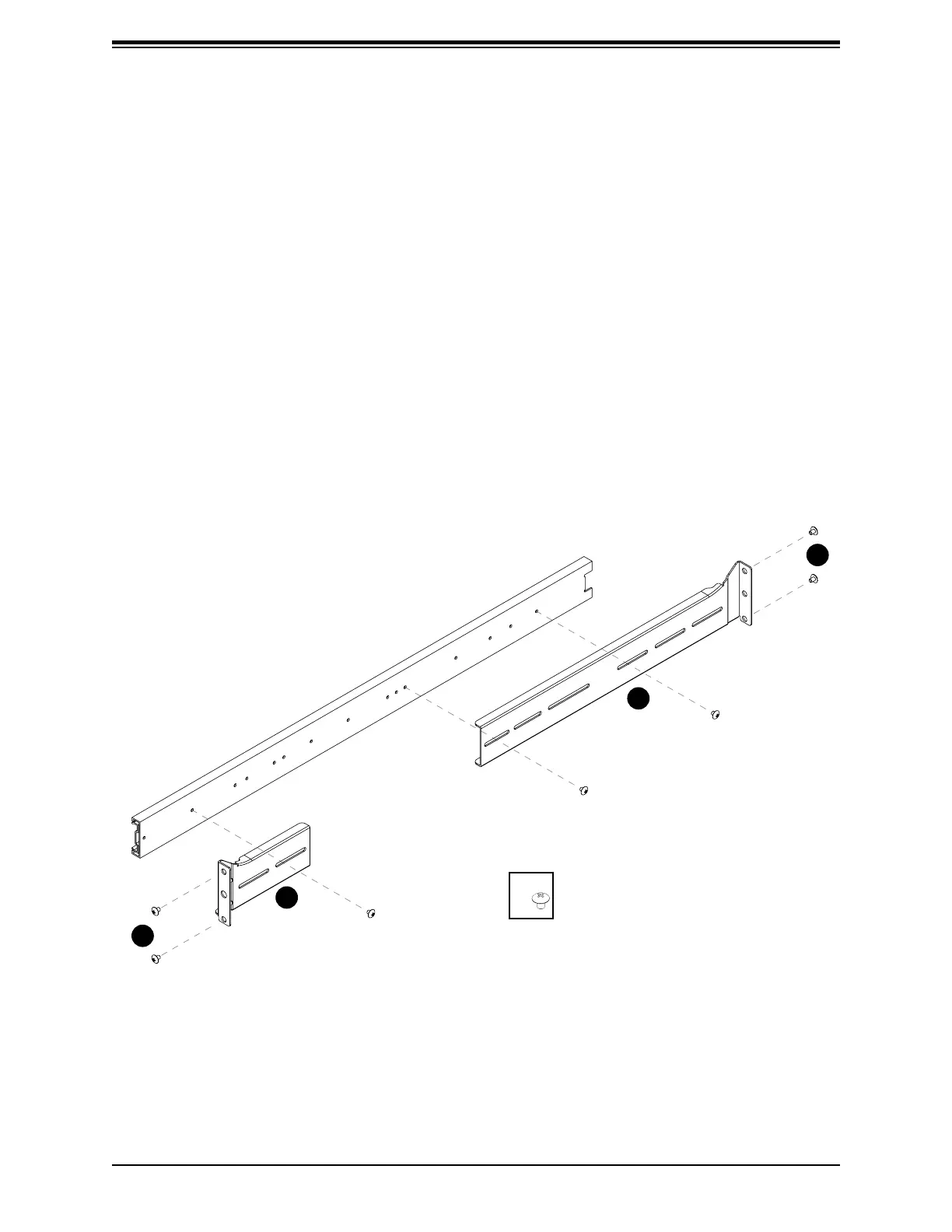Chassis SC743 User's Manual
20
Figure 2-4. Assembling the Outer Rails
Assembling and Installing the Outer Rails and Rail Brackets
Each outer rail comes in three sections that require assembly before mounting onto the rack.
1. Find the outer rail mounting brackets in the chassis accessory box.
• A pair of long Rail Brackets for the rear of each rail
• A pair of short Rail Brackets for the front of each rail
Note that the Rail Brackets are labeled as to front, rear, and up. They are specic for the
left and right rails.
2. Secure the front (short) Rail Bracket onto the Outer Rail with M5 screws.
3. Mount the rear (long) Rail Bracket onto the Outer Rail at the approximate position to t
your rack. Use two or three M5 screws into holes that are convenient. Leave the screws
just loose enough that the bracket can slide.
4
3
2
4
Screw for Outer Rail
Brackets
Short Rail Bracket
Long Rail Bracket
Outer rail
