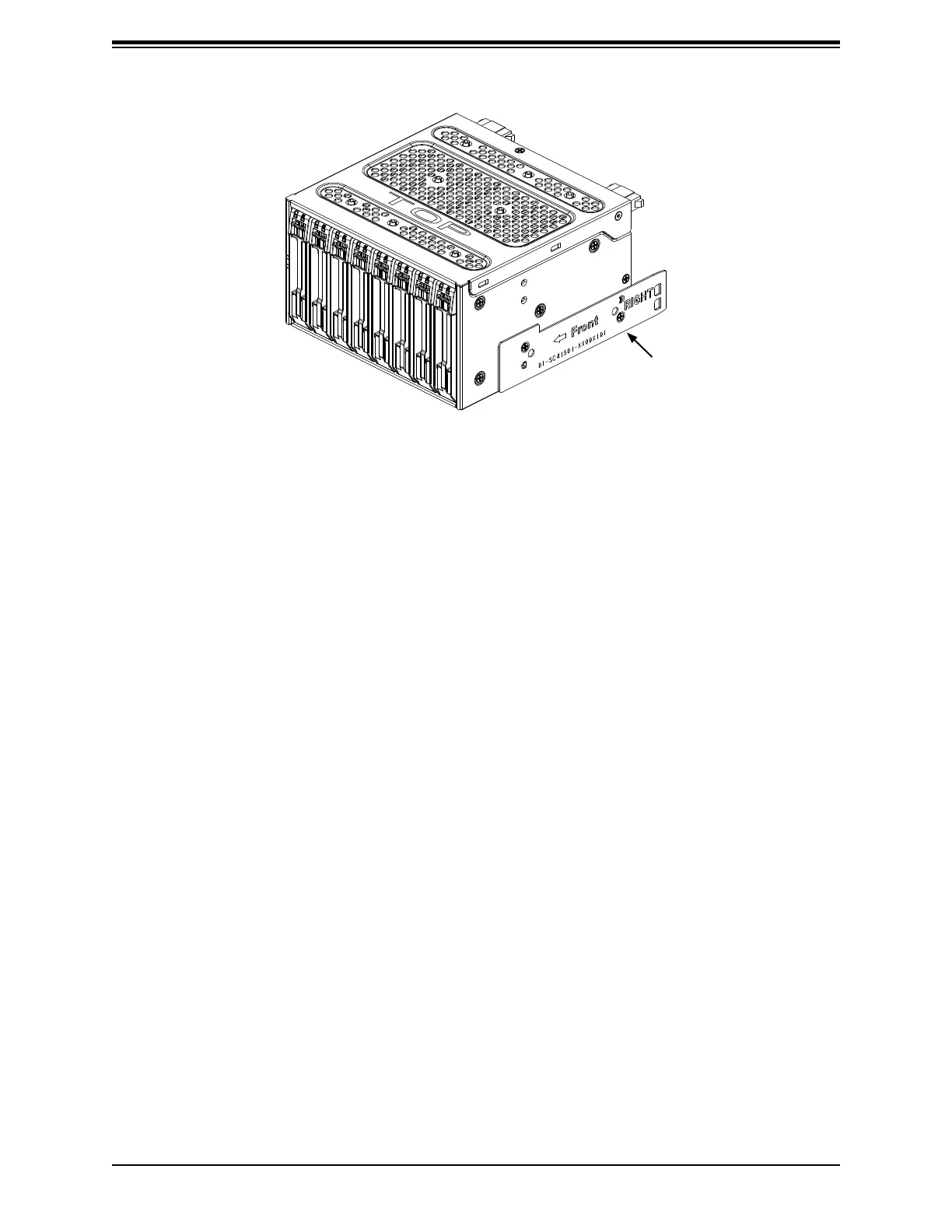Chassis SC743 User's Manual
36
Figure 3-11. Mobile Rack with Drive Tray Rails
Rail
3. Install a drive tray rail onto each side of the mobile rack. Make sure the arrow on the rail
points toward the front of the chassis.
4. Slide the mobile rack into the chassis.
5. Connect the data and power cables.
