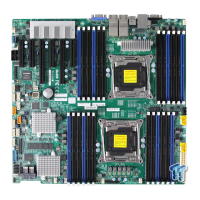1-8
X10DAL-i Motherboard User's Manual
Peripheral
Devices
USB Devices
• Four (4) USB 3.0 connections on the IO backpanel
(USB 3/4, 5/6)
• Two (2) USB 3.0 connections for front access (USB
7/8)
• Two (2) USB 2.0 connections for front access (USB
1/2)
• One (1) Type A USB 2.0 header (USB 0)
I/O Devices
Audio
• ALC888S Audio controller
• Rear 5.1 High-Denition + SPDIF audio (HD Audio)
(Note: 7.1 can be supported via SPDIF)
• Audio header for front access (Audio_FP)
• SPDIF_In/SPDIF_Out (Sony_Philips Digital Inter-
face)_In/Out headers
Power Con-
nectors
System Power Connectors
• One (1) 24-pin Main power (J24)
• Two (2) 8-pin CPU power connectors (JPWR1/2)
Super IO
Super IO
• NCT 7904
BIOS
• 16MB AMI SPI BIOS
®
• DMI 2.3, PCI 2.3, ACPI 1.0/2.0/3.0, Plug & Play
(PnP) and SMBIOS 2.3
Thunderbolt Technology Support
• Intel Thunderbolt Technology supported
Note: This motherboard supports the latest
Thunderbolt technology. For proper Thunder-
bolt support, please install the Thunderbolt
add-on card on PCH Slot6 and connect the
GPIO cable from the Thunderbolt add-on card
to the GPIO header (JTBT1) on the mother-
board for Thunderbolt hot-plug support.
Power
• ACPI/APM Power Management
• Main switch override mechanism
• Keyboard Wake-up from Soft-Off USB
• Power-on mode for AC power recovery
Cong.
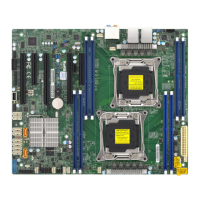
