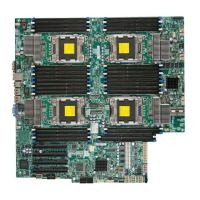Chapter 2: Installation
2-3
Note: In some sockets, "Open
1st" is designated by an un-
locked padlock icon:
Opening the LGA2011 Socket
The instructions on the following pages will show the 'regular' type socket. How-
ever, they also apply to the 'narrow' type as well. The drawings are provided for
illustration purposes only.
OPEN 1st
Press down on
Load
Lever 'Open 1st'
OPEN 1st
1
2
OPEN 1st
IMPORTANT!
1. Before opening the LGA2011 socket, remove the black 'IMPORTANT!' plas-
tic protective cap using your ngers and save it for future use.
2. There are two load levers on the LGA2011 socket. To open the socket cover,
rst press and release the load lever labeled 'Open 1st'.

