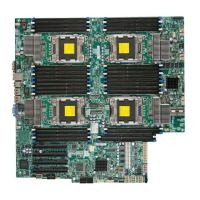Chapter 4: AMI BIOS
4-23
4-6 Boot Settings
Use this feature to congure Boot Settings:
Boot Options Priorities
This feature allows the user to specify which devices are boot devices and the order
of priority from which the systems boots during startup.
Boot Option #1, Boot option #2, etc.
The settings are [any detected boot device] and Disabled.
Network Devices
This option sets the order of the legacy network devices detected by the motherboard.
Delete Boot Option
This feature allows the user to delete a previously dened boot device from which
the systems boots during startup. The settings are [any pre dened boot device].

