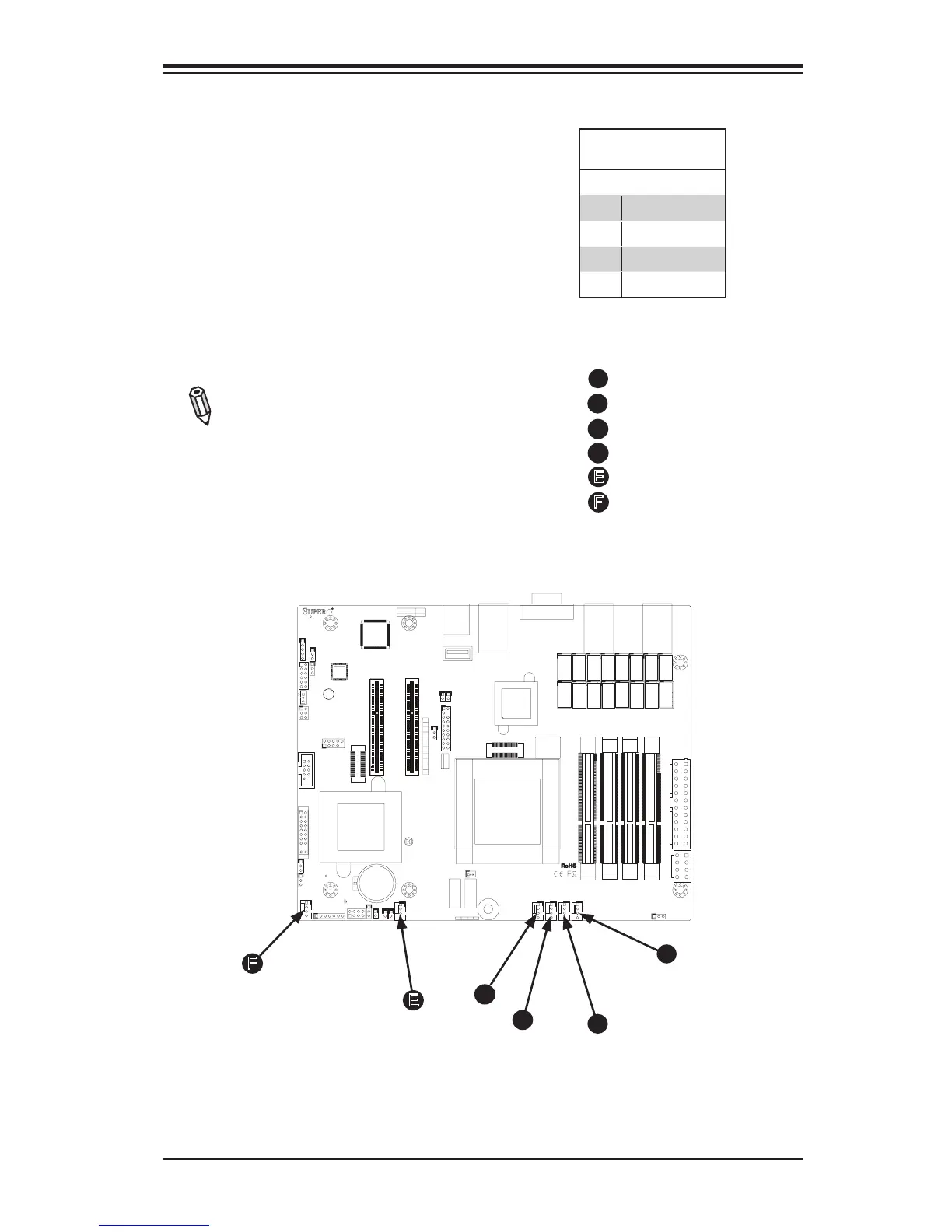Chapter 2: Installation
2-15
1
1
1
+
1
DESIGNED IN USA
+
3
1
19
20
1
1
1
1
1
4
1
4
1
4
1
4
JSTBY1
JPME2
JPF2
JVR1
JPF1
JMCURST1
JPSLOT1
JPW2
JGPIO1
T1
T10
T11
T12
T13
T14
T15
T16
T2
T3
T4
T5
T6
T7
T8
T9
JDEBUG1
BT1
JCOM2
JP1
SP1
JF2
JUSB2
JBT1
JSD1
JTPM1
LED5
JD1
JOH1
JL1
JWOR1
JI2C1
JI2C2
JITP2
JITP1
JPW1
FAN6
FAN5
FAN4
FAN3
FAN1/CPU1
FAN2
I-SATA1
I-SATA0
JF1
JPCIE2
JPCIE1
JWD1
BUZZER
XDP-PXH
XDP-CPU
2-3:ME MANUFACTURING MODE
1-2:NORMAL
JTAG OF MCU
COM2 TO MCU
2-4&3-5
4-7:SPEAKER
1-3:PWR LED
UARTB TO MCU
UARTB TO COM2
1-2&5-6
1-3&4-6
COM2
JD1:
JDEBUG1: MCU DEBUG PORT
USB2/3
BATTERY
SLOT6 PCI-E 2.0 X 8
:OH LED
CMOS CLEAR
JF2:
X
SLOT7 PCI-E 2.0 X 8
X
ON
PWR
FR/NMI
RST
OH/FF
PP1
NIC6
PP0
NIC5
JF1
LED
HDD
LED
PWR
NMI
NIC4
JSD1:
USB0/1
2-3:SLOT6
1-2:SLOT7
JPSLOT1:PCI-E SLOT SELECT
JTPM1:TPM/PORT80
OFF:DISABLE
ON:ENABLE
WAKE ON RING
JWOR1:
NIC3
SATA DOM POWER
JI2C1/JI2C2
NIC1NIC2
LAN5/LAN6
2-3:NORMAL
1-2:BYPASS LAN LED
JL1:
JPF1:JPF2:
1-2:FR/NMI
2-3:NORMAL
CHASSIS INTRUSION
CPU
COM1
DIMMA1
UNB ECC DDR3 SODIMM REQUIRED
DIMMA2
ALWAYS POPULATE DIMMx2 FIRST
DIMMB1
DIMMB2
LAN3/LAN4
LAN1/LAN2
USB4
Fan Header
Pin Denitions
Pin# Denition
1 Ground
2 +12V
3 Tachometer
4 PWM_Control
Fan Headers
The X9SKV Motherboard Series has six
(6) fan headers (Fan1~Fan6). These
fans are 4-pin fan headers. Although
Pins 1~3 of the fan headers are back-
ward compatible with the traditional
3-pin fans, please use 4-pin fans on the
motherboard to enable the motherboard
to control fan speed through the BIOS.
Refer to the table on the right for pin
denitions.
Note: The speeds of 4-pin (PWM)
fans are controlled by Thermal
Management via BIOS Hardware
Monitoring in the Advanced Setting.
(The default setting is Disabled.)
A
B
Fan1
Fan2
Fan3
Fan4
Fan5
Fan6
A
B
C
C
D
D
E
F
E
F