xi
Link Speed ............................................................................................... 4-23
Wake On LAN .......................................................................................... 4-23
Blink LEDs (Range 0-15 seconds) ........................................................... 4-23
PortCongurationInformation ................................................................. 4-23
4-4 Event Logs .................................................................................................... 4-23
Change SmBIOS Event Log Settings ........................................................ 4-24
Smbios Event Log .................................................................................... 4-24
Erase Event Log ....................................................................................... 4-24
When Log is Full ...................................................................................... 4-24
Log System Boot Event ........................................................................... 4-24
MECI ......................................................................................................... 4-24
METW ....................................................................................................... 4-24
View SmBIOS Event Log ......................................................................... 4-24
4-5 IPMI Settings ................................................................................................. 4-25
System Event Log ................................................................................. 4-25
When SEL Full ......................................................................................... 4-25
Log EFI Status Codes .............................................................................. 4-26
BMCNetworkConguration .................................................................. 4-26
UpdateIPMILANConguration ............................................................... 4-26
CongurationSource ................................................................................ 4-26
4-6 Boot ............................................................................................................... 4-27
Setup Prompt Timeout ............................................................................. 4-27
Boot Options Priorities ............................................................................. 4-27
Boot Option #1, Boot option #2, Boot Option #3, etc .............................. 4-27
USB Device BBS Priorities ...................................................................... 4-27
Network Devices ...................................................................................... 4-27
Delete Boot Option ................................................................................ 4-27
4-7 Security Settings ........................................................................................... 4-28
Administrator Password .......................................................................... 4-28
User Password: ........................................................................................ 4-28
HDD Password: ........................................................................................ 4-28
4-8 Exit ................................................................................................................ 4-29
Discard Changes and Exit ...................................................................... 4-29
Save Changes and Reset ........................................................................ 4-29
Discard Changes ...................................................................................... 4-29
Restore Defaults ....................................................................................... 4-30
Save As User Defaults ............................................................................. 4-30
Table of Contents
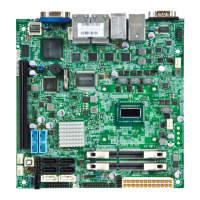
