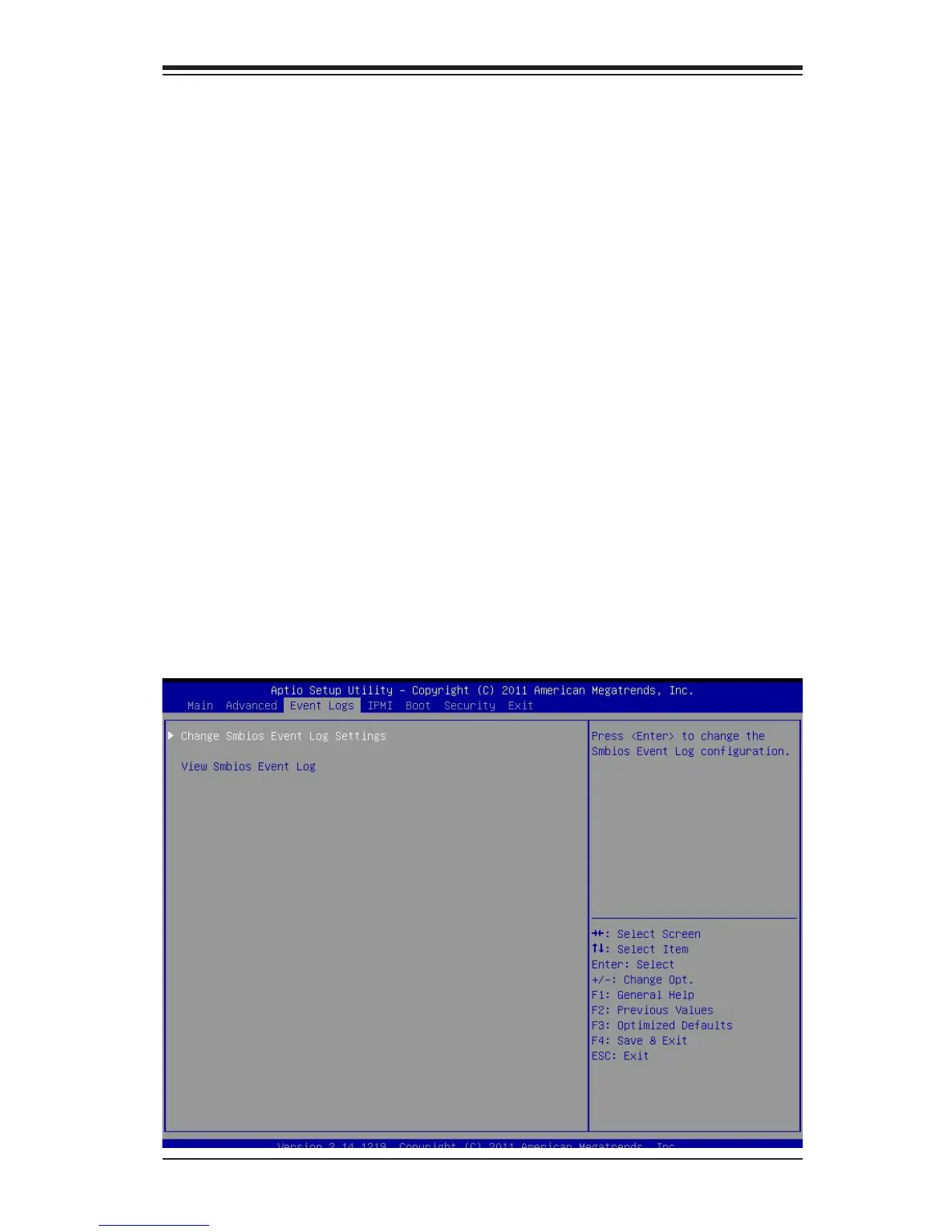Chapter 4: AMI BIOS
4-23
Intel(R) 82579LM / Intel(R) 82574L Gigabit Network
Connection
NIC Conguration
Link Speed
Use this feature to select the link speed to be used. The options are AutoNeg,
10 Mbps Half, 10 Mbps Full, 100 Mbps Half and 100 Mbps Full.
Wake On LAN
Use this feature to activate the Wake On LAN (WOL) feature. The options
are Enabled, and Disabled.
Blink LEDs (Range 0-15 seconds)
Please species the blink rate of the NIC LED. Select from 1-15 second in-
tervals.
Port Conguration Information
This section displays the current conguration of the Network Interface.
4-4 Event Logs