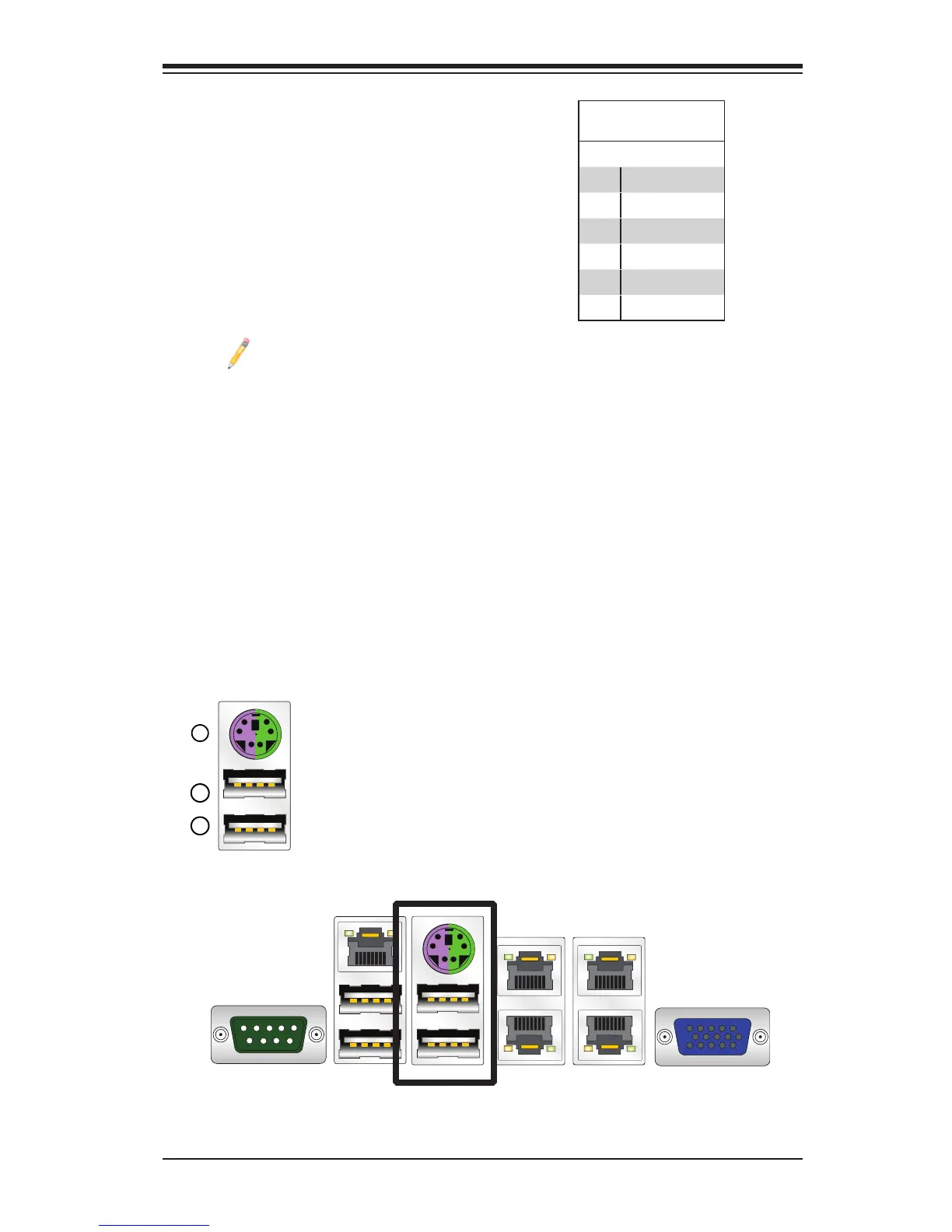Chapter 2: Installation
2-7
Back Panel Connectors
PS/2 KB/Mouse Port (KB/Mouse)
The PS/2 keyboard/mouse port is lo-
cated above the Back Panel USB Ports
8/9 on the motherboard. See the table at
right for pin denitions.
Keyboard/Mouse
(For a keyboard cable or Mouse cable)
Back Panel USB (2.0)#8
(For a Y cable that connects to a KB cable and a Mouse Cable)
Back Panel USB (2.0)#9
(For a Y cable that connects to a KB cable and a Mouse Cable)
Note:
This motherboard offers three Keyboard/Mouse connection options as
shown in the graphic below.
•1. Connect a keyboard cable or a mouse cable to the PS2 KB/Mouse
port.
•2. Plug in a Y cable that connects to a KB cable and a mouse cable on
other end to USB Port 0.
•3. Plug in a Y cable that connects to a KB cable and a mouse cable on
other end to USB Port 1.
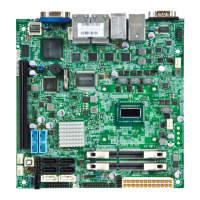