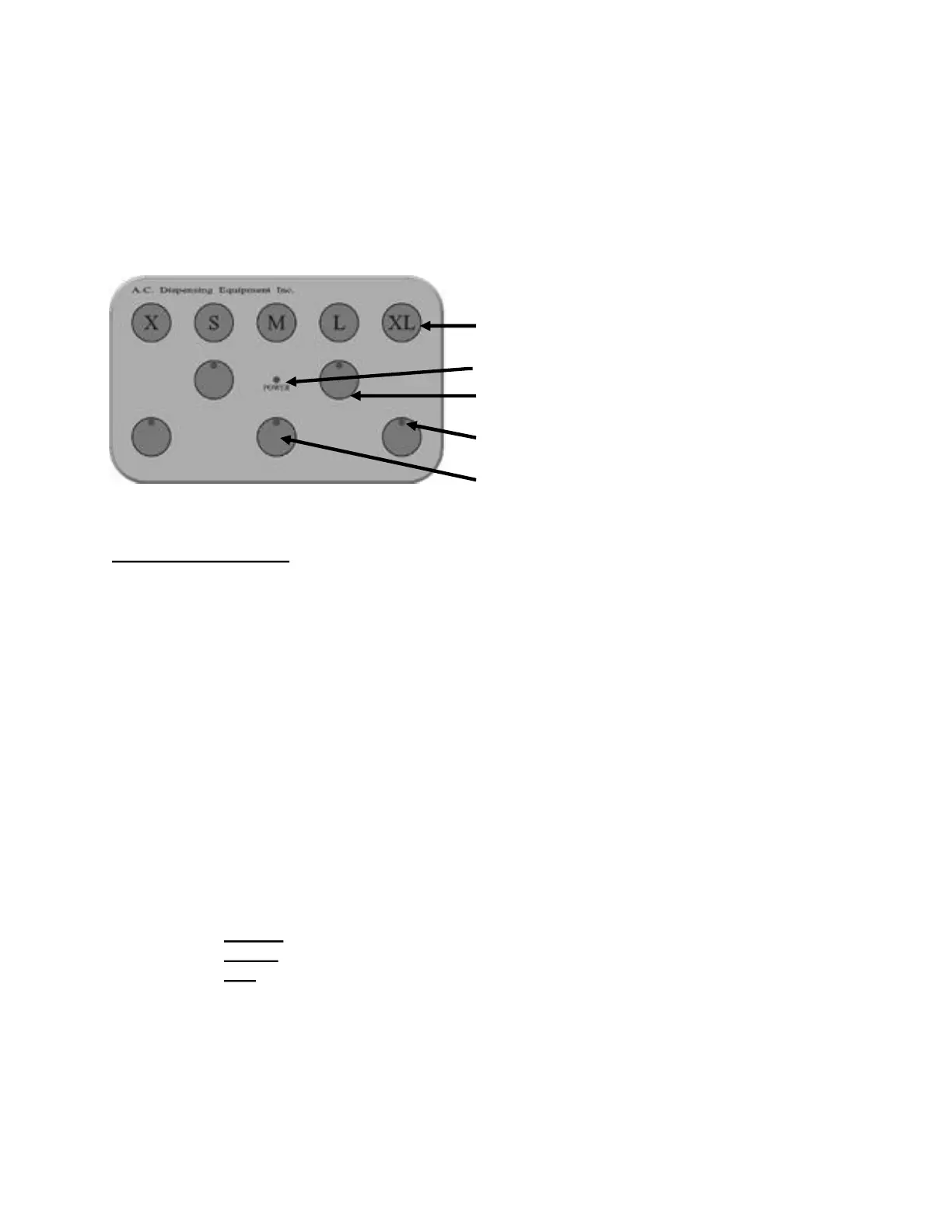13
OPERATINGINSTRUCTIONS–PortionControlledDispensers
· MakecertainallinitialSetUpinstructionshavebeenfollowedbeforeoperatingthe
dispenser.
· TheproductandvolumetobedispensedareselectedbypressingbuttonsontheButton
Panelonthefrontdoorofthedispenser.
· Selectbuttonsasrequired.
ToDispenseProduct:
1. Placecupunderproductdeliverytube.
2. Pressbuttononbottomrowtoselectproducttobedispensed.
3. Pressbuttononmiddlerowtoselectanoptionalvolume,ifrequired,e.g.foraspecialty
drink.
4. Pressbuttonontoprowtoselecttheproductsizetobedispensed.
NOTE:
· MostDairyDispensermodelsdefaulttocoffeesettings.
· Productselectionsmustb emadeinthisorder:
1. BottomRow–SelectProducttobedispensed:e.g.milk,cream,skim
2. MiddleRow– SelectSpecialtyProduct:thesearemodifierbuttonstodispense
optionalvolumesthatmakespecialtydrinkstocustomerspecifications
3. TopRow–SelectSizeofportiontobedispensed:
X–extraportion/topup,S–small,M–medium,L–large,XL–extralarge
SelectButtons:
1. Bottom– SelectProduct
2. Middle–SelectSpecialty
3. Top–SelectSize
ButtonPanel
SizeSelection
PowerIndicatorLight
OptionalVolumeSelectio n
LED–RedIndicatorLight
ProductSelection