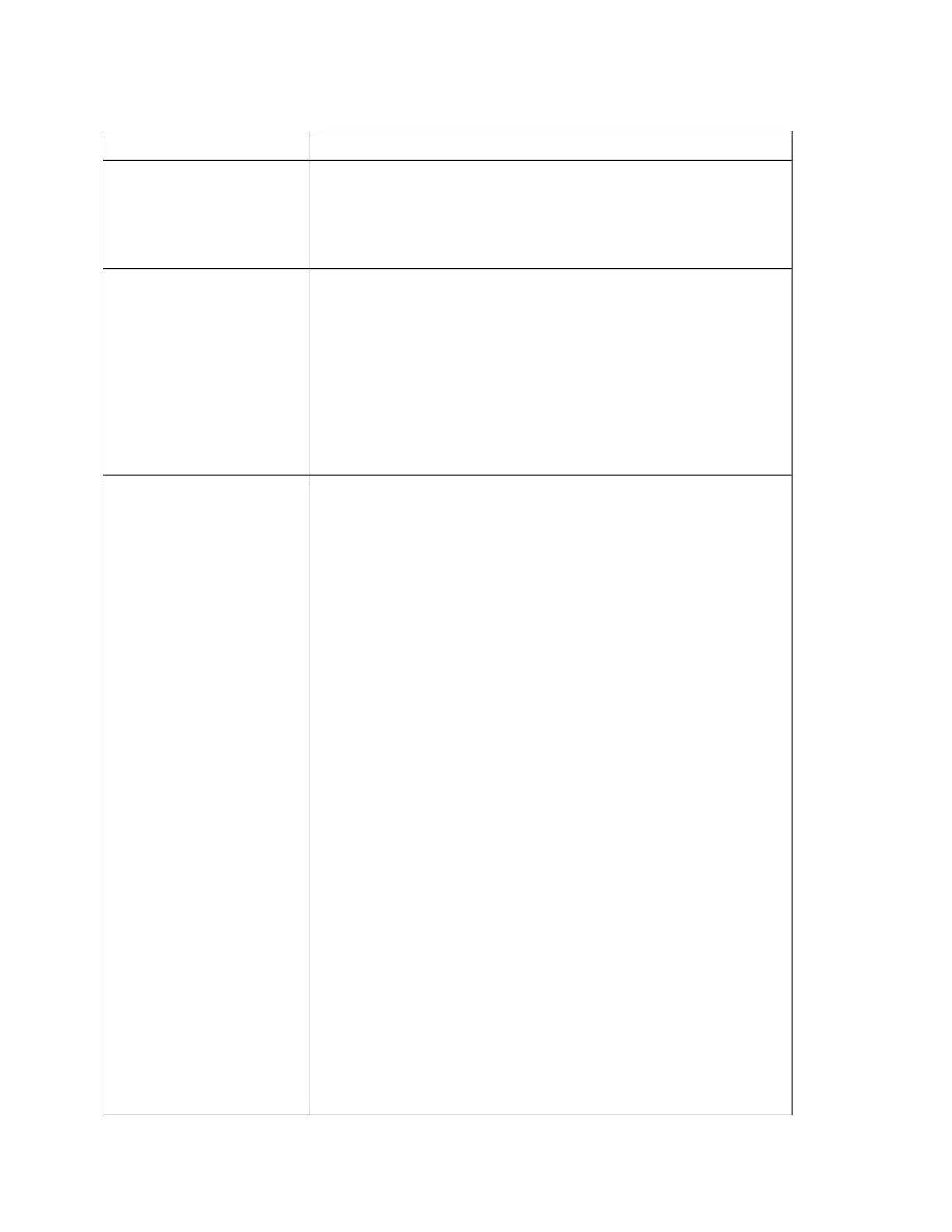30
TROUBLESHOOTING(RefrigeratedLiquidDispensers)
PROBLEM ACTION
Nopowerattheplug 1. Haveaqualifiedpersoncheckthefuseboxorcircuit
breakertorestorepowertothecircuit.
2. CheckACoutlettomakesureitis120VAC.
3. Tryanotherworkingapplianceintheoutlettoconfirm
thattheproblemisintheoutlet.
Dispenserwillnotturn
on
1. Makesurethepowercordispluggedintoanactive
powersource.
2. ChecktheON/OFFswitch(Seepage4)ontheleftside
ofthedispensertomakesureitisON.
3. Checktomakesurethecircuitbreakerontheleftsideof
thedispenserhasnottrippedout.Ifithas,turnthe
powerswitchOFF,resetthecircuitbreakerbygently
pushingitinoncetoresetit–pushinatthetopofthe
breakeruntilnowhiteisshowing.Then,turnthepower
backON.
Dispenserwillnot
dispenseproduct
1. Makesurethepowercordispluggedintoanactive
powersource.
2. Makesurethereisproduct–milk,cream,etc–inthe
productcompartment.
3. Makesuretheproductdispensingtubefromtheproduct
tan kisclearofblockageandisproperlyalignedinthe
valvewithnotwistsorkinksandisnotpinchedoff.
4. Makesurethevalvedoorisclosed.
5. Checkthevalveareaandthevalvestomakesurethey
areclean.NOTE:mostproblemsarecausedbydirty,
stickyvalves.Toclean,seepages18,20,21.
6. Turnoffthedispenser,wait10seconds,thenturnthe
dispenserbackontoresetthemicrocontroller.
7. Checkthetemperatureinsidetherefrigeratedproduct
compartment,tomakesureitiswithinthetemperature
rangeof35ºF.to40ºF.(1.6ºCto4.4ºC.)Ifthedispenser
isrunningcold,itcouldformicewhichmayinterferewith
theflowofproduct.Ifatemperatureadjustmentis
required,seepage25.Iffurtherassistanceisrequired,
contacttheSureShot DispensingSystems®Technical
AssistanceCenterat18887779990or
19028659602.
8. Checktoensurethattheredpowerindicatorlightonthe
buttonpanelison.Ifthepowerindicatorlightisnoton,
checkthecircuitbreaker(Seepage4). Tocheckthe
CircuitBreaker:
ConfirmthattheCircuitBreakeronthelowerleftfront
sideofthedispenserhasnottrippedout.Ifithas,turn
OFFthedispenser,rese tthecircuitbreakerbygently
pushingitinoncetoresetit–pushinatthetopofthe
breakeruntilnowhiteisshowing.Then,turnthepower
backON.