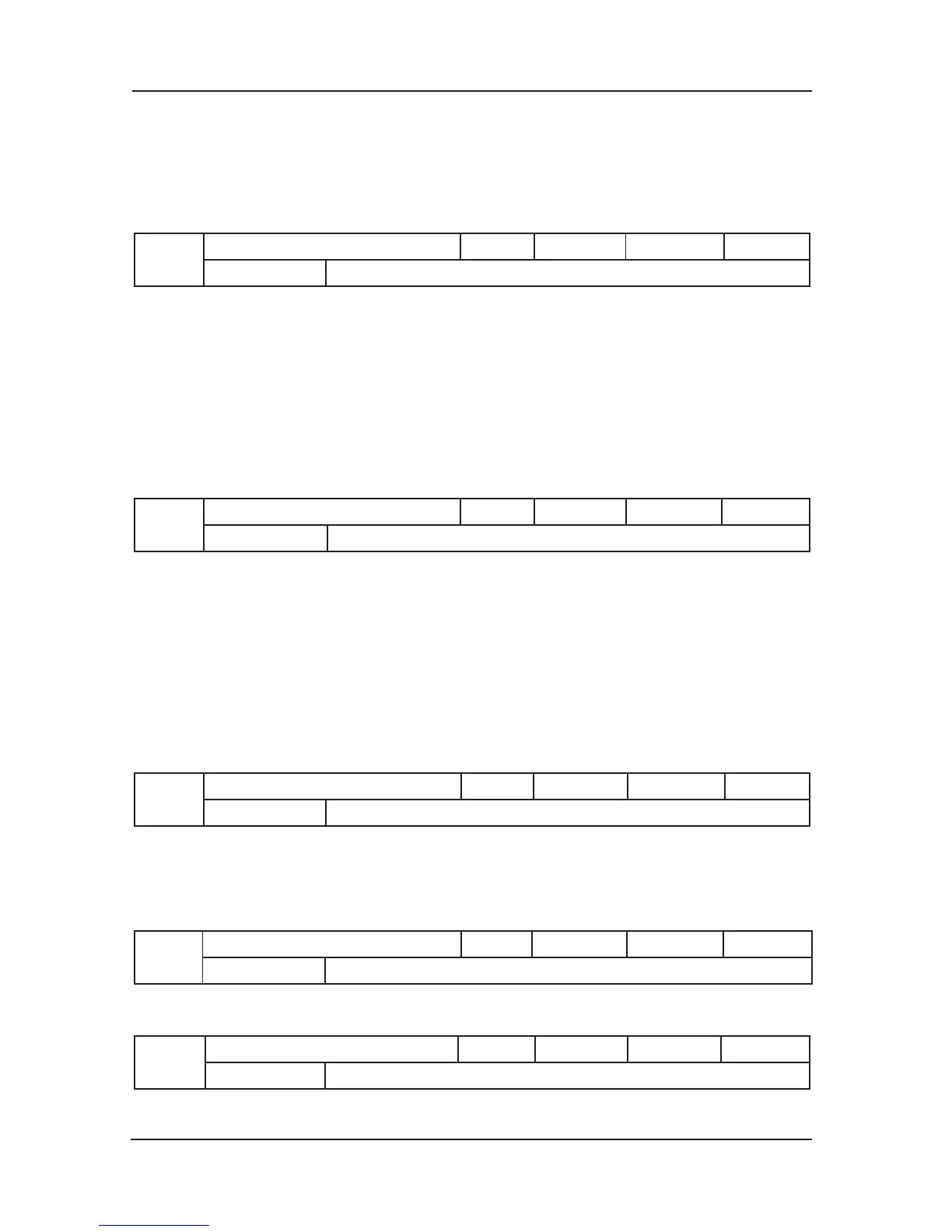Chapter 6 Function parameter description
6.1 F0 Group Basic Function Group
F0-00
Control mode Default 1 Min. Unit 1
Setting Range 0、1
Select the control mode of the system.
0:Open-loop vector. Speed sensorless vector control. It is mainly applicable for low speed
running in adjusting and fault judging in maintaining of asynchronous motor.
1:Close-loop vector. Vector control with speed sensor. It’s used for distance control in
normal running.
NOTE: The synchronous motor doesn’t use
open-loop vector. Please tune the motor before
lift inspection running.
F0-01
Command source selection Default 1 Min. Unit 1
Setting Range 0、1
It can set the lift running type with travel mode and speed command.
0:Operating panel command channel. Press the buttons such as RUN, STOP on the
operating panel to perform the command control. The traveling speed is decided by parameter
F0-02(Panel controller running speed).
1:Distance control. It is used for NICE3000. When it’s in ins
pection running the lift run with
the speed according to the setting of parameter F3-1; it enables direct parking according to the
distances from the current land to the target land while calculating running speed and curves
automatically.
F0-02
Operating panel speed Default 0.050m/s Min. Unit 0.001m/s
Setting Range 0.050~F0-04
This function is only used when function code is F0-01=0(operating panel command channel).
It sets the default of speed when lift is used by operating panel. You can modify this code to
change speed of operating panel control when traveling.
F0-03
Lift Max. running speed Default 1.600 m/s Min. Unit 0.001m/s
Setting Range 0.250~F0-04
It can set the Max. Speed when the lift is running and it should below rated speed of the lift.
F0-04
Lift rated speed Default 1.600 m/s Min. Unit 0.001m/s
Setting Range 0.250~4.000m/s
It means rated speed of nameplate of lift. This function parameter is decided by the machine