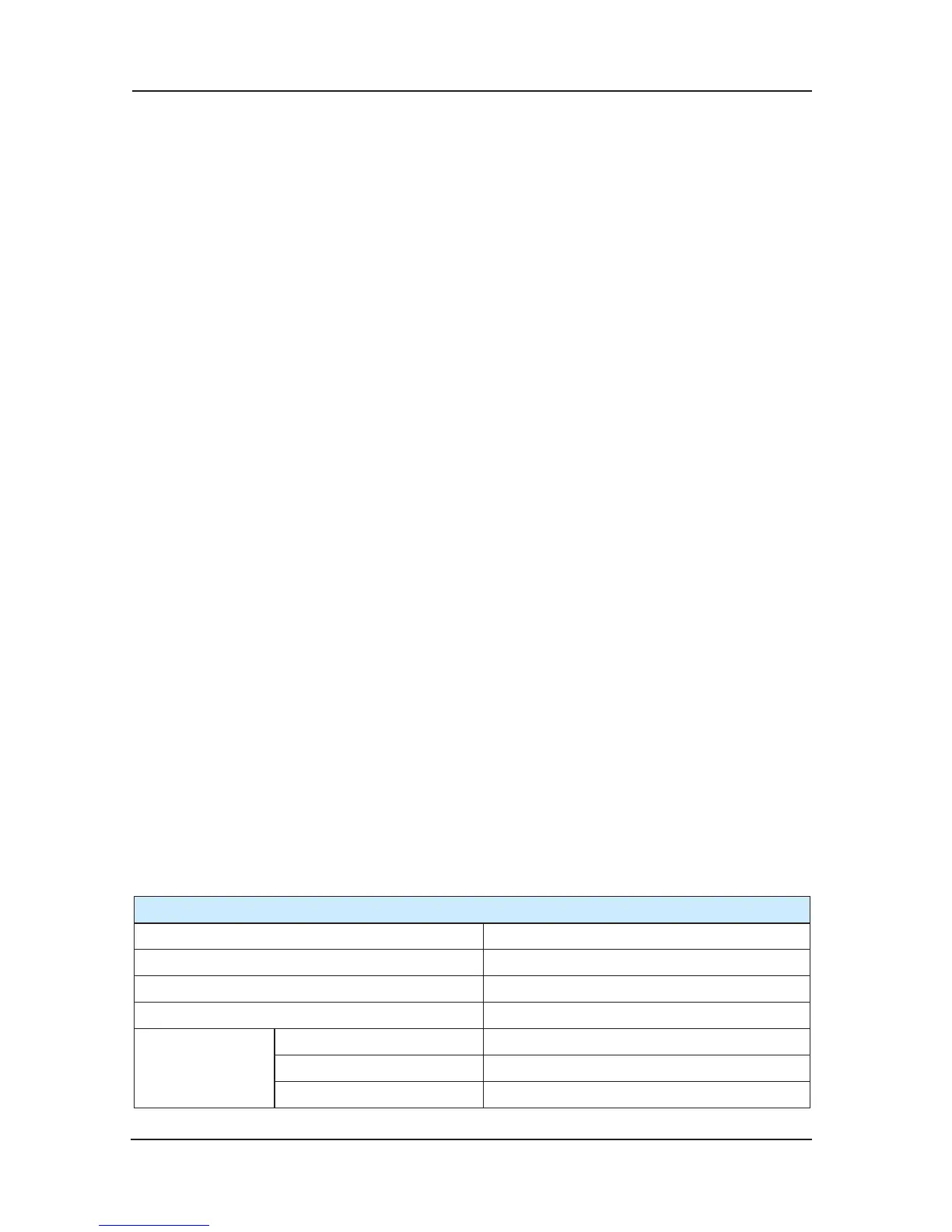Parameter configure process: (default to enter the run mode after the power applied and ringing
for 3 times, user can operate setting)
First, press FUN key, the reporter will prompt function 1—“reporter language select”
Then set the parameters by pressing “+” or“-“, and the reporter will report the select
parameter – Chinese, English, or Chinese/English
At last, by pressing “FUN” key, the announciato
r will save the parameter and prompt the
next function –“background music selected”
Successively, every time user pressing the “FUN” key, the system will save current
parameter and prompt the next function. When the last parameter has been set, press “FUN”,
the reporter will prompt” save the setting, enter the running mode”, the reporter will back to
running mode.
When in the Run mode, only by pre
ssing “FUN” key can set the parameter again, during
setting the system will give no response to the reporting command, and the system will
automatically save the parameters and back to run mode after 10s non-operation when there is
no voice reporting, at the same time prompt “save the setting, enter the running mode”.
When set the “background music select” parameter, after pressing the “+” or “-“,
apart from the reporting of parameter value “ 1~10”, the system will also play the relevant
background music. Before the music has finished, the system will not start the 10s overtime
operation, but can be respond to any pressing to end the music and set the parameter.
When set the “background music volume” and “station reporting volume” parameters,
after pressing the “+” or “-“, apart from the re
porting of parameter value “1~10”, the
system will also play the relevant background music or the reporting voice. Before the music
has finished, the system will not start the 10s overtime operation, but can be respond to any
pressing
Advanced setting
For the Operations that changing the reporting content, greetings, advertising message or
some special configuration to different oors, the SD card in
the reporter need to be take out
to change relevant document. The illustration text is listed in the SD card – “advanced setting
operation description”.
3.7 Weighing sensor (LDB)
Technical parameters of weighing sensor
System working voltage DC24V±15%
Best effective distance 15~30mm (Specification refers to chart 9-10)
Minimum distance with full load 15mm Specification refers to chart9-10)
Best effective distance with no load 25mm (Specification refers to chart 9-10)
connection wiring
of sensor
Red line +24V
Black line 0V
brown line 0~10V Signal wiring