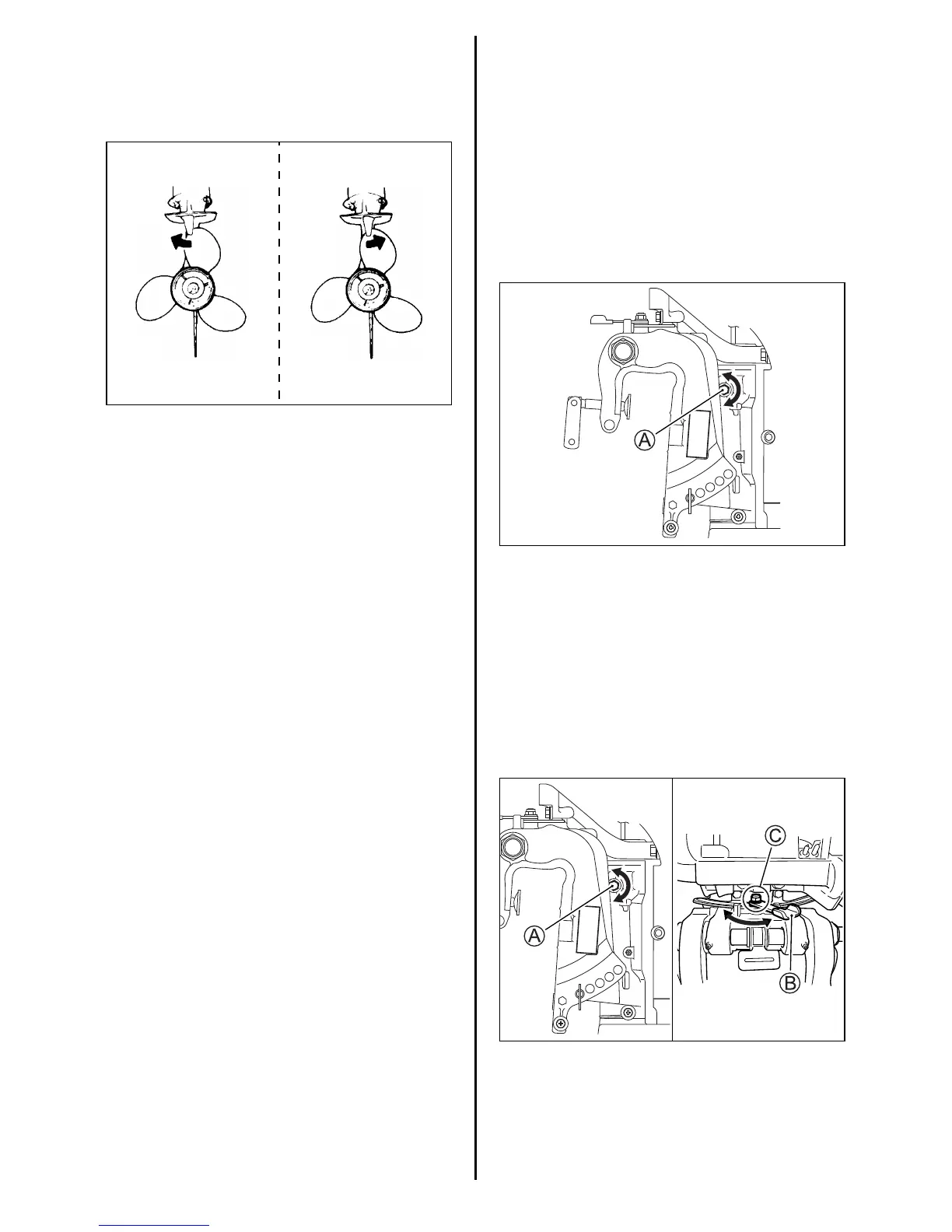20
2. If the boat tends to veer to port, move the
rear end of the trim tab toward the port side.
If the boat tends to veer to starboard, move
the starboard side.
3. Tighten the bolt that holds the trim tab in
place.
After adjusting the trim tab, check to see if the
boat still tends to veer to one side. If necessary,
readjust the trim tab.
STEERING TENSION ADJUSTMENT
The steering on your outboard motor should be
smooth and not too tight. Adjust the steering
tension so that there is only a slight resistance
to steering movement.
REMOTE CONTROL MODEL
To increase the steering tension, turn the steer-
ing tension bolt A clockwise. To decrease the
steering tension, turn the steering tension bolt
counterclockwise.
TILLER HANDLE MODEL
To increase the steering tension, turn the steer-
ing tension bolt A clockwise. To decrease the
steering tension, turn the steering tension bolt
counterclockwise.
For auxiliary adjustment, use the steering ten-
sion lever B. To increase the steering tension,
move the lever B to the left. To decrease the
steering tension, move the lever to the right.
NOTE:
• To adjust the initial steering friction, fully
loosen steering tension lever B, then set the
steering friction with steering tension bolt A.
• Do not apply a grease to the area C.
