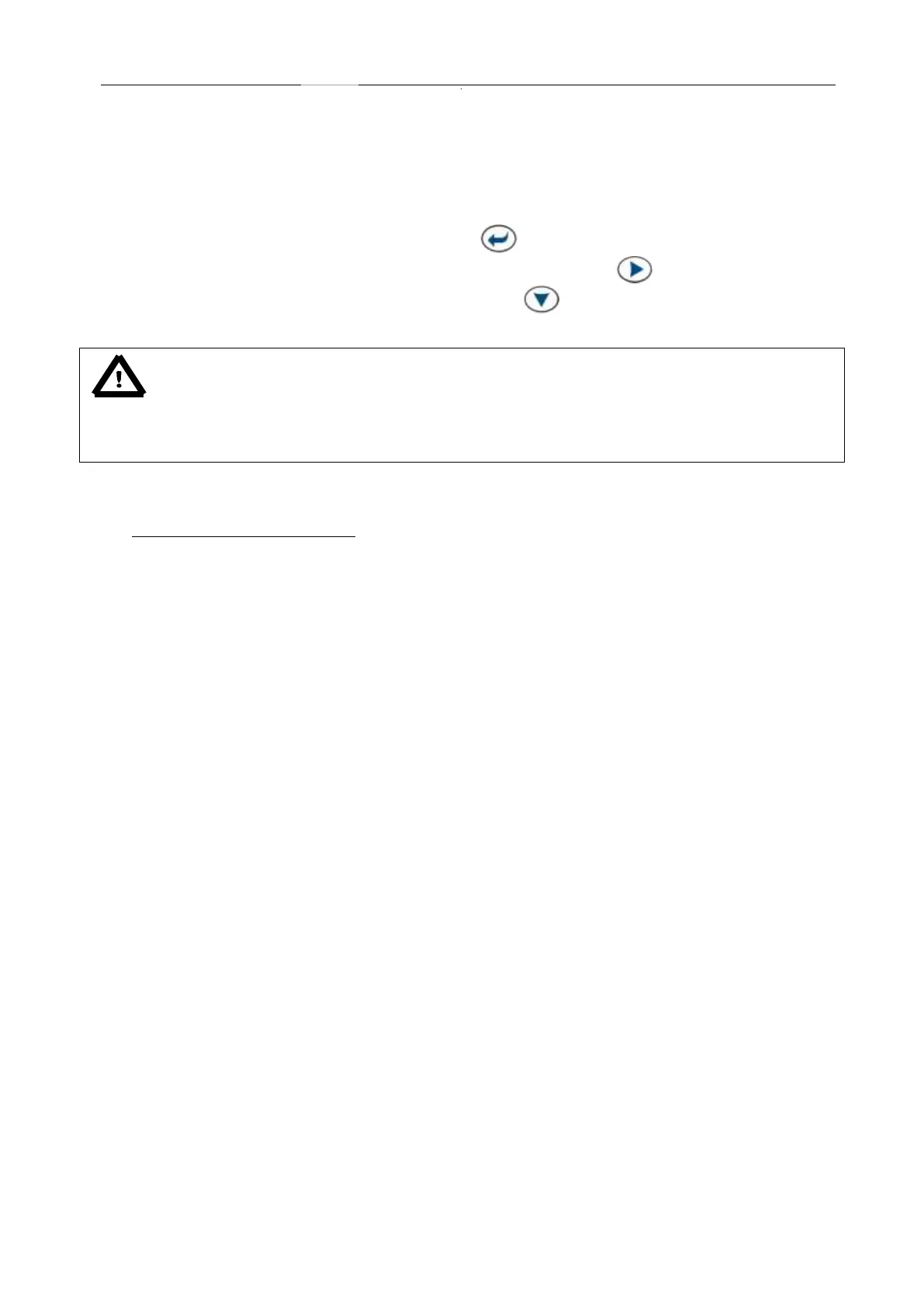SV 104 USER'S MANUAL_DRAFT_______________________________________________
_
19
3.7 Manual control of the instrument
Although the Instrument is small, its keypad is designed to be minimal, but still highly ergonomic
and easy to use providing effective operational capabilities. Thanks to that, the number of the control push-
buttons of the instrument is reduced to only three.
Generally the user can operate the instrument by:
- change the VIEW
2
mode with the <ENTER> key
- select the required ACOUSTIC PROFILE
3
with the <PROFILE> key
- and SCROLL thru the results with the <SCROLL> key
Notice: To save power consumption and extend battery life SV 104 will automatically switch off
the display after 30 seconds if no button on the keypad is pressed. The LED indicator will still inform the user
about the current state of operation and any possible alarm conditions. Press any key, to reactivate the
display.
2
See chapter 3.9 about VIEW modes
3
See chapter 3.8 about “3in1” functionality (3 independent acoustic profiles)
