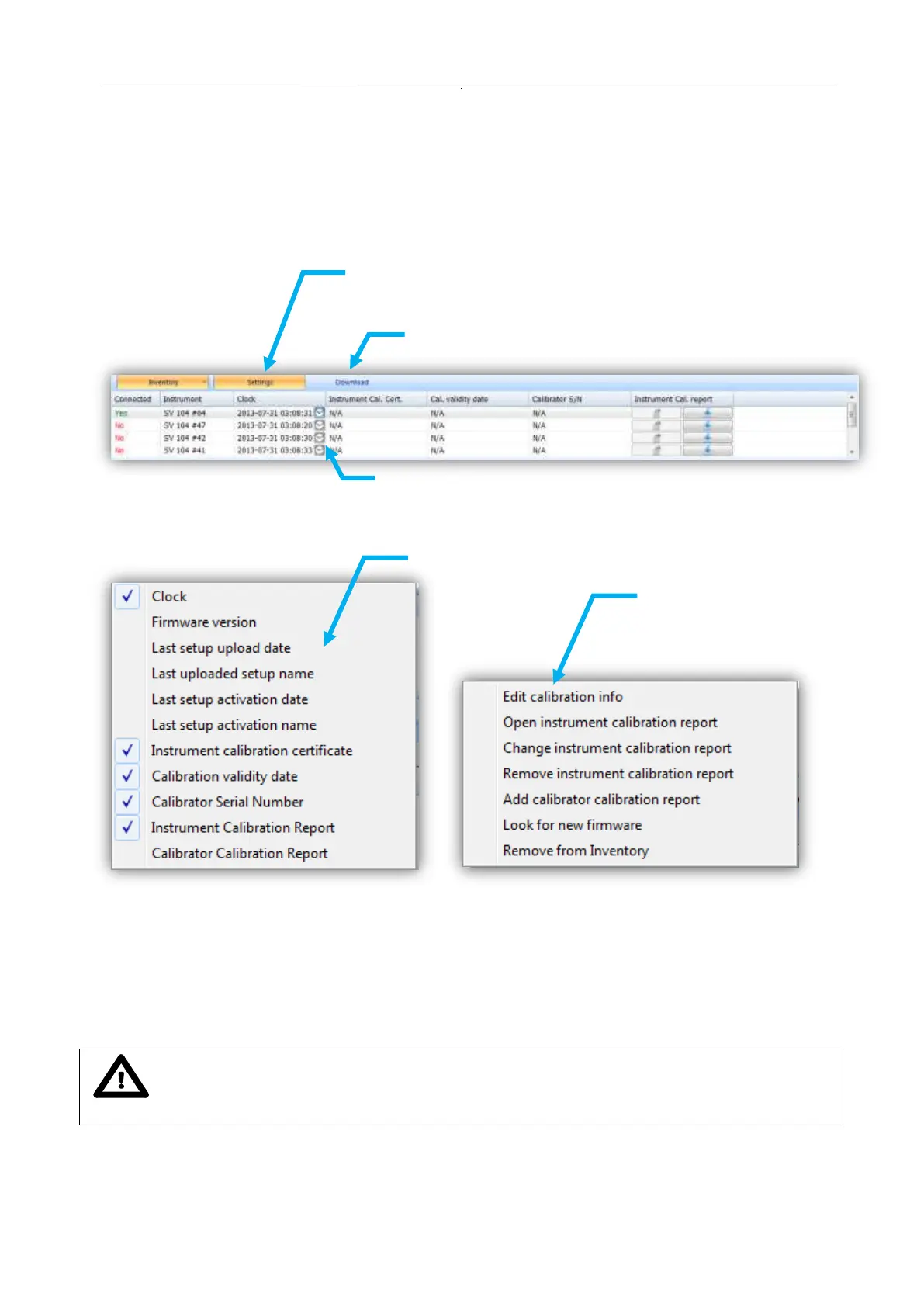SV 104 USER'S MANUAL_DRAFT_______________________________________________
_
42
5.3 Instruments inventory panel
Click the SV 104 big instrument icon in the left “Instrument filter” Panel (see Figure 5-2) to get access
to the devices.
Inventory panel (Figure 5-3) enables you to see all currently connected, or previously connected
instruments of the same type. There are a number of columns with information related to each particular
instrument related to the correct allocation of instrument and calibrator calibration report details.
Figure 5-3 Inventory panel and its capabilities
There are two control buttons near the Inventory Panel top menu:
- Settings button enables to configure current local configuration file, that can be later uploaded
to the SV 104 dosimeter;
- Download button enables to navigate and download files directly from the dosimeter.
Notice: To download any setup, or data file, first click the row related to the chosen
dosimeter.
configurable
columns
right click
on top menu row
possible context
operations
right click on instrument row
“Settings”
configure setup files and the dosimeter”
“Download”
download measurement data from the device
small clock update icon button
