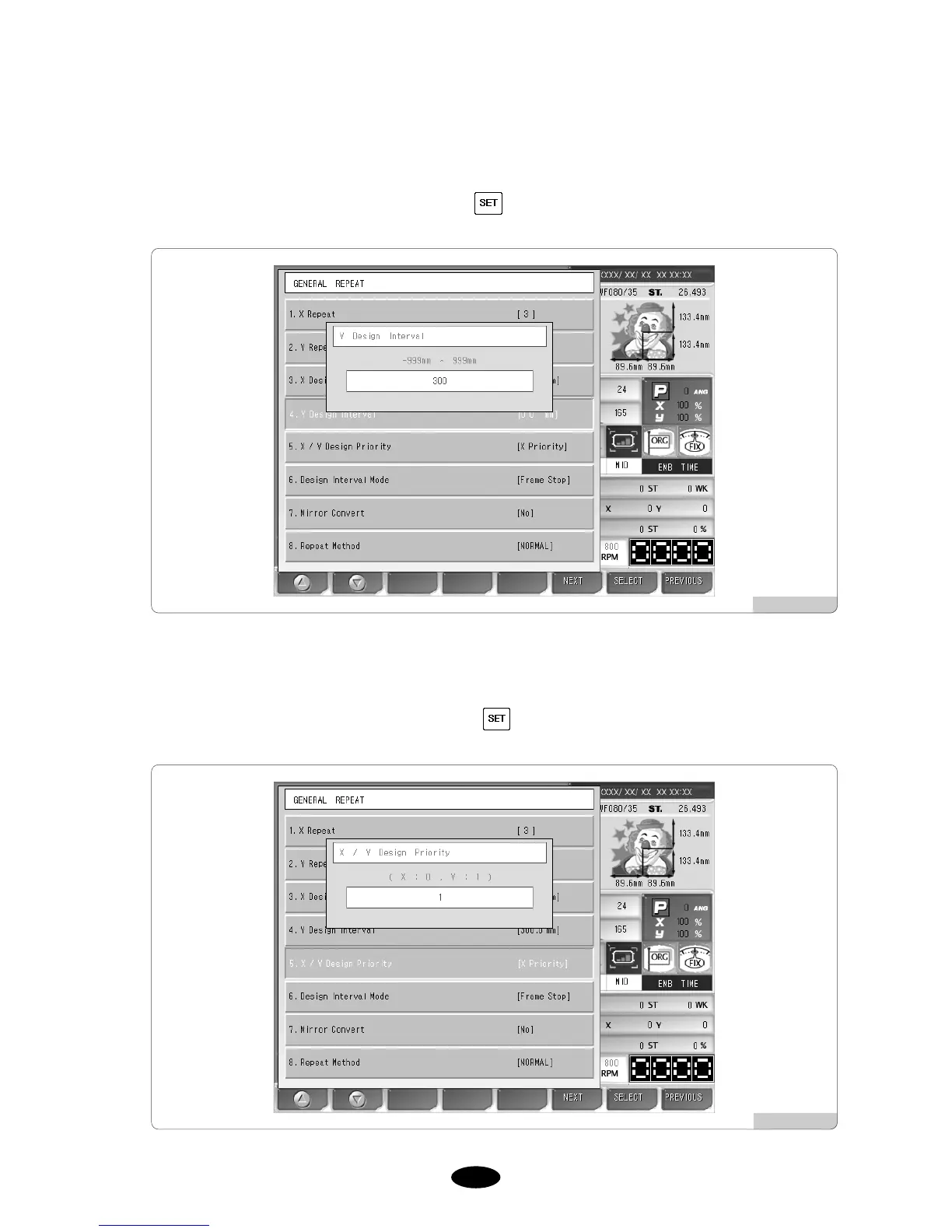Press “4. Y Design Interval”.
<Fig. 5.6.1-10> will appear for setting.
Use the number buttons to enter 300 and press .
Press “5. X/Y Design Priority”.
<Fig. 5.6.1-11> will appear for setting.
Press 1 by using number buttons, and then press .
[Fig. 5.6.1-10]
[Fig. 5.6.1-11]