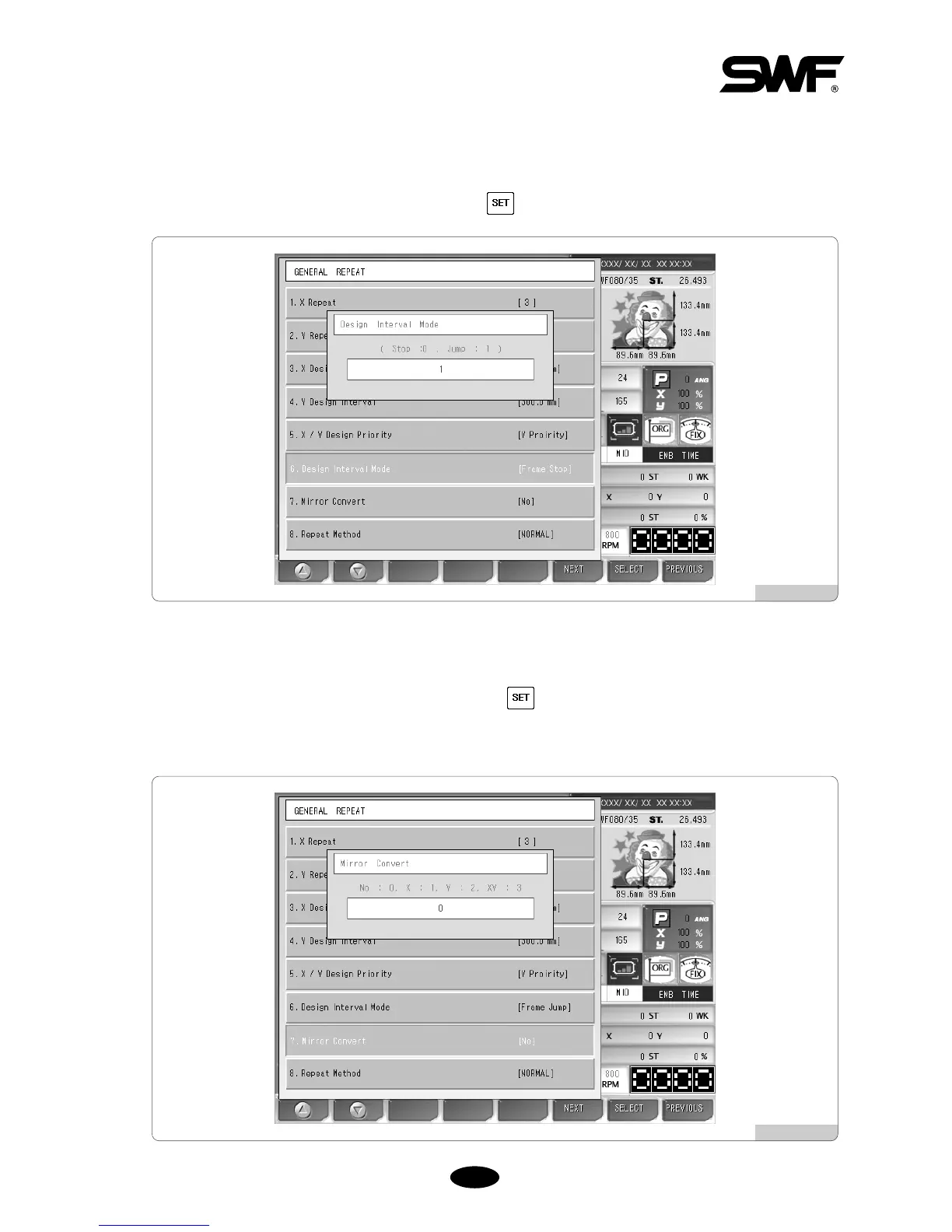Press “6. Design Interval Mode”.
<Fig. 5.6.1-12> will appear for setting.
Press 1 by using number buttons, and then press .
Press “7. Mirror Convert”.
<Fig. 5.6.1-13> will appear for setting.
Press 0 by using the number buttons, and then press .
(The default of
,
is normal repeat, so that it is unnecessary to handle them in this exercise. However, it was
described just for the purpose of showing an example.)
[Fig. 5.6.1-12]
[Fig. 5.6.1-13]