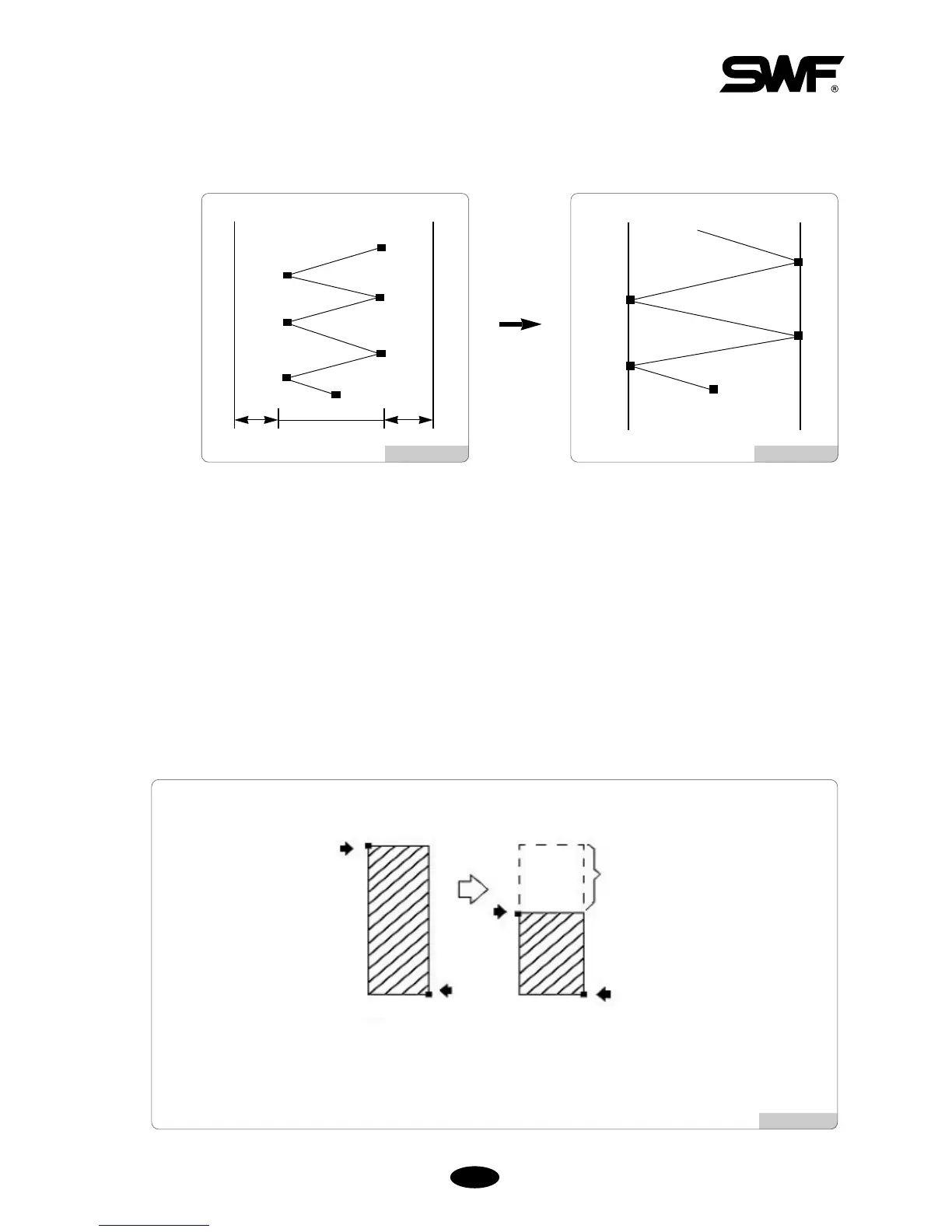55--2288
⑤ X Satin
In case where the embroidery design is a satin stitch, this function can set the satin width.
This function determines the satin stitch length in the X-axis direction. The value can be
increased by the unit of 0.1mm.
⑥ Y Satin
This function sets the Y-axis satin width.
⑦ Start stitch
This function sets the starting stitch number for the embroidery design to be worked. It enables skipping as
many as stitches desired for embroidery work.
For instance, there is a design with a total of 10,000 stitches below. The design on the left side has entire
stitches embroidered. On the right side, the design has only 5,000 stitches since the starting stitch number
was set at 5,000.
[Fig. 5.4.1-4]
Start Point
Start
Point
Finish
Point
Finish
Point
The embroidery
skipped part
(5,000 stitches)
Basic Design
(a total of 10,000 stitches)
When the number of
starting stitch is set at 5,000
[Fig. 5.4.1-3][Fig. 5.4.1-2]