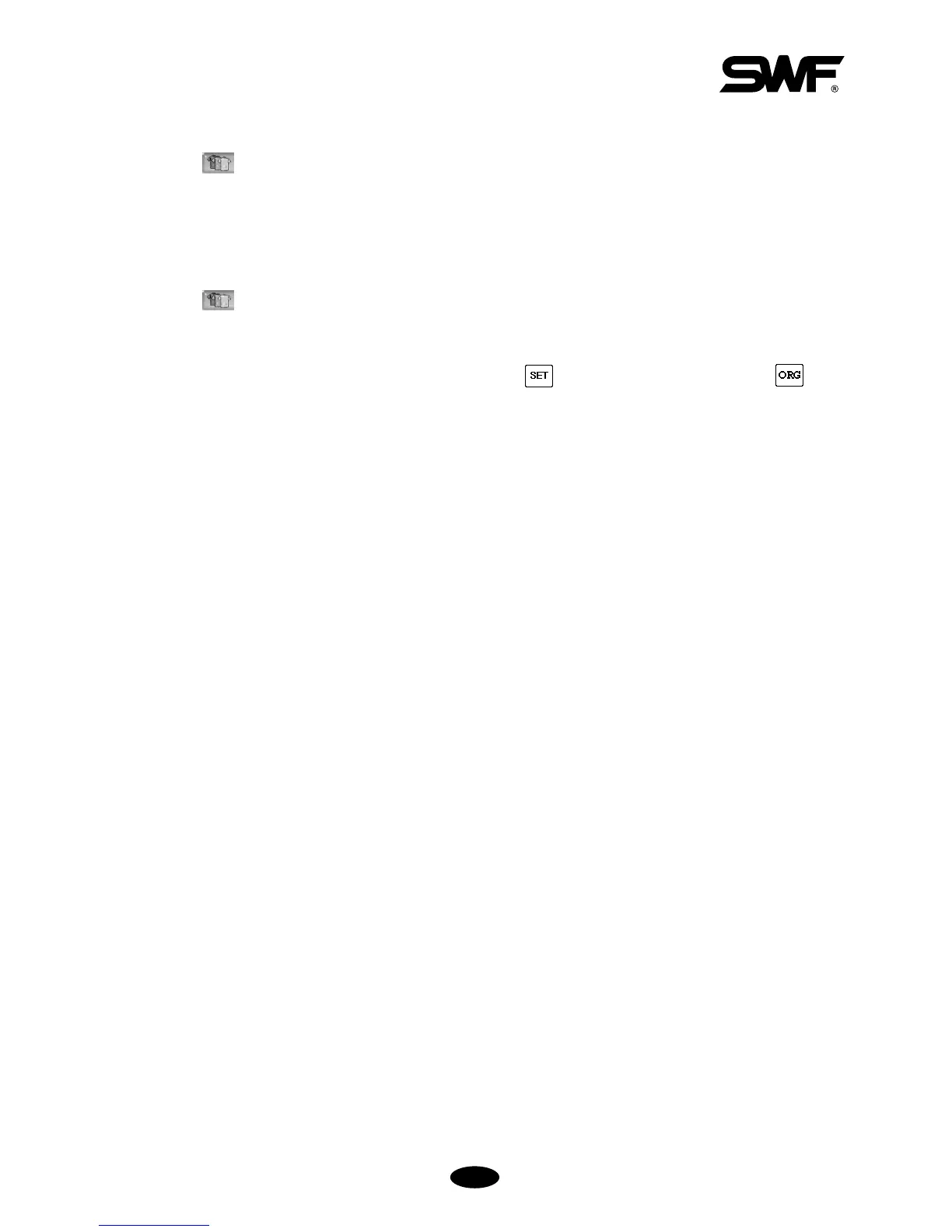55--3322
① Total Stitch Clean
“ ST” as in “4.2.0 Work Information Screen” is the function to accumulate the total number of stitches
worked so far from the beginning of machine use or from the information initialization. This function
initializes the total stitch number into zero.
② Total Work Clear
“ WK” as in “4.2.0 Work Information Screen” is the function to accumulate the total number of
embroidery works produced so far from the beginning of machine use or from the information initialization.
This function initializes the total work number into zero.
(When initialization is desired, press “0” and then press . If initialization is not desired, press .)
③ Auto Origin Return
This function makes the frame return to the origin after embroidery work is completed.
- The default is “Yes (1)”. If the return to the origin is not desired, enter “No (0)”.
④ Jump Change Data
This function sets the needle width to change the regular code to the jump code.
- The default is 8.0 mm, and the scope of adjustment is from 5.0 to 12.7 mm and it can be set by the unit of
0.1 mm. For instance, if the distance between two needles is longer than the set value when the frame
moves from one needle to the other needle, it becomes a jump stitch.
⑤ Auto Backtack
The function sets the bartack performance to create stitch for embroidery beginning (thread release
prevention).
- The default is “EndBack” It can be changed to “No(0”), “Start Bartack(1)”, “End Bartack(2)”, and
“All(3)”.
⑥ Jump Convert (Length)
If the total stitch length of the repeat jump code is above the set value, trimming is primarily performed
before carrying out the next work. This function can set the maximum jump stitch length.
- The default is “No.” The scope of adjustment is from 1mm to 50mm by the unit of 1mm.
⑦ Applique
This function is used to set up the needle bar. If the needle bar is repeatly entered for needle bar setting, and
applique is “Yes”, the machine automatically stops without trimming when the needle bars overlap.
- The default is “Yes.”