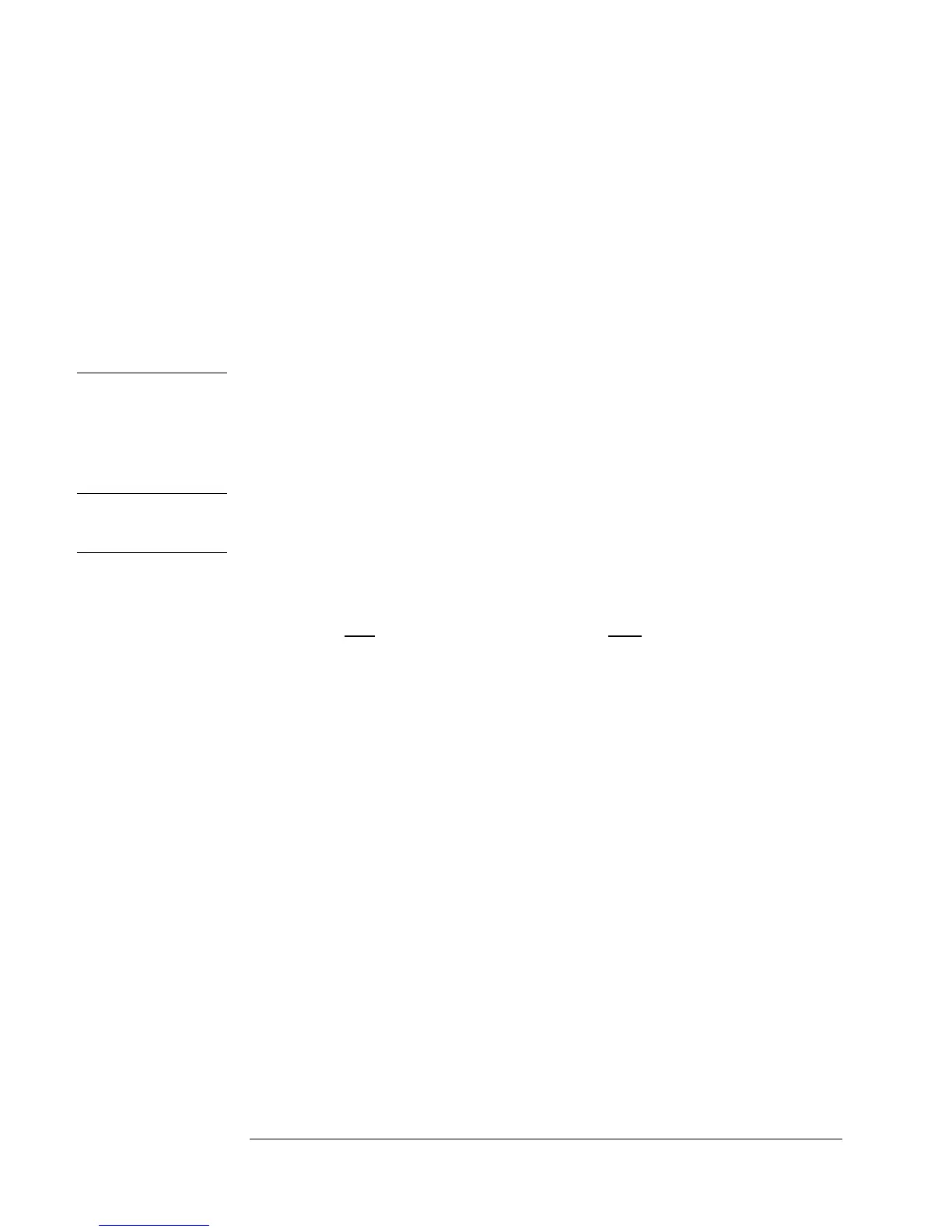4. Replacing Assemblies - Disassembly and Reassembly
Do This First
161
Do This First
Before performing any of the removal and replacement
procedures, turn off the 5071A by removing the ac-line power cord
from the rear-panel ac line socket, disconnecting both internal-
standby batteries, and external-dc power input if present.
To Remove the Covers
The following steps are for removing the covers. The covers are
removed to access the board and cable assemblies, and all other
internal parts.
WARNING
WHEN THE COVERS ARE REMOVED FROM THE 5071A, AC
LINE AND A16 OUTPUT VOLTAGES ARE EXPOSED WHICH
ARE DANGEROUS AND MAY CAUSE SERIOUS INJURY IF
TOUCHED. DISCONNECT ALL EXTERNAL AND INTERNAL
POWER SOURCES.
CAUTION
Always follow ESD precautions to prevent static damage to
assemblies, modules, and any other internal components.
Refer to Figure 5-1. when performing the following steps:
1 Ensure that ALL
external and internal power is OFF.
2 Remove the four rear feet from the instrument before attempting to
remove the top or side instrument covers with a TORX T10 driver.
Refer to steps 4 and 5 below to remove the bottom cover.
3 Remove the top, and left-right side cover(s) with a TORX T15 driver
as required for access to assemblies and modules. (Carefully
alternate between backing-out each screw 1 or 2 turns and then
pulling the cover out 1/16” to avoid stripping these captive-screws.)
4 Remove the four bottom feet by grasping and un-latching the release
tabs on each foot. (Pull-up, then slide forward/backward and out.)
5 Remove the bottom cover as described in step 3 if required for
access.